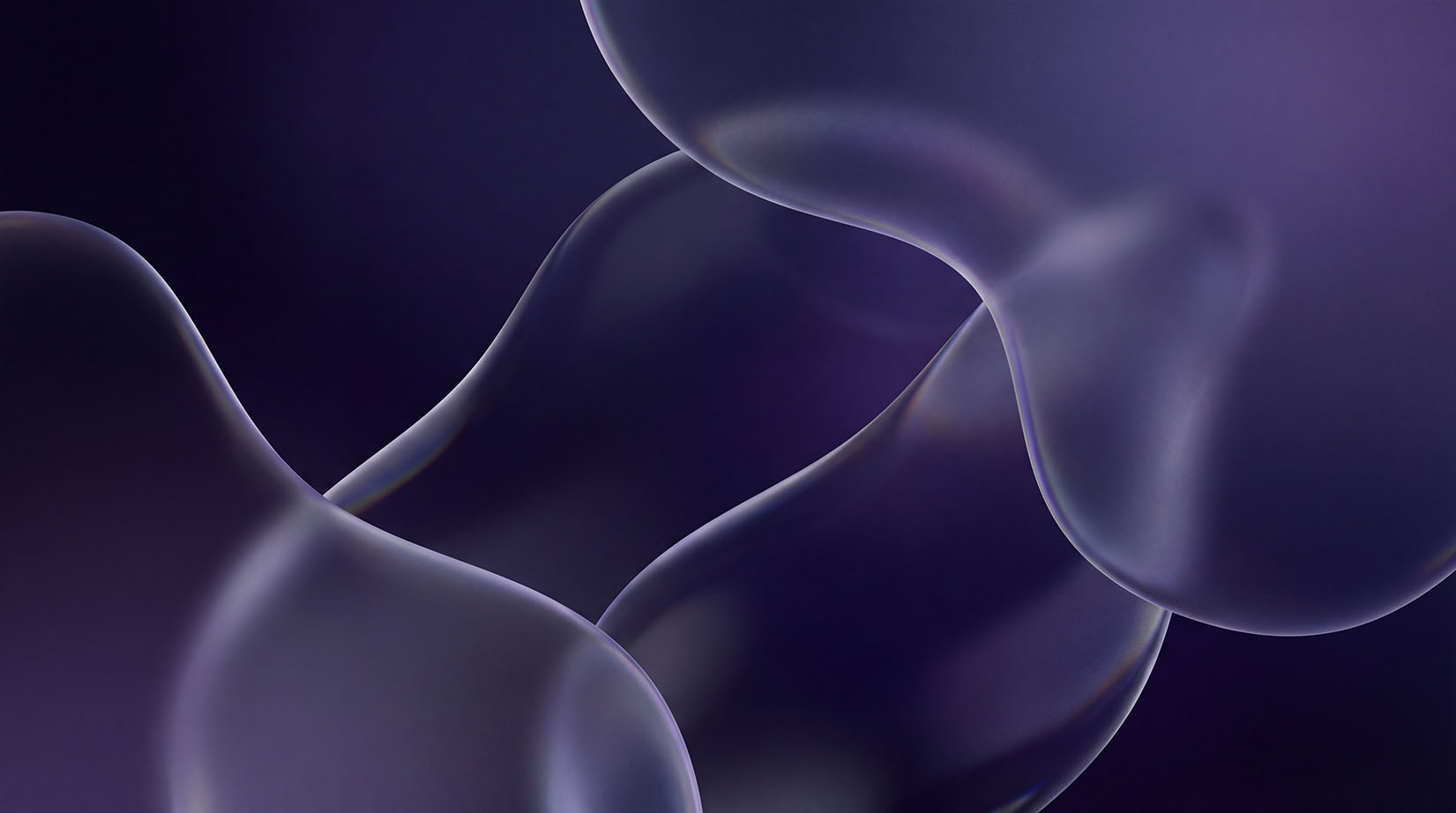B-rollVideo EditingSocial Media MarketingVisual StorytellingAI ToolsWhy B-Rolls Are The Secret Ingredient to Captivating VideosHethal Solanki
Hethal Solanki
7 min read
Hethal Solanki
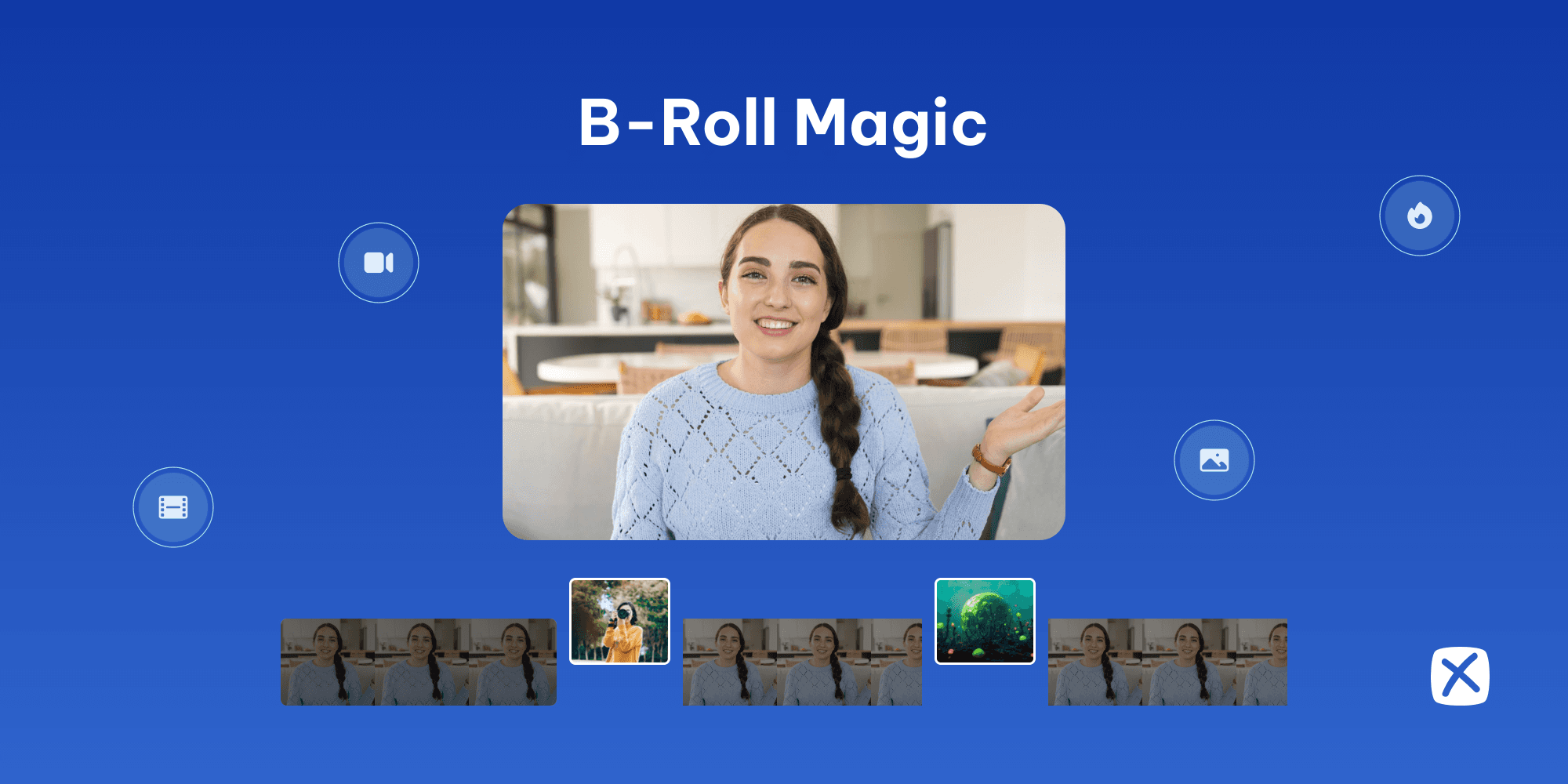
As a content or video creator, you need to constantly upgrade yourself and find new ways to make your videos more engaging and visuallyw appealing. Provided, it should save your time and effort in the long run. It is very important to strategize your content creation plan to keep yourself in the visibility.
That's where B-rolls come in.
This blog will give you insights on why b-rolls are helpful in making your video visually engaging and ways to incorporate them into your video content. Also, explore the best tool to generate b-roll automatically using AI.
What is B-Roll?
B-rolls are additional footage/visual or cutaway shots that are used to enhance the main message in your video.
B-roll is generally whatever shot supports the main footage and the plot line.
B-roll footage makes your video more dynamic as it enhances the element of storytelling with shots of landscapes, people, objects, or anything relevant to the video here and there.
If you are a video creator or into video editing, you would already be familiar with B-rolls. If you are a beginner and lost in the world of the rolls, AI will make your video editing process easier. Let us brief quickly on the difference between A-rolls and B-rolls since you will be hearing a lot about this:
A-roll vs B-roll
A-roll and B-roll are like the dynamic duo of video content creation.
Think of A-roll as the star of the show, the main footage that tells your story, featuring interviews, main actions, or key moments. It's your protagonist, delivering the main narrative.
On the other hand, B-rolls play the supporting role, providing context, depth, and visual interest to complement the A-roll. It's the scenic shots, close-ups, and additional footage that enrich the storytelling experience.
While A-roll drives the story forward, B-roll enhances it, adding layers of visual appeal and keeping your audience engaged.
Check out this YouTube interview with Mark Zuckerberg, and how the content creator made use of b-roll videos to make the static interview more engaging.
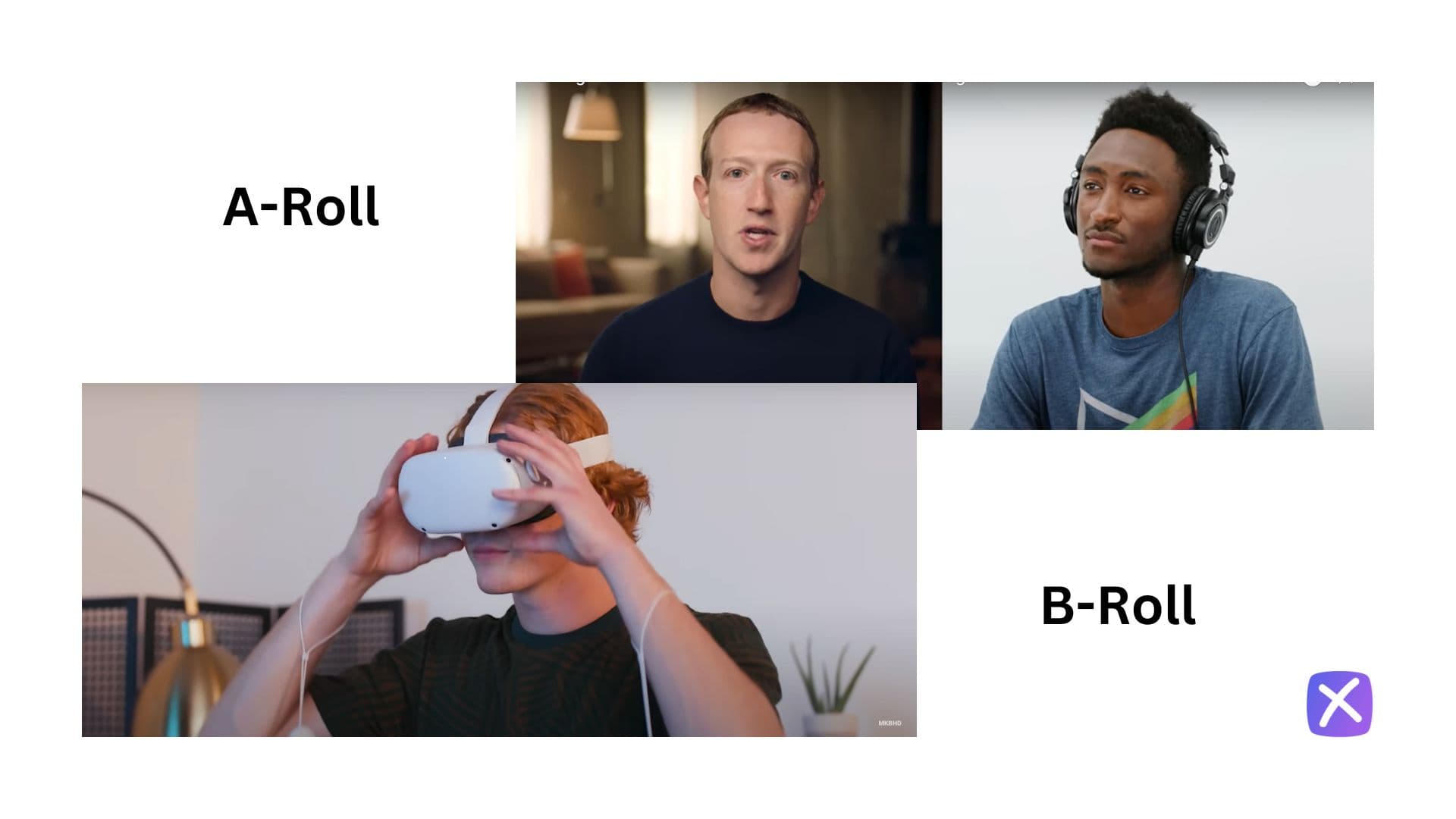
But why are B-rolls so important?
Well, they serve several purposes.
- B-Rolls add visual interest to your video by breaking up the main footage and providing viewers with something new to look at.
- B-rolls also help to convey information or emotions that may not be easily captured in the main footage alone. For example, if you're creating a video about a travel destination, B-rolls of the local cuisine or landmarks can help to immerse viewers in the experience.
Understanding AI B-Rolls: How do they work?
The world is advancing every day with Artificial Intelligence (AI) revolutionizing various industries, and video editing is no exception. AI-powered tools have made the process of editing videos faster, easier, and more efficient so that even a beginner can create mind-blowing videos.
One area where AI has truly made its mark is in the creation of AI B-rolls.
Exemplary AI-powered generates B-rolls based on the transcript of the video content, it analyzes it and automatically gives you relevant B-roll clips including people, objects, and locations. Users can also generate B-rolls manually by suggesting prompts to AI.
Exemplary's AI smartly suggests B-roll clips that complement the overall narrative. It is time to ditch the manual b-roll editing.
Benefits of Using AI B-Rolls in Video Content
Here is why Exemplary AI B-rolls can help your video content stand out and boost engagement rate among your audiences,
- Firstly, it saves you a significant amount of time and effort. Instead of manually searching for and editing B-roll clips, you can rely on Exemplary AI to suggest B-rolls based on your transcript. This frees up your time to focus on other aspects of video production.
- Secondly, Exemplary B-rolls ensure consistency and cohesiveness in your videos. It is designed to generate B-roll clips that seamlessly blend with the core message in the transcript, creating a polished and professional look. This consistency helps to keep viewers engaged and immersed in your content.
- Lastly, B-rolls provide endless creative possibilities. You can experiment with different styles and aesthetics. This versatility ensures that your videos always feel fresh and exciting, keeping your audience coming back for more.
Step- by- Step Guide To Generate B-Rolls With Exemplary AI
Now that you understand the benefits of using AI B-rolls, let's dive into how you can incorporate them into your video editing process.
Step 1: Start creating by signing in or 'Create a new account' with Exemplary AI.
Step 2: Upload your video file- you can upload video files from your device locally, from your drive, or even from social media links.
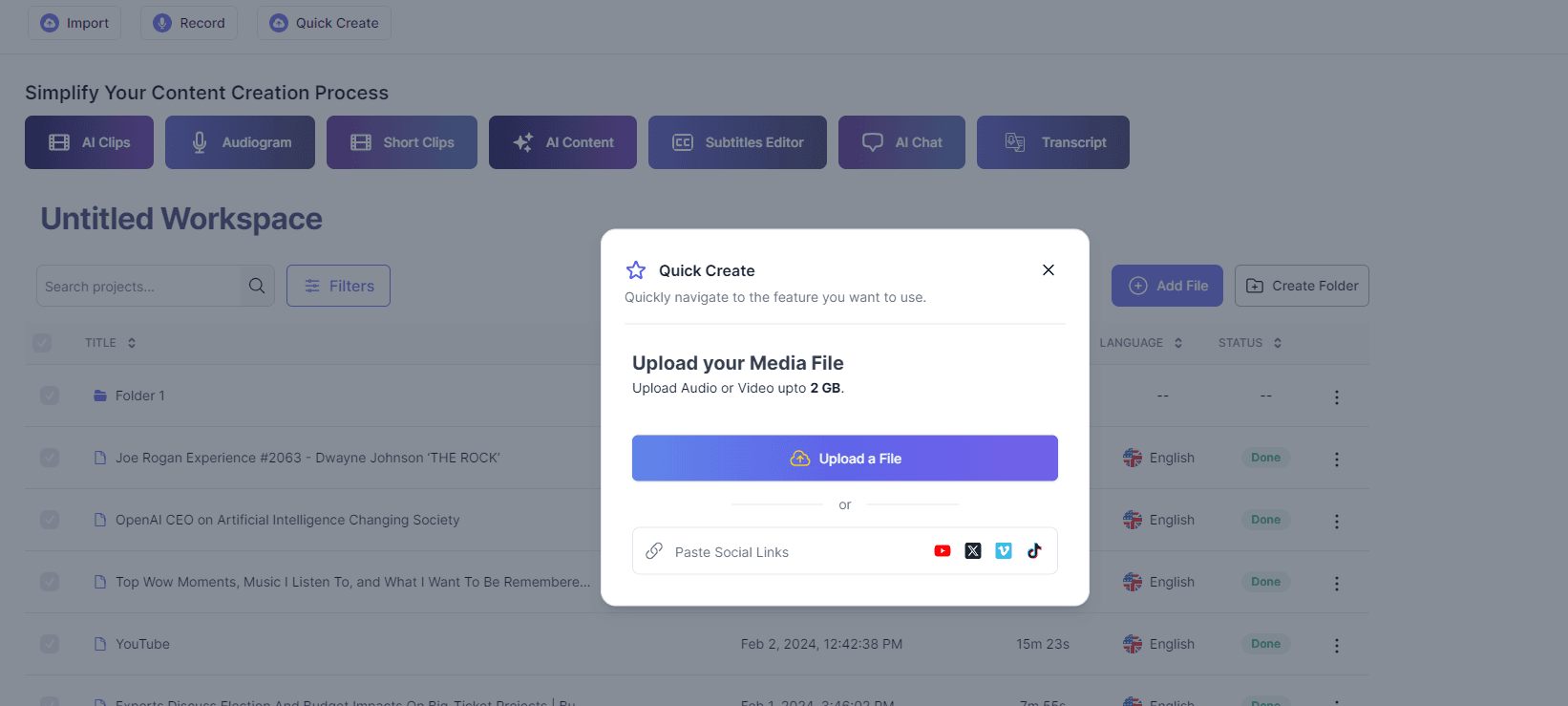
Step 3: Once the file is processed, it will automatically transcribe your entire video. From the video transcript, you can select the engaging snippet and select 'Create Clip'
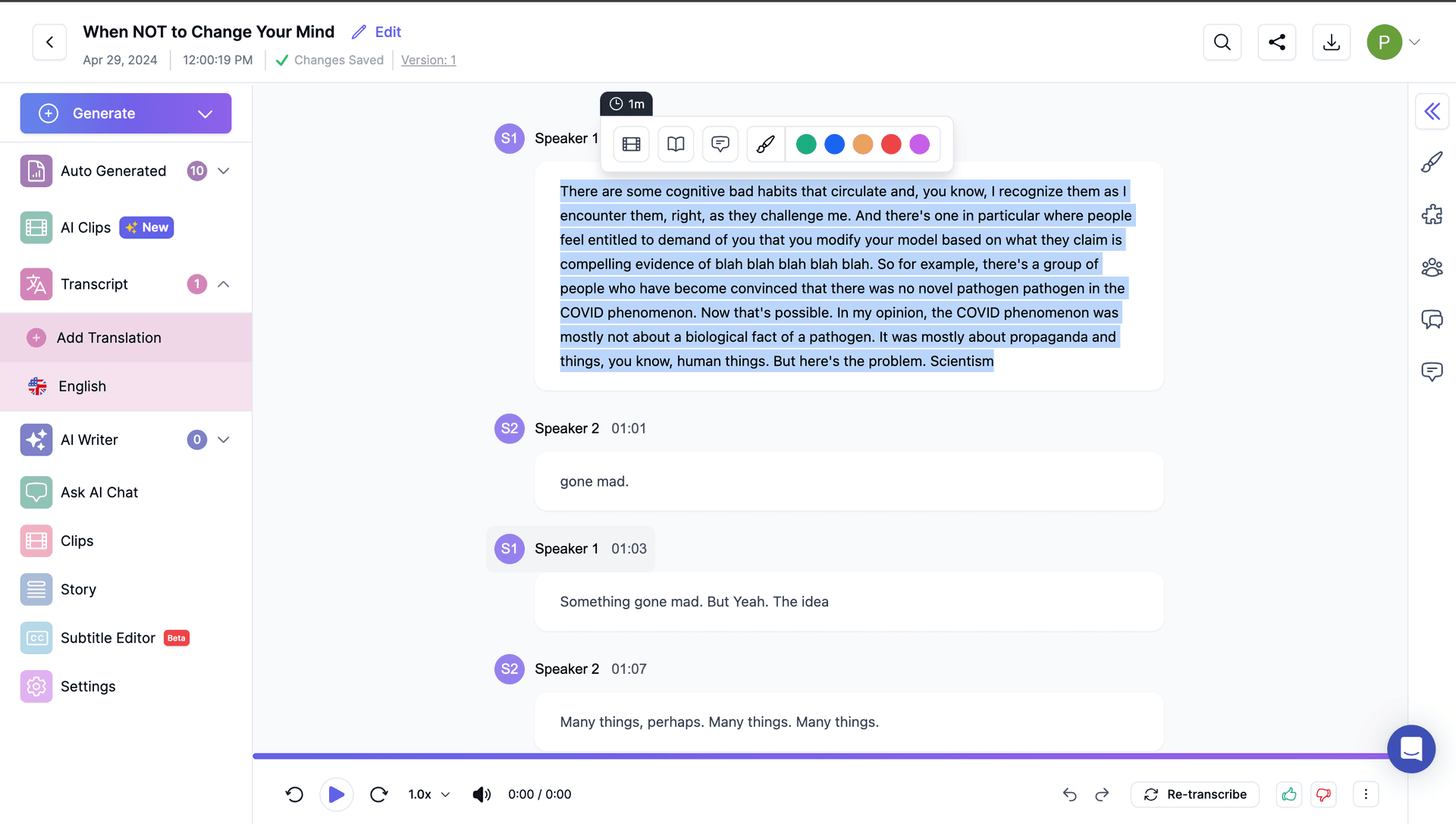
Step 4: Go to Transcript, you can generate B-roll with AI by clicking on the 'Auto B-Roll' button on the top. This will add royalty-free B-roll to your video instantly.
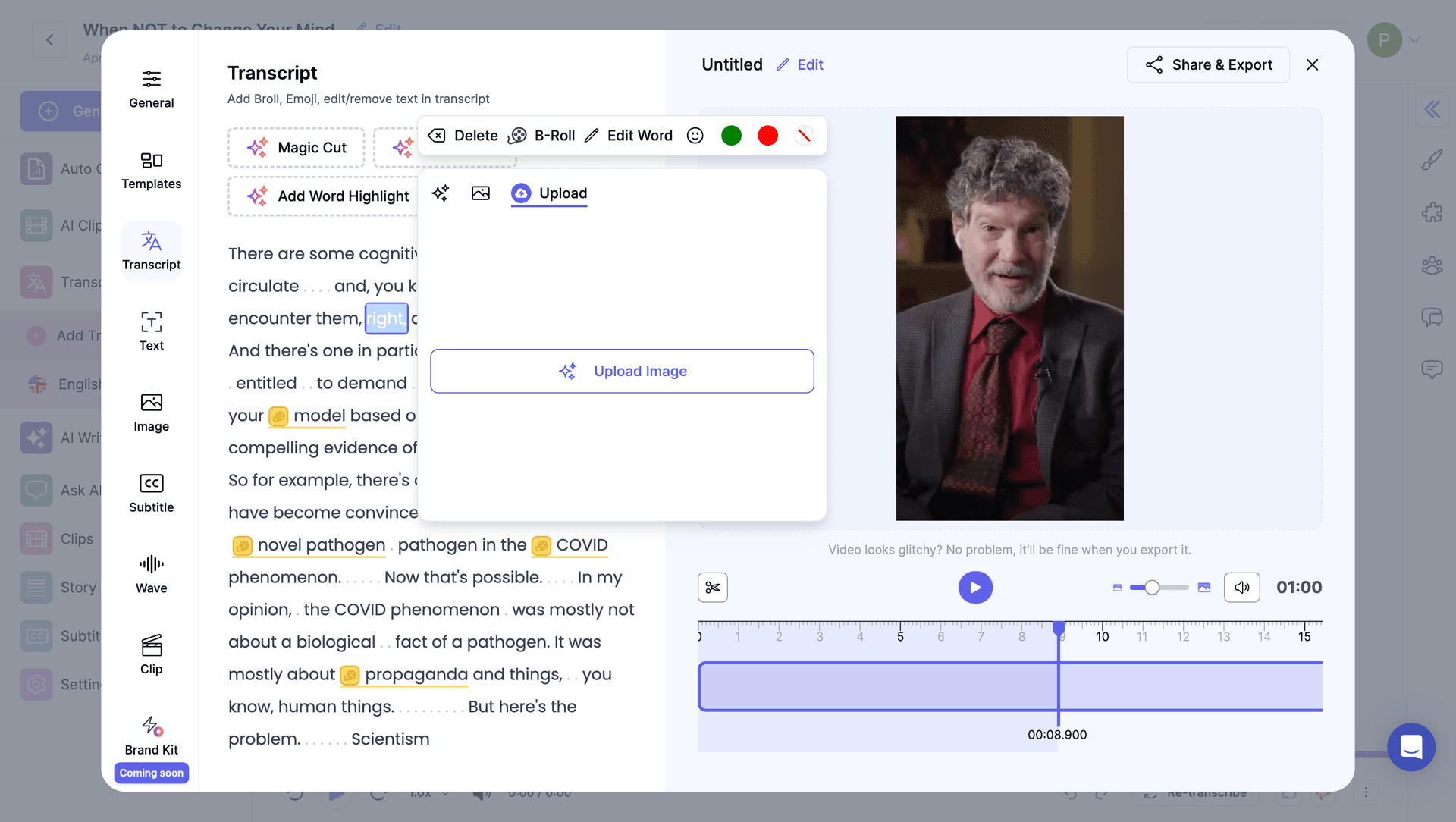
Step 5: If you want to manually add it, select the word/sentence where you want the b-roll, search, and select the free b-roll you like. You can also add it locally from your B-roll footage collections.
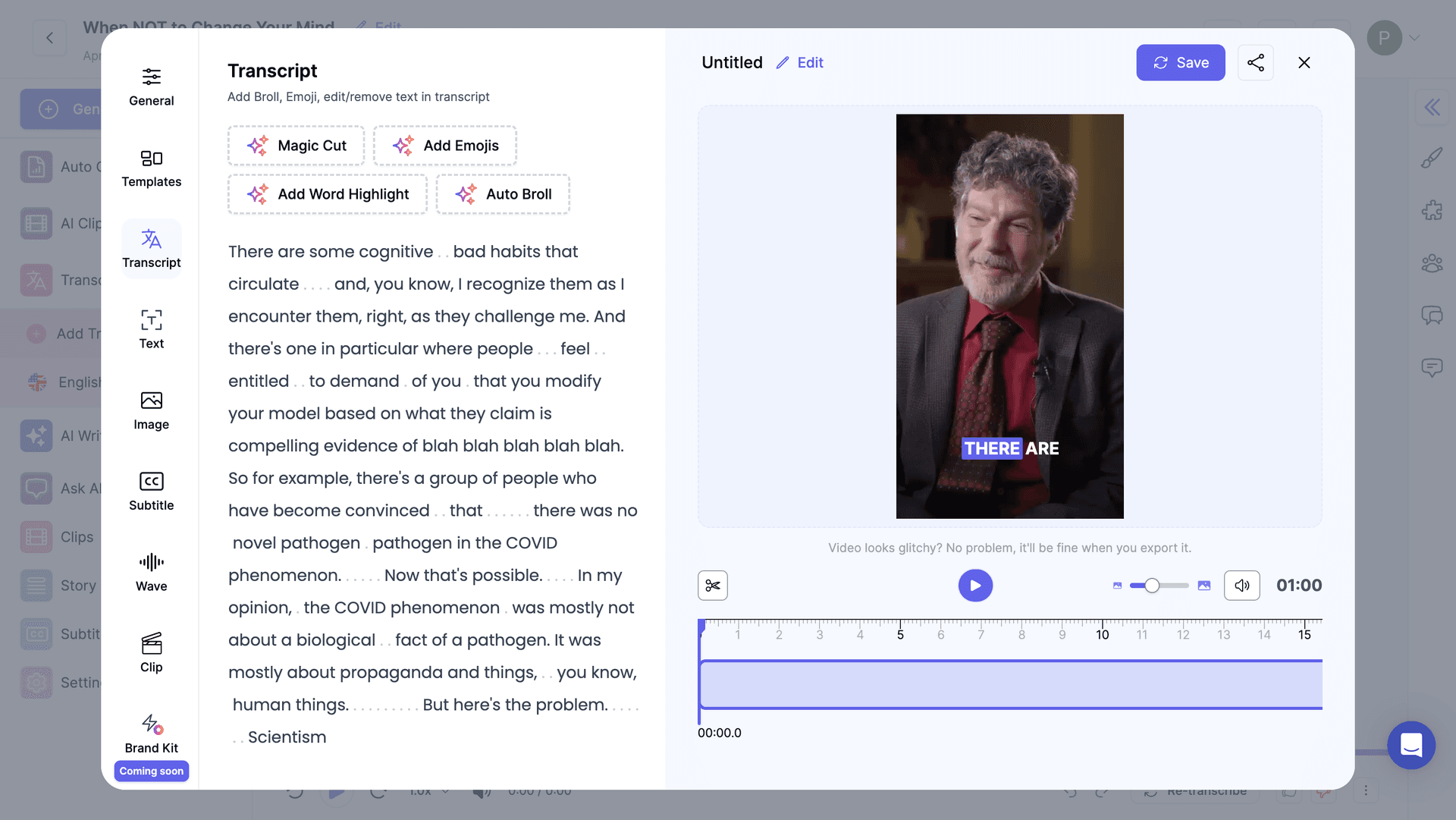
Step 6: Preview the final video with B-rolls to ensure the overall enhancement of the narrative and visual appeal.
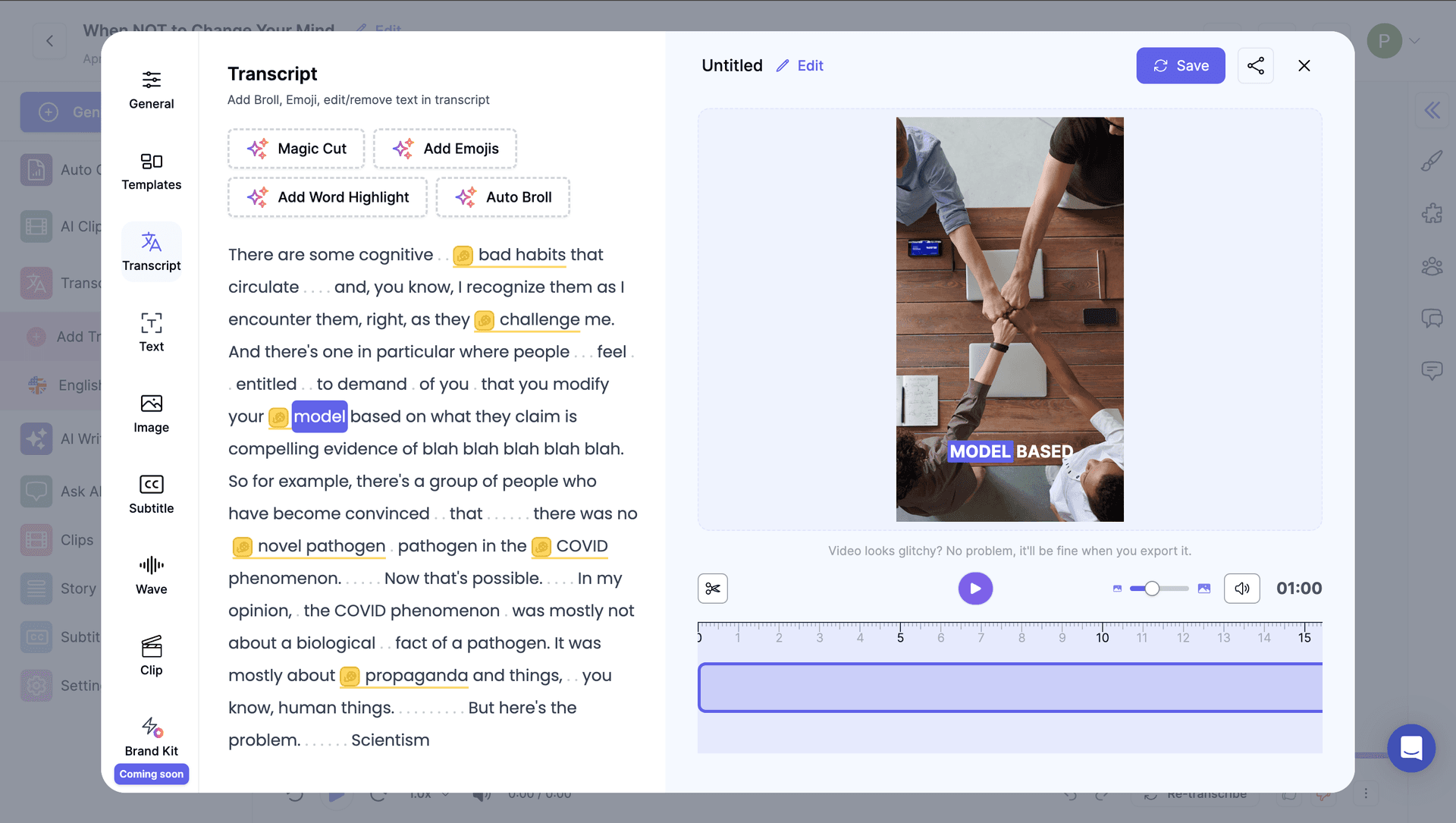
Last step: Share and save your video.
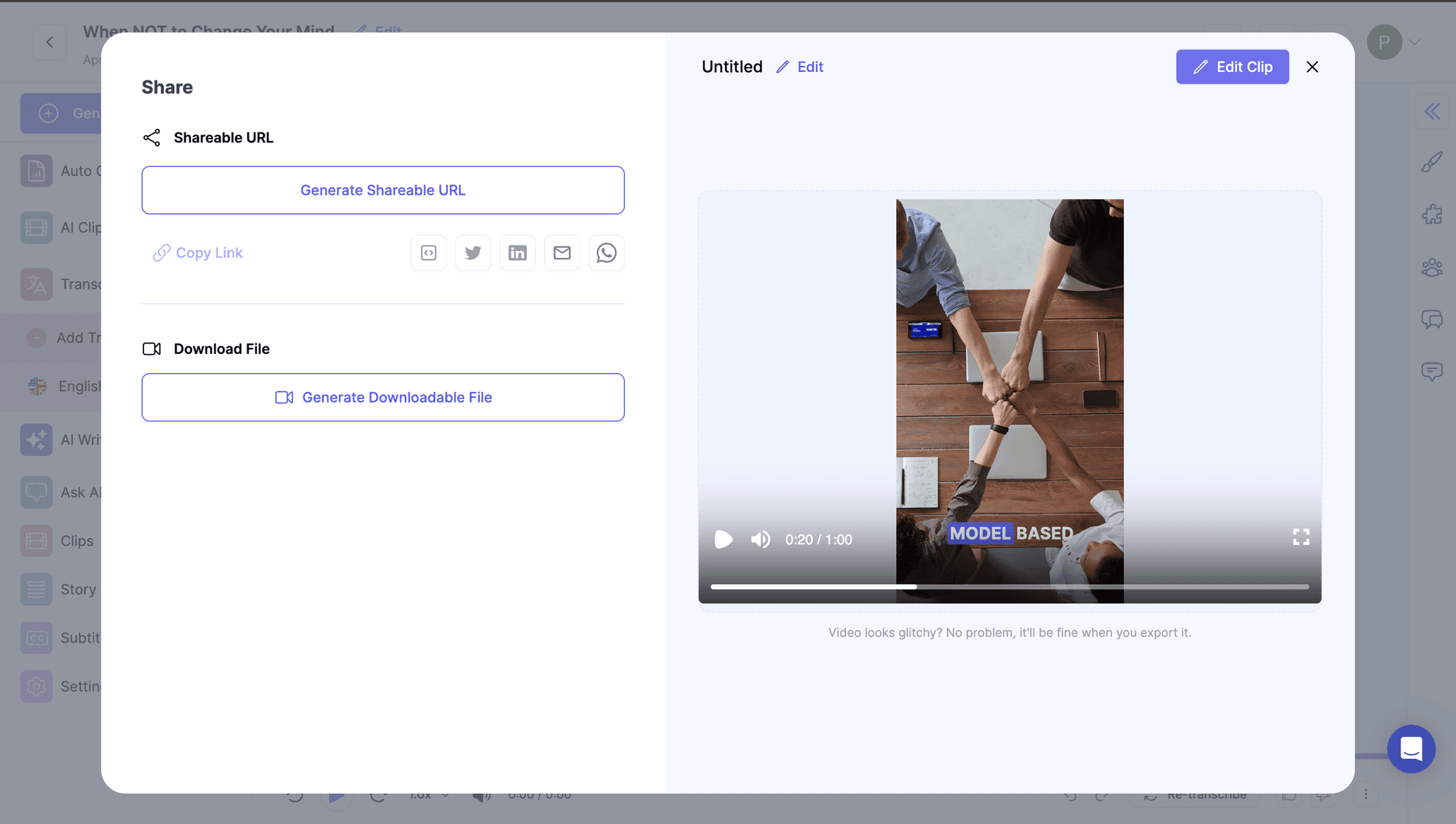
Best Practices for Using AI B-Rolls to Enhance Your Video Content
While AI B-rolls can greatly enhance your video content, it's important to keep a few best practices in mind.
- Experiment with different styles and aesthetics: Don't be afraid to get creative and try out different combinations of main footage and B-rolls. This will help to keep your videos fresh and engaging.
- Leverage your message: Remember that the main purpose of B-rolls is to enhance your video, not distract from it. Use B-rolls strategically to convey information or emotions that may be missing from the main footage. Keep the focus on your message and ensure that the B-rolls support and reinforce that message.
- Customization is Key: Exemplary AI allows you to customize the auto B-roll footage in your video. Tweak elements like duration, style, and content to ensure that the B-roll aligns perfectly with your video's tone and message. Add manual b-rolls from your own library or the b-roll library to have the video to your liking.
Conclusion: Elevate Your Video Content with AI B-Rolls
Staying ahead of the curve is a must to keep up with Social media engagement. To keep your audience engaged and your work in the spotlight, you've got to keep evolving and experimenting.
That's where B-rolls step in – they're like the secret sauce that adds flavor to your videos, making them more captivating and meaningful.
This blog uncovered the magic of B-rolls and showed you how to weave them into your content effortlessly. With tools like Exemplary, AI lends a helping hand, making the process smoother and saving you heaps of time and energy.
So, onboard Exemplary AI to merge your creativity and storytelling skills into your video creation.
FAQs:
What is B-roll in Social Media
On social media platforms like Instagram, YouTube, and TikTok, B-roll adds extra visuals/footage to enhance the main message of a video. It keeps viewers engaged by adding visual interest alongside the speaker's message.
How To Find The Right B-roll For Your Video
Exemplary AI can help by generating AI B-roll clips based on the transcript of your video, saving you time and effort. It understands your narrative and identifies visuals that complement it.
How Do You Tell a Story with B-roll?
You can create compelling and immersive videos by incorporating b-rolls into your video. With Exemplary AI, auto b-rolls generate engaging b-roll clips that align with your narrative, providing context, conveying emotions, or emphasizing key points. Auto b-rolls give the perfect balance between A-roll and B-roll.
How to Get B-roll With AI
It is fairly easy to create AI B-roll with Exemplary AI. It automatically generates supplementary footage based on the transcript of your video. Simply upload your video file, and the AI will analyze the footage and suggest relevant B-roll clips that seamlessly blend with your main content. You can also customize the generated B-rolls to align with your video's tone and message.
What is B-roll in an Interview?
Interviews can be visually monotonous, adding b-rolls to interviews enhances the storytelling and provides visual interest while the interviewee is speaking. It makes your interviews more dynamic and engaging for the viewers. It could include shots of the interview location, relevant activities, or visuals related to the interview topic.
Check out this youtube interview with Mark Zuckerberg, and how the content creator made use of b-roll videos to make the static interview more engaging.
What is an Example of a B-roll?
Let's say you are watching a video about social etiquette, while the speaker is talking, a b-roll can include a close-up shot of a group gathering at the dining table.
What is an A-roll and B-roll?
A-roll typically consists of primary footage featuring main actions, or key moments that drive the main narrative of the video. B-roll, on the other hand, includes additional footage that supports the main content, providing context, depth, and visual interest to enhance the storytelling experience.