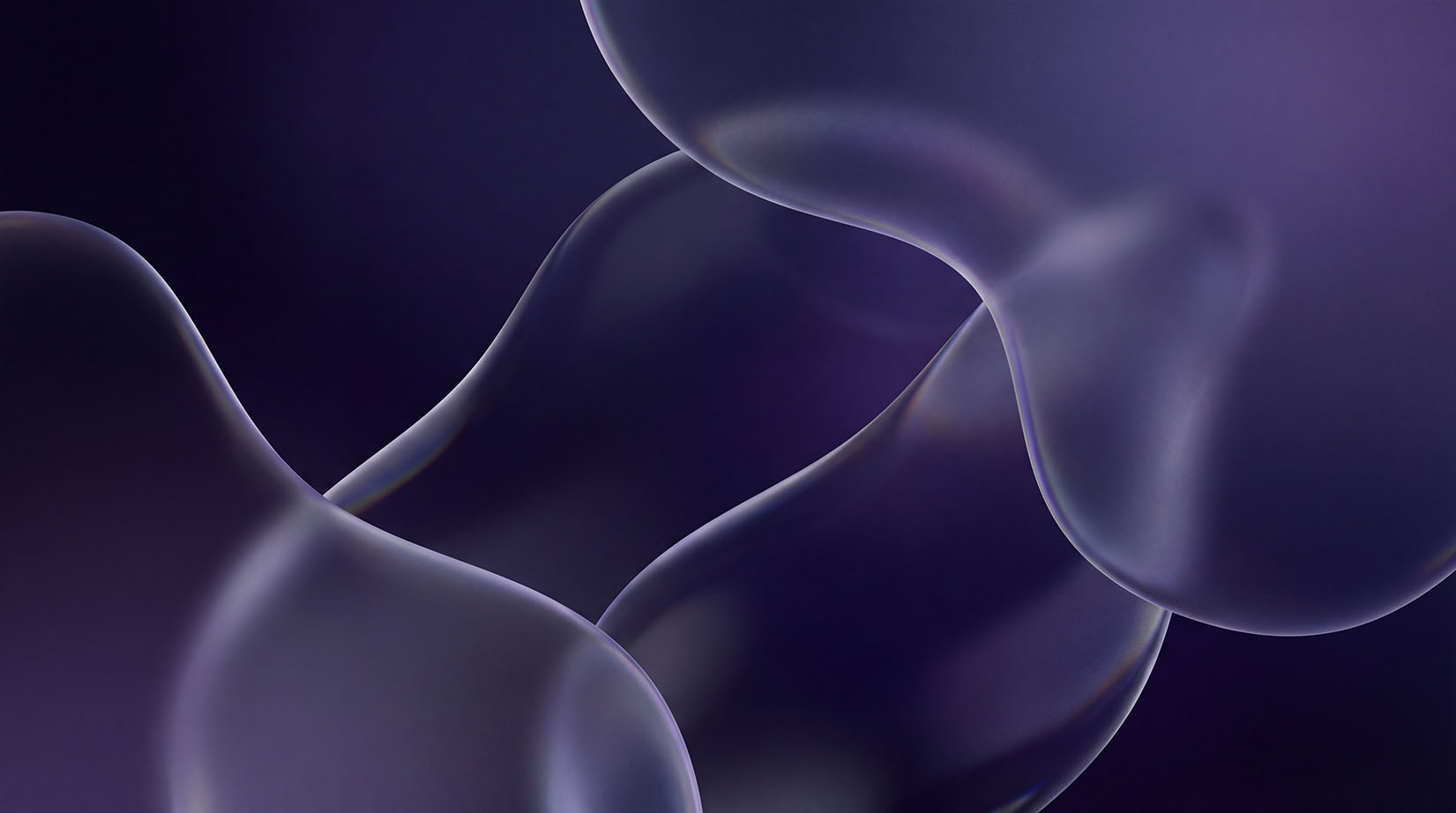Video repurposingVideo contentSocial media marketingContent marketing8 Best Practices for Repurposing Video ContentHethal Solanki
Hethal Solanki
5 min read
Hethal Solanki

Video creation demands time, money and lots of effort. So why confine your videos to a single platform and take away all the benefits your video can reap?
Repurposing videos is the practice of using an existing video and modifying it to publish on another platform. This practice helps in increased engagement, wider audience reach and extended content lifespan of the videos.
Though video repurposing is not as big a task as creating videos, here are a few best practices that you should know for repurposing video content to bring maximum benefits.
1. Start with your core content
The videos that are evergreen for your niche are considered core content. They not only remain relevant for a long time but also generate high engagement when repurposed. Analyze your existing videos by looking at the metrics like views, likes, shares, comments, and watch time.
Remember the below points while choosing the videos for repurposing:
- Avoid outdated videos.
- Avoid videos that are too niche-based to start with.
- Choose videos that have received positive comments.
- Ensure the audio, visual components are of good quality.
- Prioritize videos with distinct, standalone segments or clear points.
2. Identify key segments
The best way to maximize the use of your existing content is to break longer videos into shorter clips. It is important to identify the key segments of the video that can provide value. The key segment should trigger the curiosity of the viewer to know more.
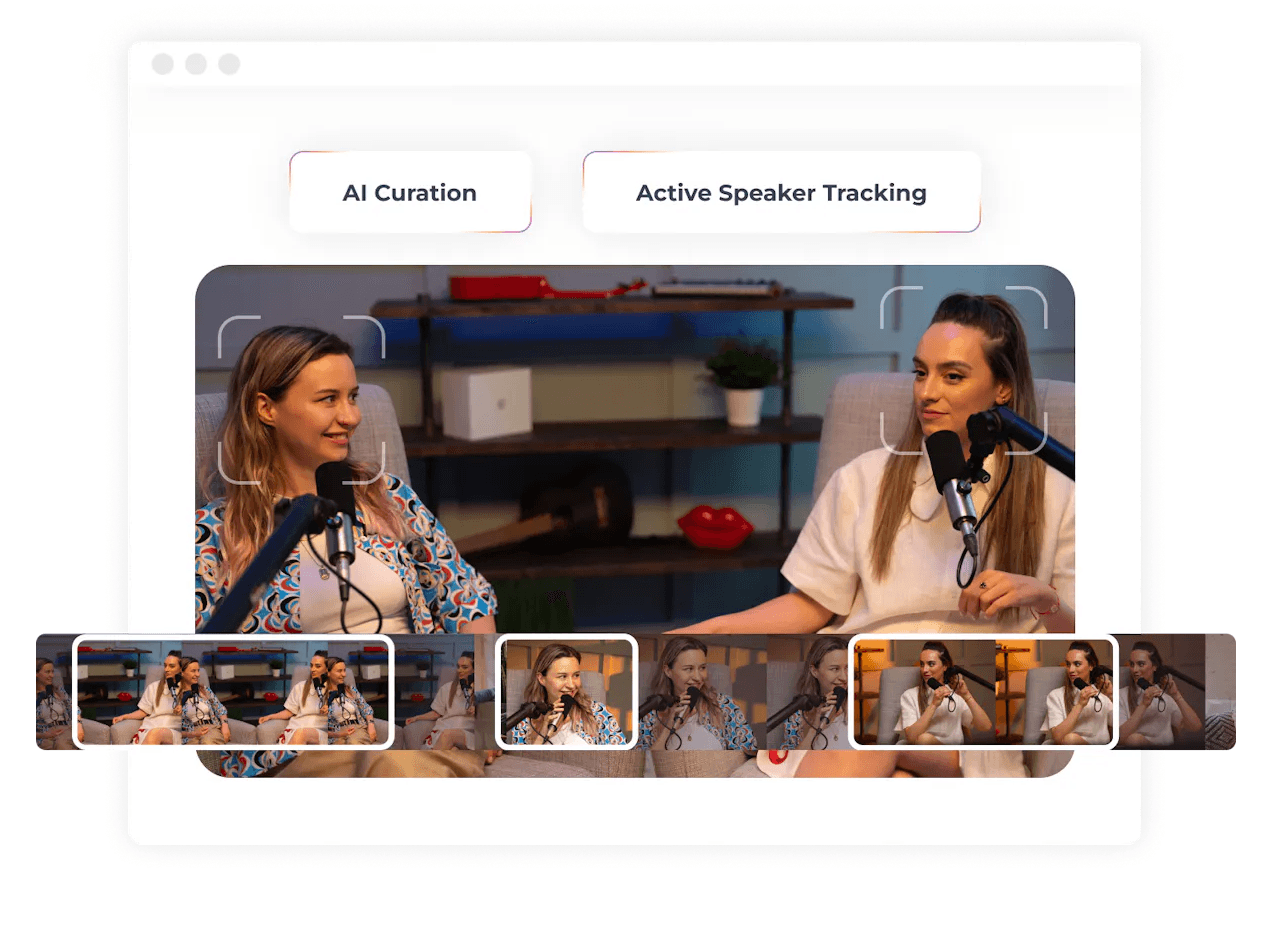
To identify key segments in your video, look for:
- Natural breaks or transitions in the content
- Sections that stand out as interesting, informative, or entertaining.
- Clip that has a beginning and end or that delivers a complete message.
- Choose the impactful moments like a story, quote, statistics or other insights.
3. Adapt for platform specifications
Each social media platform has its own technical specifications. It is essential to know the video length, format, and style to adapt your content to meet the needs of the respective platform. This is crucial to enhance the reach of your repurposed content.
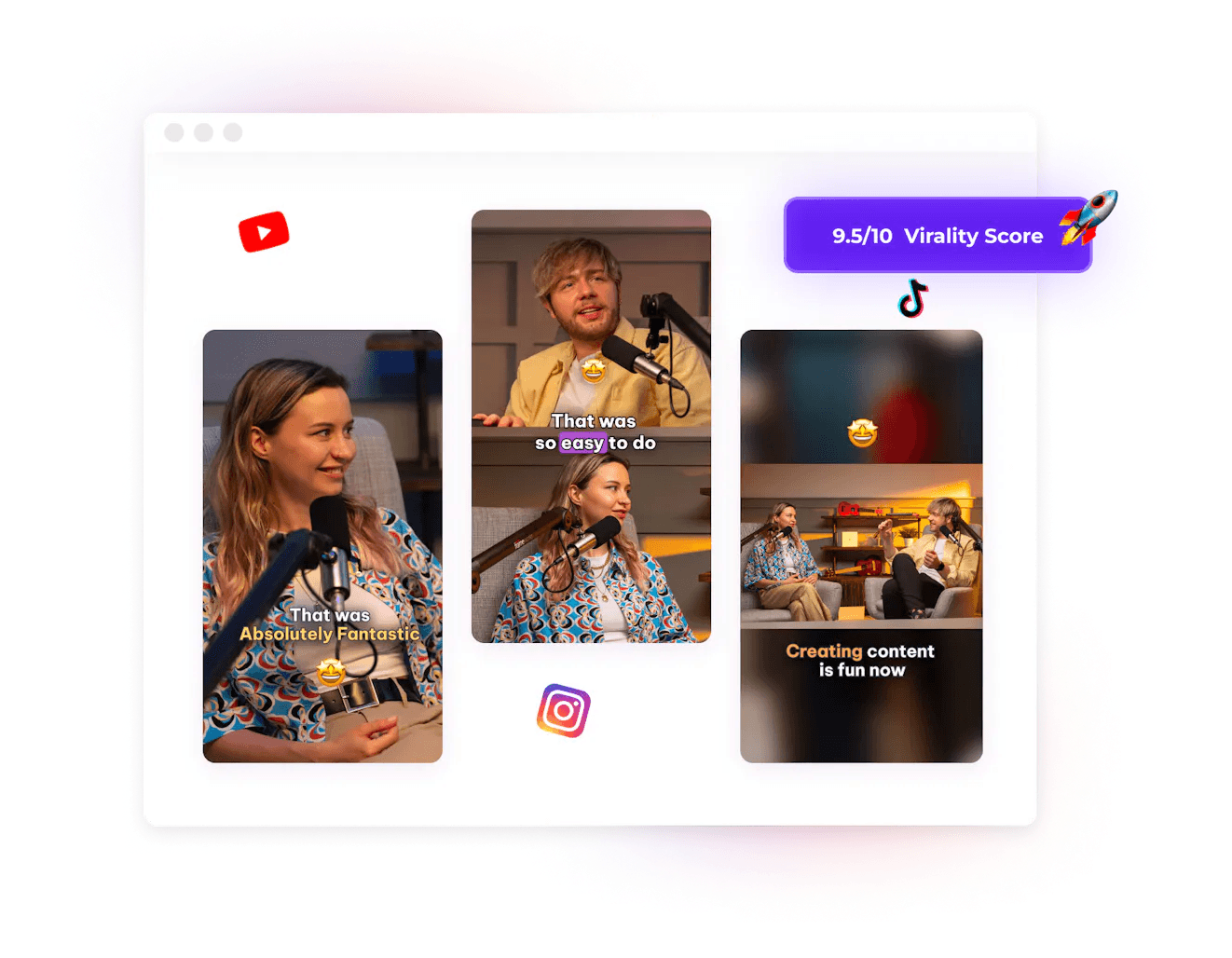
Here are the recommended optimal video length and format for a few main social media platforms:
Instagram:
- Optimal Video Length: 15 to 60 seconds long.
- Video Format Size: Vertical 9:16 for Stories/Reels, square 1:1 for the main feed.
TikTok:
- Optimal Video Length: 15 to 60 seconds long.
- Video Format Size: Vertical 9:16.
Facebook:
- Optimal Video Length: 1-2 minutes.
- Video Format Size: Square 1:1, horizontal 16:9 and vertical 4:5.
YouTube Shorts:
- Optimal Video Length: Minimum 15 seconds to maximum 60 seconds.
- Video Format Size: Vertical 9:16
Twitter:
- Optimal Video Length: Shorter videos under 30 seconds.
- Video Format Size: Square 1:1, horizontal 16:9
LinkedIn:
- Optimal Video Length: 30 seconds to 2 minutes
- Video Format Size: Square 1:1, horizontal 16:9
Do these numbers overwhelm you? Don’t worry, Exemplary AI allows you to customize aspect ratios for each platform so that you can easily tailor content to every social media.
4. Add subtitles to your clips
Many users on social media consume video content without sound. Adding subtitles to your video improves accessibility and increases views. It is also an inclusive practice to empathize with people who have difficulties with speech or auditory elements.
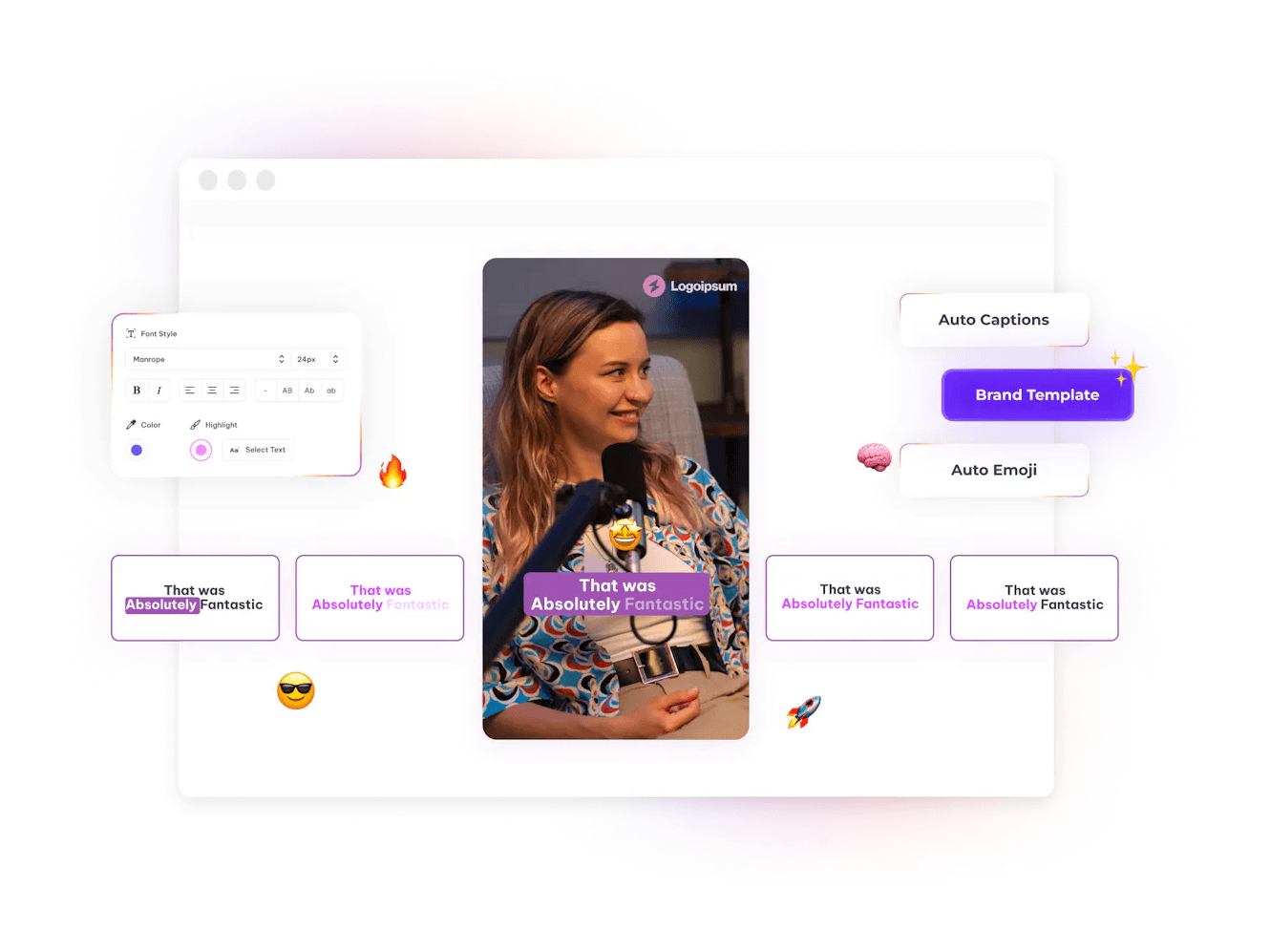
The impact of adding captions to your videos can:
- Engage viewers
- Reduce distractions
- Help people with auditory disabilities
- Multilingual captions help non-native audience
- Improve comprehension and information retention
5. Convert video content into blog posts
Converting a video into a blog post is another effective way for repurposing video content. The wealth of information can reach a wide audience who prefer reading. You can easily turn your videos into blogs with automated transcription tools.
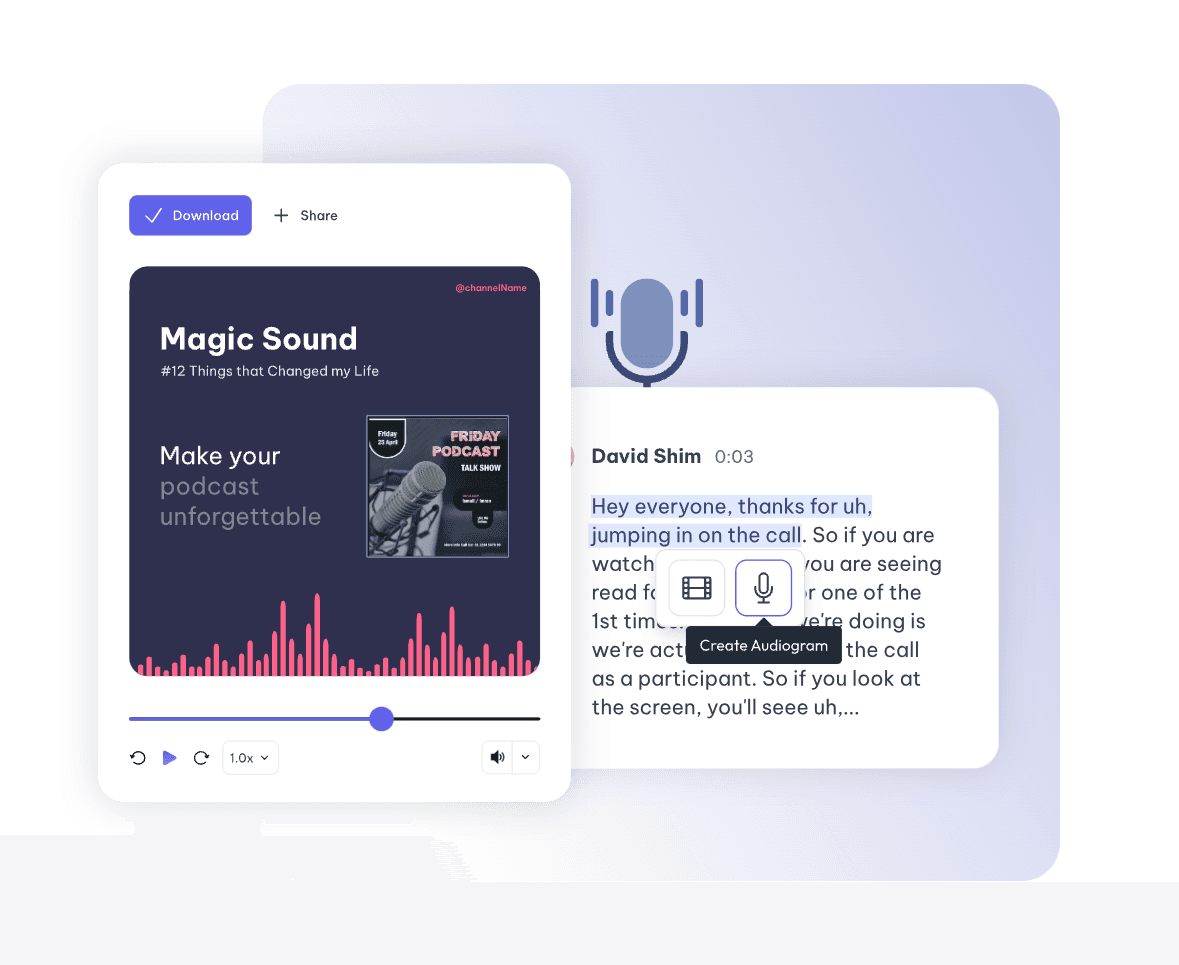
Below are some key points to keep in mind when creating a blog out of a video:
- Have a blog outline by breaking down the video content into main sections and subsections.
- Structure the post into a logical flow with an introduction, body with subheadings and conclusion.
- Include relevant keywords in the blog post that align with the video content for search visibility (SEO).
- Embed the original video within the blog post.
6. Generate videos from podcasts
Podcasts are so popular because they are convenient to consume content on the go—commutes, workouts, etc. You can make podcasts look cool by creating audiograms that grab the audience's attention.
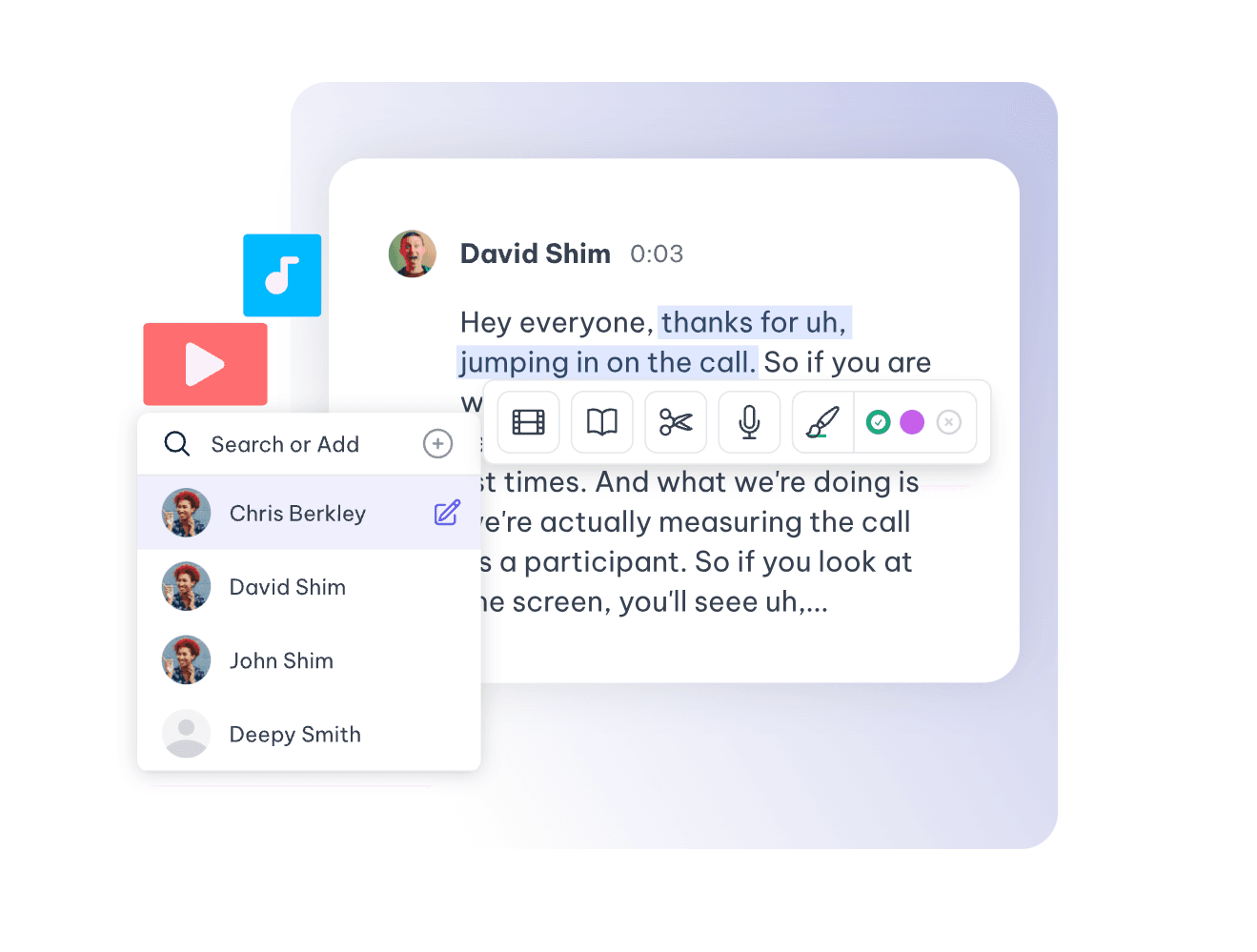
A few things to consider while repurposing videos from podcasts:
- Ensure that the audio quality is high.
- Include consistent branding elements.
- Choose podcast episodes with valuable insights.
- Add visual elements like slides, images, and infographics.
- Add engaging intros and outros to provide context or a call to action.
7. Develop infographics & GIFs
Create infographics and GIFs that can convey key points from your video. These eye-catching visual elements can capture the audience's attention and increase the awareness of your brand. It also helps the audience digest information faster.
The infographics and Gif’s are versatile options that can be incorporated into:
- Social Media platforms like Pinterest, Behance, Twitter, LinkedIn, and Instagram.
- Website or blog posts to enhance content and provide visual interest.
- Email newsletters to increase click-through rate.
- Presentations or slide decks to illustrate key points and enhance audience understanding.
8. Have a backup
Ensuring your content is secure and accessible after many years is a critical step in the video repurposing process. Have a reliable local or cloud-based backup system for efficient content management and control over your content. If you don’t have your old videos, use a video downloader to recover your videos.
It is necessary to backup your videos because of the following:
- Accidental deletion
- Hardware failure
- To have offline access
- To create an organized archive of your video content.
- Platform issues, data corruption, or policy changes that result in deletion.
To wrap up
Repurposing videos is now made easy with AI. You can now use artificial intelligence to modify videos across different platforms. The AI tools will extract the key segments automatically and clip them for the required marketing channel.
Try our AI repurposing tool for creating short clips, converting videos to top blogs, generating platform-specific descriptions and more. Sicking to these best practices for repurposing video content can help you double up the full potential of your content.