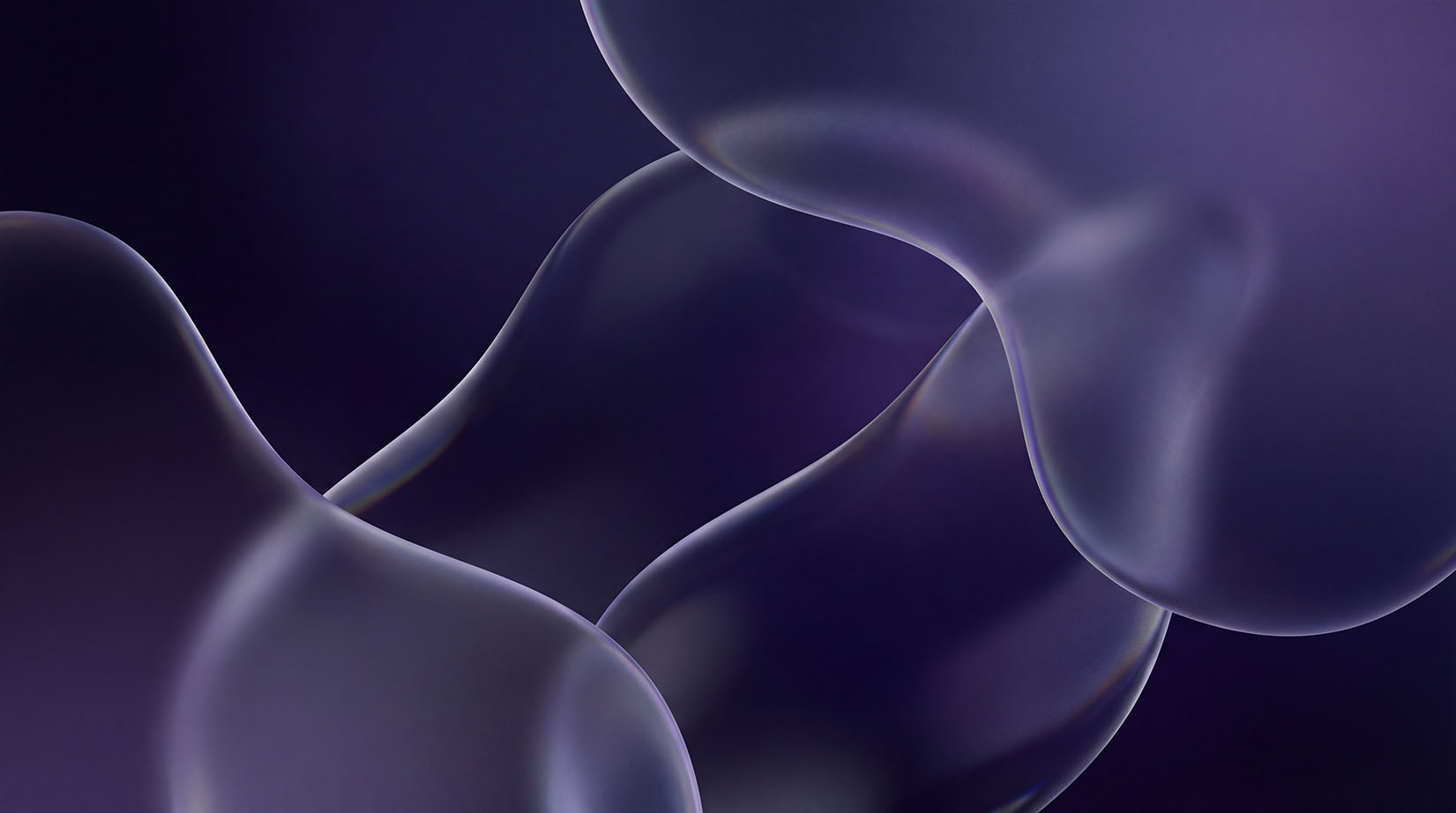Transcription ToolsAI ProductivitySoftware ReviewsBest Transcription Software in 2025Sarath Chandran
Sarath Chandran
7 min read
Sarath Chandran
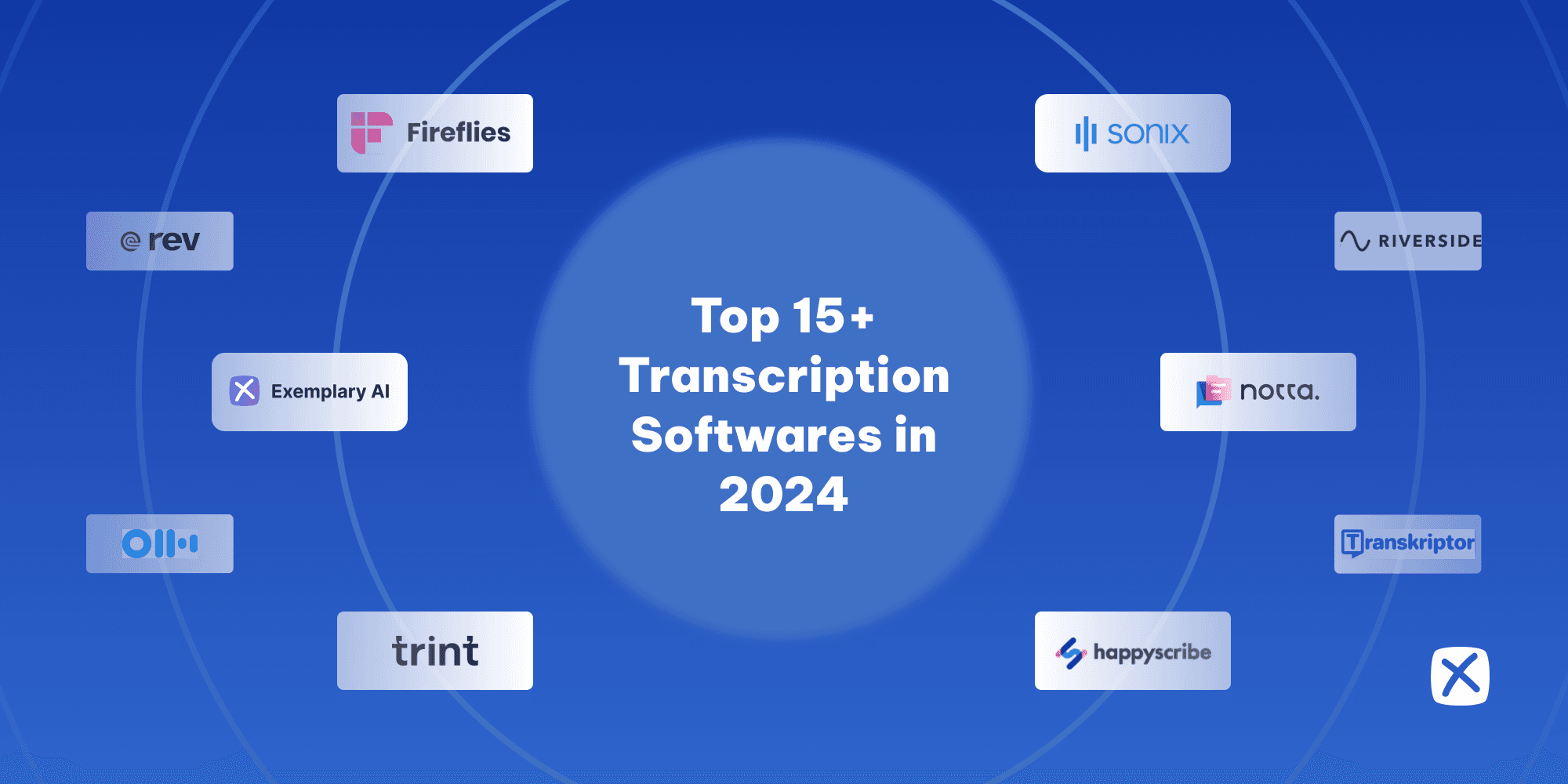
Finding transcription software in 2025 isn’t hard—the market is full of options.
What is hard? Figuring out which tool actually fits your needs.
Most transcription tools now deliver solid accuracy. The real difference comes down to speed, price, collaboration tools, and AI-powered features.
We spent weeks testing the most popular transcription apps across US, UK, India, and Australia to see how they perform for different use cases—from remote meetings and journalism to podcasting and content marketing.
The result? A ranked list of the best transcription tools in 2025, starting with our top choice: Exemplary AI.
What Makes the Best Transcription Software?
Before jumping into the tools, here’s what we looked for when reviewing each app:
- Accuracy: We tested a 4-minute webinar clip with multiple speakers, industry jargon, and natural conversations.
- Speed: Turnaround time matters—AI transcription should be minutes, not hours or days.
- Pricing Models: Some tools charge by the minute, others by monthly subscription, and a few combine both.
- Collaboration & Editing: We prioritized tools with in-app editing, highlights, comments, and team-sharing features.
- AI Features: Summaries, multilingual transcription, and automation workflows earned bonus points.
Regional Needs:
- US & UK: Strong meeting integrations with Zoom, Teams, Google Meet.
- India: Multilingual transcription for Hindi, Tamil, Bengali, and more.
- Australia: Compliance-friendly tools with on-device or GDPR-ready workflows.
Do You Even Need Separate Transcription Software?
Not always. Many tools you already use—like Zoom, Google Meet, Microsoft Teams, or Loom—offer built-in transcription or captioning features.
But if you need:
- Better accuracy
- Multilingual transcripts
- AI-powered summaries
- Collaboration features
- Content repurposing
...then a dedicated transcription tool is worth it.
Best Transcription Software in 2025
1. Exemplary AI – Best All-in-One Transcription & Automation Platform
Best for: Teams in US, UK, India, Australia needing transcription + automation
Exemplary AI goes beyond transcription with:
- Lightning-fast transcription across 50+ languages
- AI summaries to extract insights instantly
- Content repurposing into blogs, newsletters, or social posts
- Integrations with Zoom, Teams, Dropbox, and Google Drive
Pros:
- Multilingual support for India and APAC markets
- Automation for enterprise workflows
- User-friendly editor with collaboration tools
Cons:
- May be more than you need for one-off transcripts
Compare Alternatives: Repurpose.io | Klap | Streamyard
2. Rev – Best for Enterprise-Grade Accuracy
Best for: Journalists, legal professionals, and enterprises in US & UK
Rev combines AI-powered transcription with human review for near-100% accuracy.
Pros:
- Handles accents & technical terms with ease
- Pay-as-you-go or subscription options
- Speaker labeling & custom dictionaries
Cons:
- Human transcription is costlier for long files
Compare Alternative: Rev Alternative
3. Descript – Best for Editing Audio & Video Using Transcripts
Best for: Podcasters & video creators across US, UK, Australia
Descript lets you edit video/audio simply by editing text. Delete a sentence in the transcript, and the video trims automatically.
Pros:
- Text-based video editing
- AI voice cloning & overdub features
- Collaborative editing for teams
Cons:
- Learning curve for new users
Compare Alternative: Descript Alternative
4. Otter.ai – Best for Live Meeting Transcription
Best for: Remote teams in US & UK using Zoom, Teams, or Meet
Otter.ai provides real-time transcription with AI meeting summaries and searchable transcripts.
Pros:
- Calendar integrations for auto-recording
- Multi-speaker detection
- Team collaboration workspaces
Cons:
- Limited customization in free plan
Compare Alternative: Otter.ai Alternative
5. Sonix – Best for Multilingual Transcription
Best for: Global businesses & educators in India & Australia
Sonix supports 40+ languages with translation, subtitles, and collaboration tools.
Pros:
- Browser-based editor with timestamps
- Exports in multiple subtitle formats (SRT, VTT)
- Translation workflows for multilingual projects
Cons:
- Subscription plans costlier for small teams
Compare Alternative: Sonix Alternative
6. Trint – Best for Team Collaboration
Best for: Newsrooms & marketing teams in US, UK, India, Australia
Trint allows real-time editing, caption generation, and direct publishing tools for digital teams.
Pros:
- Multi-user collaboration
- Enterprise-grade integrations
- AI transcription + editing in one platform
Cons:
- Overkill for solo users
Compare Alternative: Trint Alternative
7. Happy Scribe – Best for Affordable AI + Human Hybrid
Best for: Educators & small businesses in India & Australia
Happy Scribe offers both AI-generated and human-reviewed transcripts across 120+ languages.
Pros:
- Translation & subtitle generation
- Affordable multilingual support
- Team collaboration features
Cons:
- Longer turnaround for human transcription
Compare Alternative: Happy Scribe Alternative
8. Castmagic – Best for Content Repurposing
Best for: Podcasters & marketers in US, UK, India, Australia
Castmagic turns transcripts into blogs, newsletters, and social posts automatically.
Pros:
- AI templates for quick content generation
- Detects highlights for viral clips
- Time-saving for content teams
Cons:
- Limited enterprise features
Compare Alternative: Castmagic Alternative
Risks / Downsides
1. Accent Challenges
AI tools sometimes misinterpret regional accents in India or Australia.
2. Privacy Compliance
Enterprises in Australia & UK need GDPR-ready transcription platforms.
Should You Use AI Transcription Tools?
Verdict: ✅ Yes
For US meetings, UK newsrooms, Indian classrooms, and Australian enterprises, AI transcription tools save time, improve collaboration, and automate workflows.
Alternatives & Best Practices
- Exemplary AI: Best for multilingual, global teams
- Rev: Accuracy-first for legal & enterprise users
- Descript: Ideal for podcasters & video creators
- Otter.ai: Real-time meeting transcription for remote teams
Final Verdict (Regional Table)
| Region/Category | Verdict | Why |
|---|---|---|
| US & UK Enterprises | ✅ Good Practice | Integrations + accuracy features |
| India Multilingual | ✅ Good Practice | Local language + translation support |
| Australia Compliance | ✅ Good Practice | GDPR-friendly transcription tools |
Types of Transcription Tools
9. Transcript LOL – Best for Team Collaboration & Content Automation
Best for: Marketing agencies in US, SMBs in India, and global content teams Pros:
- Converts transcripts into blog articles, newsletters, and social media snippets
- Multi-user collaboration for distributed teams
- Content publishing integrations for regional platforms Cons:
- Limited transcription-only features for simple use cases Compare Alternative: Transcript LOL Alternative
10. Temi – Best for Budget-Friendly AI Transcription
Best for: Freelancers and small businesses in India and Australia looking for fast, low-cost transcription Pros:
- Affordable pay-as-you-go model
- Quick turnaround for clear audio files
- Simple interface ideal for basic transcription needs Cons:
- Lacks advanced collaboration or translation features Compare Alternative: Temi Alternative
11. Alice – Best for Pay-As-You-Go Affordability
Best for: Occasional transcription users in US, UK, and India Pros:
- Credits never expire, ideal for low-volume users
- Competitive pricing for startups and independent creators
- Lightweight, minimal learning curve Cons:
- Limited automation or content repurposing features Compare Alternative: Alice Alternative
12. Krisp – Best for Noise-Free Transcription
Best for: Remote teams in Australia and North America needing real-time transcription with noise suppression Pros:
- AI-powered noise cancellation before transcription
- On-device transcription for privacy compliance
- Live captions for webinars and virtual events Cons:
- Primarily built for calls; limited post-production tools Compare Alternative: Krisp Alternative
13. OpenAI Whisper – Best for Developers & Custom Solutions
Best for: Engineering teams in US, UK, and India building custom transcription pipelines Pros:
- Open-source, flexible for multiple languages
- Strong performance with accented or low-quality audio
- Free for developers to integrate into apps Cons:
- Requires coding knowledge; not a plug-and-play tool Compare Alternative: Whisper Alternative
14. Verbit – Best for Enterprises & Accessibility
Best for: Universities, legal firms, and enterprises in US, UK, and Australia Pros:
- AI + human transcription for near-perfect accuracy
- Live captions for accessibility compliance (ADA, GDPR)
- Integrations with LMS and enterprise systems Cons:
- Enterprise pricing may be high for smaller teams Compare Alternative: Verbit Alternative
15. Notta – Best for Quick Daily Transcriptions
Best for: Students and SMBs in India and UK needing affordable transcription Pros:
- Real-time transcription with cross-device sync
- Exports to TXT, DOCX, and PDF formats
- Generous free tier for casual users Cons:
- Limited automation and team features Compare Alternative: Notta Alternative
16. Veed – Best for Video Transcription & Subtitles
Best for: Content creators and educators in US, UK, and Australia producing video content Pros:
- Auto-subtitles for YouTube, TikTok, and other platforms
- Built-in video editing + transcription in one place
- Templates for quick social media clips Cons:
- Lacks multilingual translation tools for global teams Compare Alternative: Veed Alternative
17. Klap – Best for AI-Powered Video Clipping & Transcription
Best for: Social media agencies and video creators across US, UK, India, and Australia Pros:
- Automatically creates short-form clips for TikTok, Instagram
- Adds captions and branding automatically
- AI highlights for finding viral moments quickly Cons:
- Not built for enterprise transcription workflows Compare Alternative: Klap Alternative
Risks / Downsides
1. Regional Accent Accuracy
Some AI tools may struggle with Indian English, Australian accents, or multilingual code-switching common in Asian markets.
2. Data Privacy Regulations
- Australia & UK require GDPR-compliant solutions
- US enterprises often demand HIPAA compliance for healthcare data
Should You Use AI Transcription Tools Regionally?
Verdict: ✅ Yes
Whether in US boardrooms, Indian classrooms, or Australian universities, transcription tools now support multilingual accuracy, compliance, and workflow automation tailored to regional needs.
Section 6: Best Practices by Region
- US & UK: Use tools with Zoom + Teams integrations for seamless meeting workflows
- India: Prioritize multilingual transcription + translation features
- Australia: Ensure on-device transcription + GDPR compliance for security
Final Verdict (Regional Comparison Table)
| Region/Category | Verdict | Why |
|---|---|---|
| US & UK Enterprises | ✅ Good Practice | Accuracy + integrations for remote teams |
| India Multilingual Use | ✅ Good Practice | Local language + translation support |
| Australia Compliance | ✅ Good Practice | GDPR-friendly, privacy-first transcription |
Conclusion / What's Next
The best transcription software in 2025 depends on your region, language needs, and integrations.
For a single platform handling multilingual transcription, automation, and content repurposing across US, UK, India, and Australia, start with Exemplary AI.
Update Date: 2025-03-27 Follow us for AI transcription insights tailored to your region and industry.