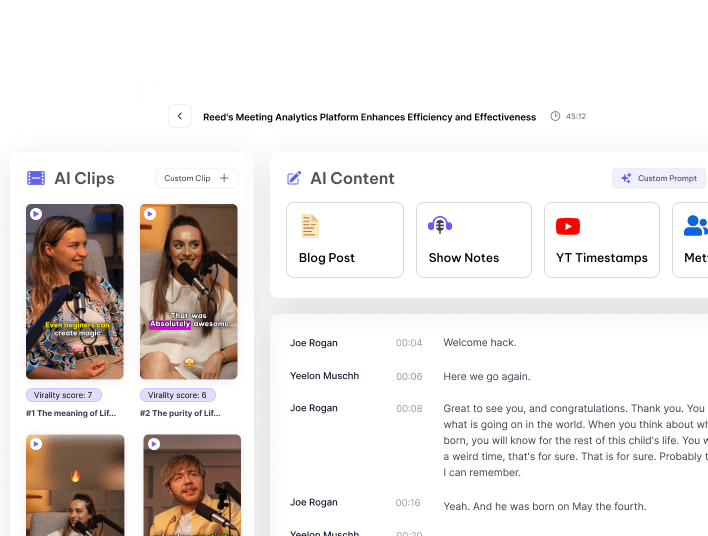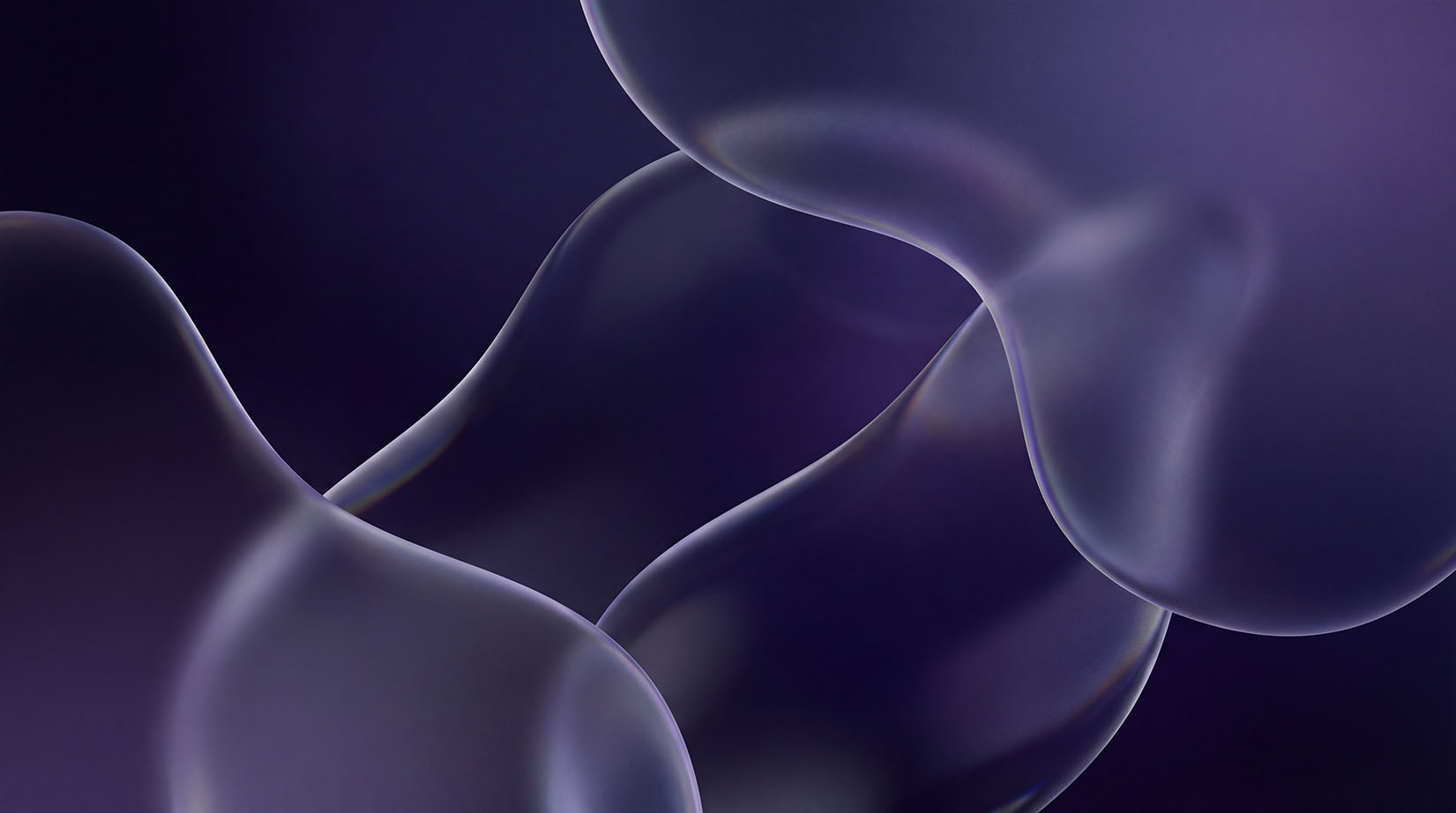Webinar Content StrategyContent MarketingVideo RepurposingSocial Media Strategy12+ Smart ways to repurpose your webinarHethal Solanki
Hethal Solanki
9 min read
Hethal Solanki
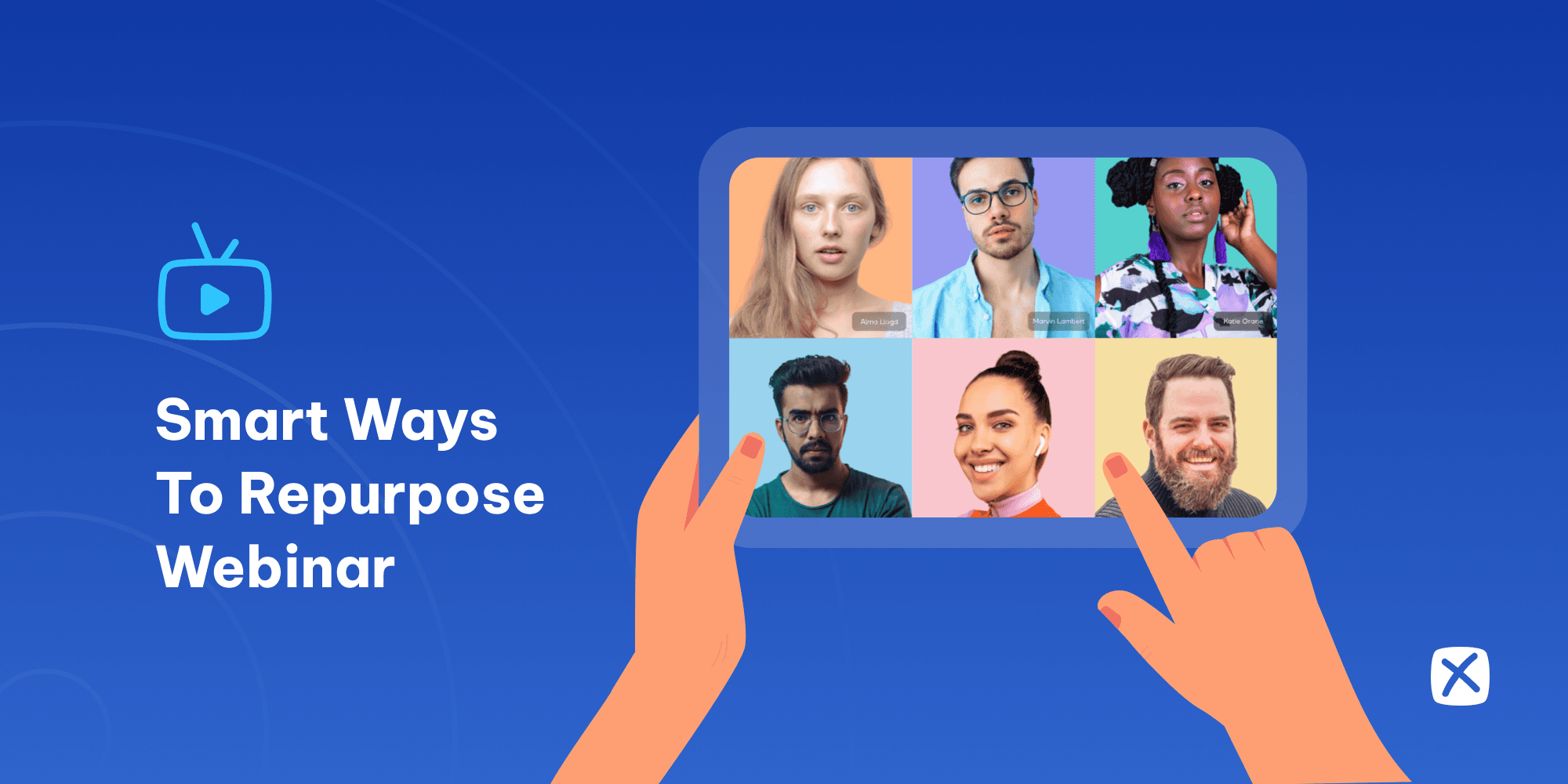
Webinars are packed with valuable insights, expert discussions, and audience engagement. But once the live event is over, what happens to all that content? Instead of letting it gather digital dust, why not give your webinar a second life? Repurposing your webinar can unlock fresh opportunities to engage new audiences, extend your content’s reach, and even drive more leads—without having to start from scratch.
With the right tools, especially if you’re using a platform like Exemplary AI, you can seamlessly transform your webinar into multiple formats. Whether it’s turning key moments into social media clips, blog posts, or even a podcast, repurposing helps you squeeze more value out of the time and effort you’ve already invested. And the best part? It doesn’t require hours of manual work—AI can do the heavy lifting, so you can focus on amplifying your content’s impact.
Let’s explore some creative ways you can start repurposing your webinars today!
Why Repurpose Webinars?
If you're investing time and effort into hosting webinars, repurposing that content is an obvious next step to get the most bang for your buck. Why let all those valuable insights and discussions fade after the live event? Repurposing isn’t just a creative choice—it’s a strategic move that keeps your content working for you across multiple channels.
Enhanced Content Longevity: Instead of letting your webinar be a one-time event, repurposing gives it a longer shelf life. A single webinar can be broken into multiple formats, ensuring it stays relevant and keeps driving value long after the live session.
Broader Audience Engagement: People consume information differently—some prefer videos, others prefer reading blogs or listening to podcasts. Repurposing allows you to reach a wider audience by delivering content in their preferred format, meeting them where they are.
Improved ROI from Existing Content: You've already put in the time and resources to create the webinar, so why not squeeze more value out of it? Repurposing helps maximize your return on investment by turning one piece of content into several, driving leads across multiple channels.
Reach Audiences Across Different Platforms: Webinars are great, but not everyone is free to attend them live. Repurposing your webinar content allows you to meet your audience wherever they are—on social media, blogs, email newsletters, and more—making your content more accessible.
Maintain Consistent Messaging Without Repetition: Repurposing allows you to reinforce the key messages from your webinar in different formats, but without bombarding your audience with the same exact content. This helps maintain consistency in your messaging while offering variety in how it’s presented.
Smart Webinar Repurposing Strategies
1. Create Short Clips
One of the best ways to repurpose your webinar is by turning its most valuable moments into short video clips. These bite-sized segments are perfect for social media—whether you’re sharing a key insight or a memorable quote, clips help grab attention quickly. These clips work wonders as Instagram Reels, YouTube Shorts, or LinkedIn snippets, allowing you to engage your followers with content they can digest in just a few seconds.
Transform Your Webinar into Engaging Content
Time to attract more traffic and generate leads on social media.
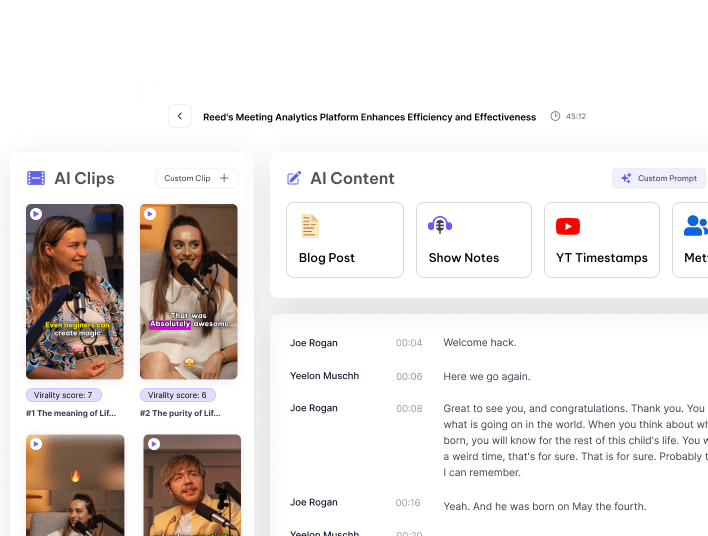
2. Create Audiograms
Audiograms combine audio snippets with engaging visuals and are perfect for sharing on social media. Whether you want to highlight a powerful quote or a crucial insight, audiograms help draw attention to your content even without high-quality video. Plus, they’re a creative way to grab attention in feeds, especially if you want to add your own design elements or branding to make the message pop.
3. Break the Webinar into Multiple Videos and Clips
With AI video editing, this process becomes seamless, allowing you to create a series of engaging visual posts and stories. Whether it’s transforming the webinar into bite-sized videos for social media or crafting a series of mini-tutorials, repurposing in this way helps you maximize your content’s reach. These clips can keep your message fresh across platforms, from Instagram Stories to YouTube Shorts, offering your audience easy-to-digest content they can engage with on the go.
4. Create Social Media Post Content
Your webinar can fuel multiple social media posts, each highlighting different insights or key moments. Break down the most impactful points and craft tailored posts for platforms like Instagram, Twitter, LinkedIn, and Facebook. You can share a series of keypoints or quick takeaways that resonate with different audiences. By spreading out the content over time, you keep the conversation around your webinar going and reach followers who may have missed the original event.
5. Extract Quotes for Multi-Channel Use
Webinars often feature memorable quotes, whether from expert speakers or standout moments. Extracting these quotes allows you to repurpose them across various platforms. You can incorporate them into your email marketing campaigns, newsletters, social media posts, or even website content. These quotes offer bite-sized wisdom that can spark engagement, inspire action, or reinforce key messages from your webinar.
6. Upload to YouTube with Multi-Language Subtitles
Turning your webinar into a YouTube video is a simple way to give it evergreen status, allowing people to discover and engage with it long after the live event. To make it even more accessible, adding multi-lingual subtitles (in SRT format) ensures that non-native speakers can follow along easily. This opens the door to a global audience, helping you reach people across different regions and languages and improves searchability.
7. Generate Engaging Email Newsletters
Repurposing your webinar into email newsletters is a smart way to keep your audience engaged. You can craft tailored newsletters for participants, recapping key points, or offer those who missed the webinar a glimpse into what they missed. To extend the value further, consider creating a series of educational emails that break down the webinar’s core topics into digestible, actionable tips. This keeps your audience informed and ensures the content is easy to grasp without overwhelming them, making your webinars work overtime by delivering bite-sized insights straight to their inbox.
8. Turn Your Webinar into a Blog Post
A webinar is packed with content, and turning it into a blog post allows you to capture that knowledge. You can highlight key takeaways, summarize discussions, or even create a series of in-depth 101 guides based on the topics covered. This not only helps attract readers who prefer written content but also boosts your SEO by creating fresh, valuable posts. A well-structured blog or blog series gives your audience a resource they can revisit at their own pace, making your webinar’s insights more accessible and easy to digest over time.
Save Time on Blog Creation with Exemplary AI!
Transcribe, repurpose and craft engaging posts from your long webinars instantly.
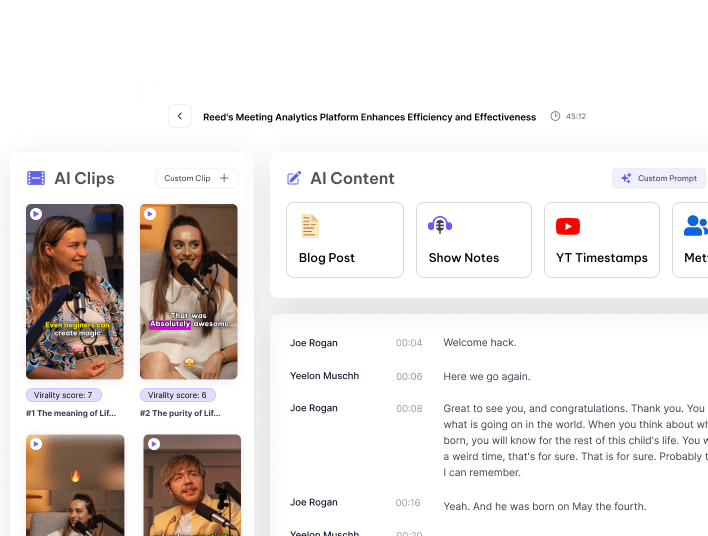
9. Create a LinkedIn Article with Webinar Insights
LinkedIn is a great platform to repurpose your webinar by creating articles that highlight key takeaways and insights to position yourself as a thought leader in your industry. You can attach the webinar recording directly to your post, allowing people to watch it within the platform, while offering a chance for readers to subscribe to your newsletter for more updates. This helps you engage your professional network, drive more traffic to your content, and even spark discussions in the comments.
10. Create a Webinar Summary
For those who may not have the time to watch the full recording, a concise webinar summary can be a great alternative. By summarizing the main points and key insights in a clear, easy-to-read format, you make it simple for your audience to understand the most valuable parts in just a few minutes. These summaries are perfect for including in blogs, newsletters, or LinkedIn articles, offering quick takeaways while still providing a link to the full webinar for those who want more detail. This way, your content remains accessible and actionable for busy professionals.
11. Share Webinar Transcripts
Sharing the transcript of your webinar through a simple link in your emails offers a great way for your audience to engage with the content at their own pace. Not only can participants revisit key sections without watching the full recording, but those who missed the live session can catch up easily by following along with the transcript. This is especially handy for readers who prefer skimming text over watching a video.
12. Create E-Learning Material from Your Webinar
Webinars can be transformed into valuable e-learning content by trimming out unnecessary parts—like silences, fluff, or irrelevant discussions—leaving only the key insights and actionable knowledge. By refining your webinar recording, you create a focused resource that can be used as e-learning material on your website. These streamlined lessons are perfect for those looking to learn at their own pace, and they offer an additional revenue stream by turning your webinar into a premium educational product.
13. Create an Online Course in Multiple Languages
This strategy helps repurpose your webinar into an educational resource that can be marketed to diverse regions. Offering courses in multiple languages not only enhances accessibility but also broadens your reach, allowing you to build a more inclusive, international community around your content.
14. Create a Q&A from the Webinar
Extract the most common or thought-provoking questions, along with their answers, and turn them into a dedicated Q&A section for blogs and social media. It also has great SEO benefits—answering FAQs related to your webinar’s topic can help your content rank higher in search results, driving more organic traffic to your site while providing helpful information to your audience.
15. Create Checklists or Worksheets from Informational Webinars
Checklist/worksheets provide a structured way for your audience to apply the lessons they’ve learned, turning knowledge into action. A well-crafted checklist or worksheet can guide users step-by-step through key tasks or strategies discussed in your webinar. Plus, these materials can be shared as downloadable resources on your website, enhancing user engagement and adding extra value for those who prefer hands-on, interactive content. They’re also a great tool for lead generation and nurturing potential customers.
Supercharge Your Webinar Repurposing with Exemplary AI
After pouring hours into creating your webinar, why not let the content continue to work for you with minimal effort? Here’s where Exemplary AI steps in to turn a single webinar into a goldmine of content—automatically and effortlessly. Think of it as a productivity power-up!
- AI-Powered Video Editing
Want to break your webinar into bite-sized clips for social media but don’t have time to sift through hours of footage timeline? Exemplary AI clips instantly highlighting the most impactful moments. From eye-catching Instagram Reels to polished LinkedIn posts, you’ll have sharable clips ready in no time—with help of AI editing tool.
- Instant Transcriptions
Forget manually transcribing your webinar. With Exemplary AI’s transcription feature, you’ll have accurate, clean text at your fingertips within minutes, ready to be repurposed into blogs, newsletters, or even SEO-optimized web content. Need subtitles for your video? Done. In multiple languages? Even better. All in the time it would take you to brew a cup of coffee.
- Automated Content Creation for Multiple Platforms
Picture this: you’ve created one webinar, and Exemplary AI turns it into engaging blog posts, email newsletters, and social media content, all automatically. No more struggling with copy-pasting or resizing. The AI crafts it for you, so you can focus on amplifying your message, not recreating it.
- Reach a Global Audience with Multi-Language Subtitles
Why stop at one language? With AI-generated multi-language subtitles, your webinar can now be accessible to a global audience, boosting your reach across borders. You create the webinar once, and Exemplary AI makes sure it resonates with audiences worldwide—effortlessly.
You've learned the smart ways to repurpose webinars—now, let Exemplary AI do the heavy lifting! Sign up today and start transforming your webinars into powerful, multi-channel content with just a few clicks.
Get Your Webinar Repurposed Easily!
Time to attract more traffic and generate leads on social media.