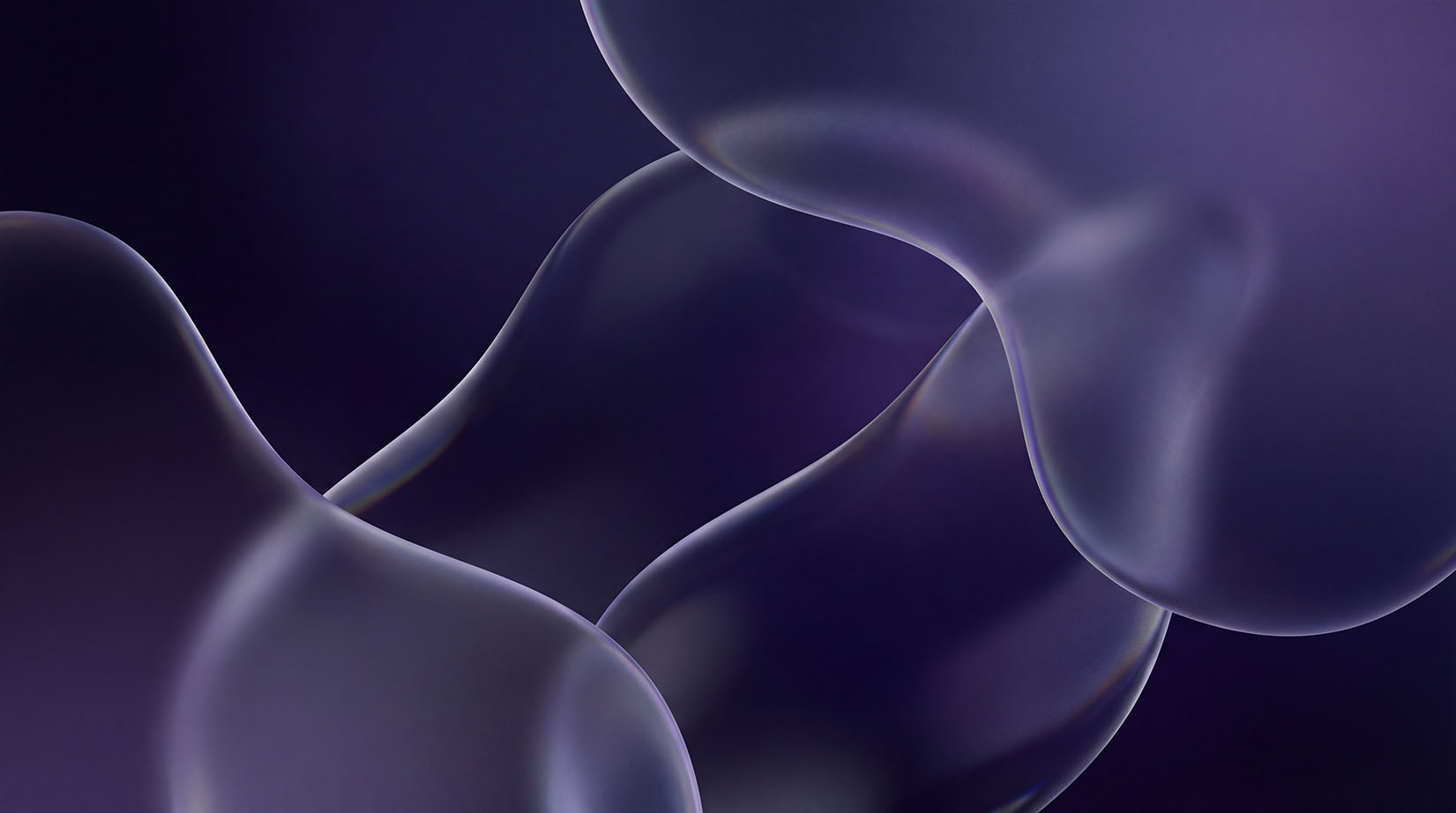ProductivityContent RepurposingSTTSEOTop reasons to integrate AI Transcription into your workflowHethal Solanki
Hethal Solanki
9 min read
Hethal Solanki
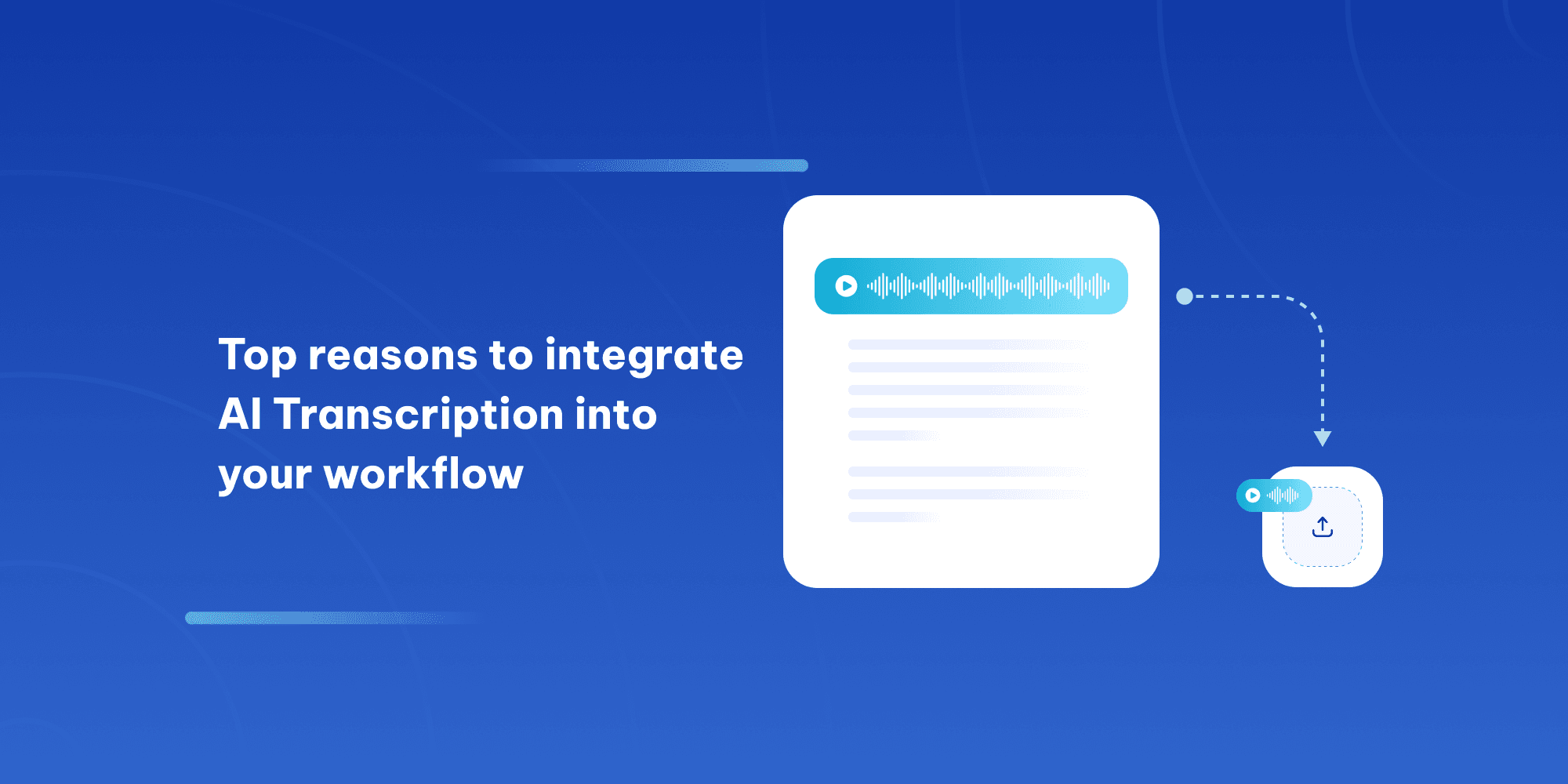
With endless meetings, emails, and notes, keeping up can feel like a full-time job in itself. But not today, we have advanced in the world of AI which significantly helps in boosting our productivity. Imagine instantly capturing every word from your meetings, interviews, or brainstorming sessions—accurately and with zero extra effort on your end, with AI transcription tools.
Not only does AI transcription save you precious time, but it also makes sure that critical details aren’t lost in the shuffle. In fact, research shows that, on average, employees spend 1/3rd or less of the week on meetings, making efficient transcription a valuable tool for those seeking to reduce time spent on administrative tasks time-saving.
AI Transcription doesn’t just work for one type of industry; it’s adaptable and useful for all, from content marketers to legal teams. With searchable, accessible text at your fingertips, you can easily review past decisions, keep track of projects, and collaborate with your team more effectively. No more scrambling for details or struggling to piece together what was discussed. Instead, you’re equipped with a tool that transforms spoken words into organized, searchable data.
Here are the top reasons start using AI transcription tool in your workflow:
1. Save Time and Boost Productivity
Think about the typical meeting or brainstorming session—everyone is either typing away, trying to capture everything, or hoping they’ll remember all the key points afterward. With AI transcription, you can drop the note-taking altogether and stay fully present in the conversation. This automation allows you to focus on big ideas, decisions, and strategies rather than scrambling to keep up with the details.
Automating transcription saves significant time: research shows that knowledge workers spend about 43% of their time on tasks like communicating, documenting and retrieving information.
With AI transcription tool, everything is captured and organized instantly. Imagine the benefits across various roles: HR can streamline interview records, sales teams can easily recall client discussions, and project managers can stay on top of action items—all without needing extra resources for manually summarising or documenting. The result? More efficient processes, less administrative strain, and more time to focus on what matters.
2. Improve SEO and Boost Visibility
By turning audio or video content into searchable text, your transcripts become a source of valuable, keyword-rich content that search engines can index. This increased accessibility can drive organic traffic and make your insights or business updates easier to find.
For example, let’s say you regularly release video tutorials. By transcribing each video and adding them along with the video improve your website’s SEO but also makes the material accessible to a broader audience. Whether it’s customers, clients, or followers, everyone can easily find, search, and refer back to this information. Plus, the added text allows users who may not have time to watch a full video to still get the key insights quickly. This makes your piece of content valuable and strengthens your online presence.
3. Repurpose Content Across Platforms
Using the AI transcript, you can take one piece of content—like a meeting recording or webinar—and make it a flexible resource that can easily transform to fit various platforms. For instance creating engaging social media posts, detailed blog articles, or newsletter updates for clients and customers. This versatility means you’re amplifying your reach without putting in the extra work of drafting new content from scratch.
Imagine you just finished a product demo webinar. With the transcript, you can repurpose your webinar to pull out highlights for a LinkedIn post, create an FAQ for your website, or email a summary to potential clients who couldn’t attend live.
94% of marketers repurpose their content to get more traffic, and keeping the audience engaged.
4. Simplify Documentation
AI transcription streamlines documentation across industries by turning meetings, interviews, and training sessions into reliable, easy-to-access records. This saves time and ensures everyone can stay aligned on past decisions and project details.
For instance, project managers can maintain accurate records of meetings, so when questions arise later, there’s a clear document to reference. HR departments benefit by creating consistent records for compliance training or onboarding sessions, making it easier for new employees to catch up on processes. Sales teams can review customer calls to identify key questions or objections, improving future pitches. And legal professionals often need precise records of interviews or depositions, where accuracy is essential for building cases. Content creators and marketers who want to quickly access original content, pull quotes, or repurpose information for future campaigns.
According to studies, well-organized documentation can reduce time spent searching for information by up to 35%. AI transcript not only simplifies documentation but also keeps your entire team on the same page without needing extra effort.
Let AI do the tedious work for you!
Say goodbye to manual documentation. Make your documentation process effortless, accurate, and organized with AI.
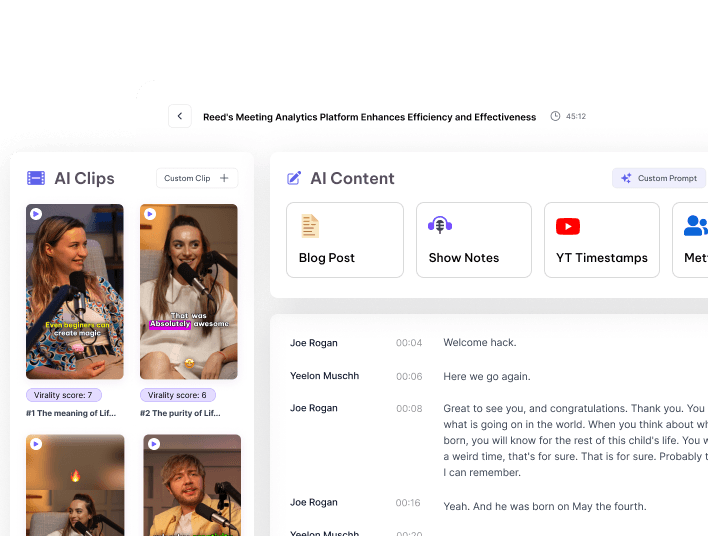
5. Easily Repurpose Content
AI transcription turns meeting and discussion content into reusable assets, making it easy to create training materials, team reports, and other valuable resources. By converting conversations into text, you can capture and share knowledge across your organization without reinventing the wheel.
Organizations that invest in repurposing content see more efficient knowledge-sharing content because they can draw from a single source for various needs. For instance, training materials for new hires, detailed project reports, or even content for employee manuals can all originate from one transcript.
This ability to repurpose content into practical resources is beneficial for multiple departments, where transcripts can easily be transformed into case studies, training guides, or role-specific onboarding materials. It helps streamline team updates, report creation, and compliance tracking.
6. Enhance Client Communication and Follow-Ups
By creating an accurate record of what was discussed, your team can easily track client needs, priorities, and any promises made during meetings or calls. This accuracy not only helps improve internal communication but also builds stronger client relationships.
When your team has reliable transcripts to refer to, they can follow up on action items, address questions, and even anticipate client needs. Plus, when client notes are readily available for future interactions, everyone is equipped with relevant background information, making each touchpoint feel personalized and attentive.
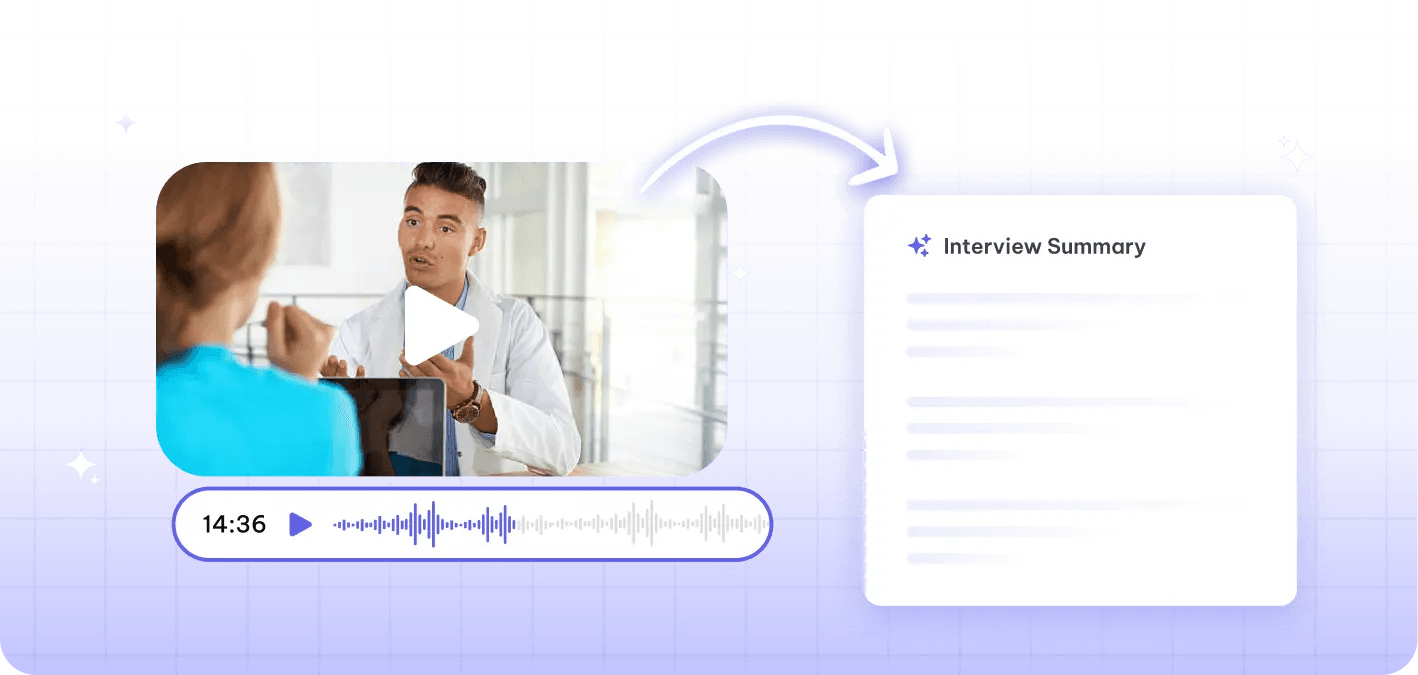
It is applicable for all client facing teams, including sales, customer support teams can revisit key pain points or requirements mentioned in previous calls, while support teams can provide accurate solutions based on the client’s documented history. Thoughtful client interactions are key to retention and loyalty that contributes to long-term business growth.
7. Improve Team Collaboration & Communication
With AI transcription, team members have a clear record of instructions, key points, and decisions from each meeting—whether they were present or not. This makes it easy to keep everyone aligned, especially in remote or hybrid teams, and ensures that nothing slips through the cracks. Transcripts provide a reliable reference for clarifying tasks, keeping everyone on the same page, and reducing misunderstandings that could slow down project progress.
8. Increase Workplace Accessibility
Written records of meetings, calls & courses makes it accessible to all within the team. For those who missed the meeting, prefer written content, or need language-specific support, transcripts provide a way to catch up, review, and understand information without added hassle. AI has transformed learning, also promoting inclusivity and collaborative work environments, especially helpful for team members who may benefit from rereading content at their own pace.
How to Use Exemplary AI for Accurate Transcription
Transcribing your files using Exemplary AI is a smooth process, designed to fit seamlessly into your workflow. Here’s a simple guide to help you generate accurate transcriptions quickly and effectively, with a few tips on using the Exemplary AI’s key features to get the most out of it:
- Upload Your Audio or Video File
After signing in, click on "Create New Project" and select the “AI Transcription” option. You can upload audio or video files directly from your computer or link to external sources like YouTube, Zoom, or Vimeo.
- Generate and Review Your Transcript
Click “Generate Transcript,” and Exemplary AI will produce your transcript in just a few minutes. Easily review and edit the transcript, just like any other document. You can also add highlights, or leave comments for others.
- Maximize the Features for Enhanced UsabilityCustomization: Summarize your transcription or highlight key points for quicker insights using AI Content.Multilingual Options: Translate your transcription into multiple languages, especially helpful if you’re working with global teams.Export and Share: Save the final transcript in PDF, Word, or even subtitle formats (.srt) for easy sharing and record-keeping. You can also share the transcript as link for your team to view the transcript.
- Organize Workspace
To keep everything organized, create project folders for meeting type, making it easy to retrieve past discussions or reference critical decisions when needed.
Key Benefits of Choosing Exemplary AI for Transcription
Apart from AI Transcription, Exemplary AI provides a comprehensive set of features that simplify content creation and boost productivity, tailored to meet the diverse needs from various industries. Here’s what makes it a top choice for many professionals:
- High Accuracy: Delivers highly accurate transcriptions saving you from time-consuming edits.
- Speed and Flexibility: With quick turnaround times, transcripts are ready within minutes, enabling teams to review insights and move forward efficiently. Uploads are flexible, supporting multiple file formats, and direct linking from Zoom, Google Drive, Dropbox, or use social URL links.
- Multilingual Support: Transcribe files in multiple languages, accommodating global teams and clients seamlessly without needing additional tools.
- Easy Editing and Collaboration: Designed for seamless editing and team collaboration. You can easily highlight, comment, and make adjustments within the transcript, allowing for smoother teamwork.
- Integrated Content Creation Features: Beyond transcription, Exemplary AI’s content generation features allow you to transform transcripts into various types of content—whether it's blog posts, social media updates, or internal reports—making it an all-in-one solution for content repurposing.
Wrapping up:
Integrating AI transcription into your workflow isn’t just a productivity hack; it’s a gateway to smoother, faster, and more organized work processes. From saving time on note-taking and improving team collaboration to ensuring vital information is easily accessible, AI transcription services can genuinely transform the way you work. By streamlining tasks that would otherwise require substantial resources, it frees you and your team to focus on what matters most.
With Exemplary AI, transcription becomes more than just converting speech to text—it becomes a powerful tool for various professionals, from marketers to customer service teams. Its features allow you to easily edit, organize, and repurpose content across different platforms. Whether you’re documenting meetings, enhancing client communication, or organizing projects, Exemplary AI can make each step easy, making it the ultimate partner for an efficient, collaborative, and accessible workflow.
Transform Your Workflow with Exemplary AI
From accurate transcriptions to versatile content repurposing, Exemplary AI makes work simpler and more collaborative. See the difference for yourself.
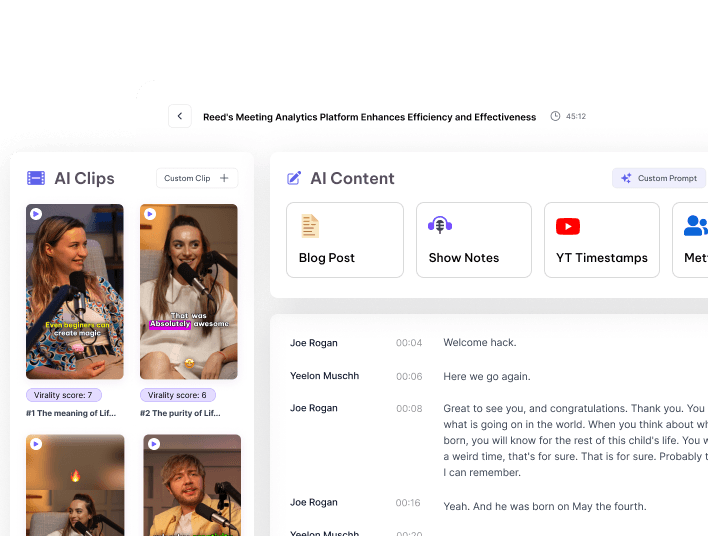
FAQs:
1. How accurate is AI transcription?
Exemplary AI has high accuracy rates, especially with clear audio. Additionally, it is easy to edit which refines transcription as needed for perfect results. However, accuracy of any AI transcription tool depends on factors like audio quality, background noise, and speaker clarity.
2. How to use AI transcription?
It is very easy to get your transcript using AI in just few clicks. You’ll have to just upload your file to generate AI Transcript. Once it is generated you can edit it and download it in various formats you prefer.
3. Is AI transcription free?
There are AI transcription tools that offer free versions or trials, often with limited features or shorter file lengths. Exemplary AI provides flexible pricing options, for both free and paid plan depending on your usage, this allows you to choose plans that best suit their transcription needs.
4. Which are the best AI transcription services?
Check out the best AI transcription tools available, each with unique features and pricing. Exemplary AI, which offers fast, accurate, multilingual support along with project organization tools that helps you with easing your workflows.
5. How does AI transcription work?
AI transcription converts speech-to-text and often uses machine learning algorithms to recognize speech patterns and convert audio or video files into text. The process involves analyzing the sound waves and identifying spoken words, which the AI then arranges into coherent text.