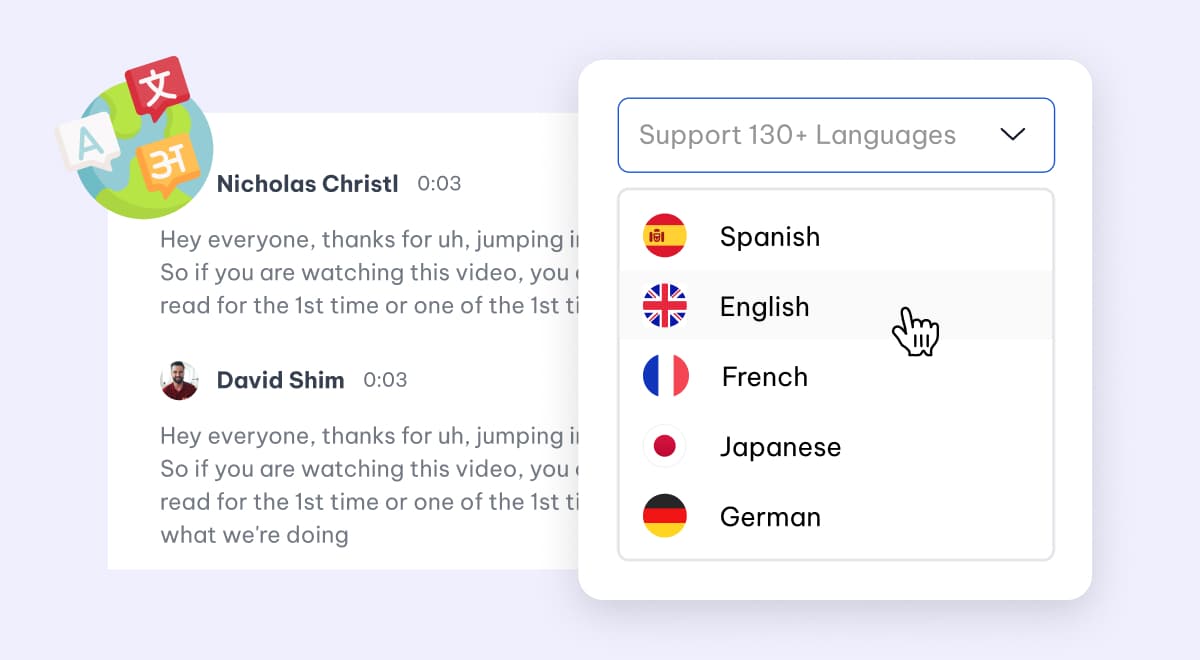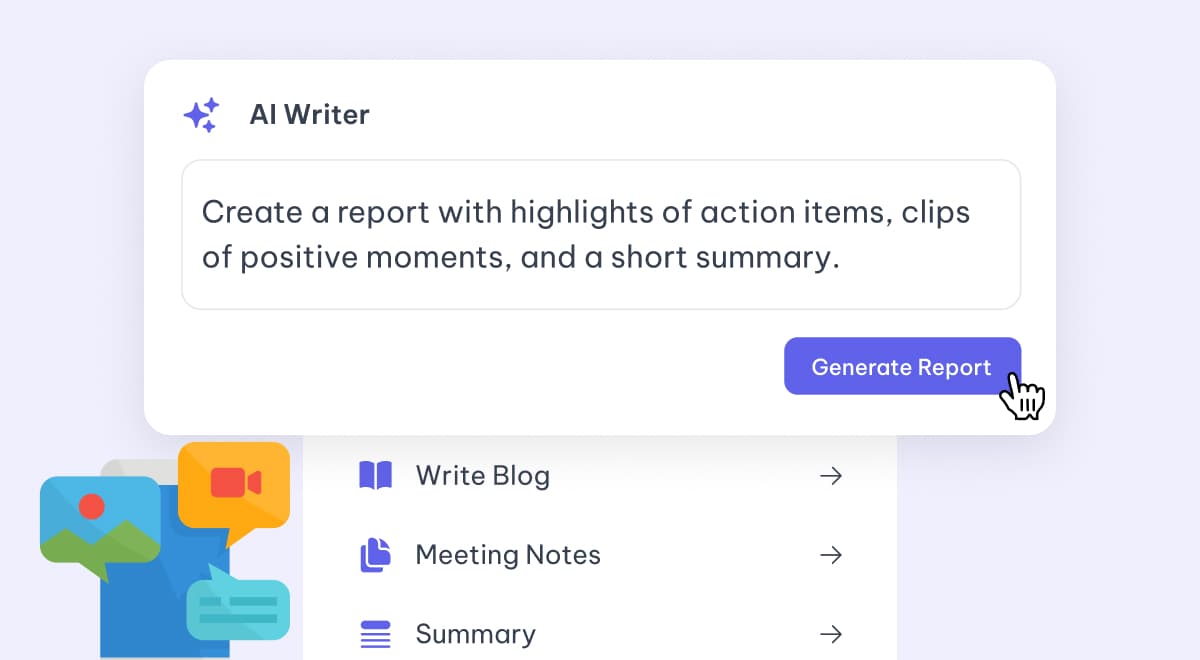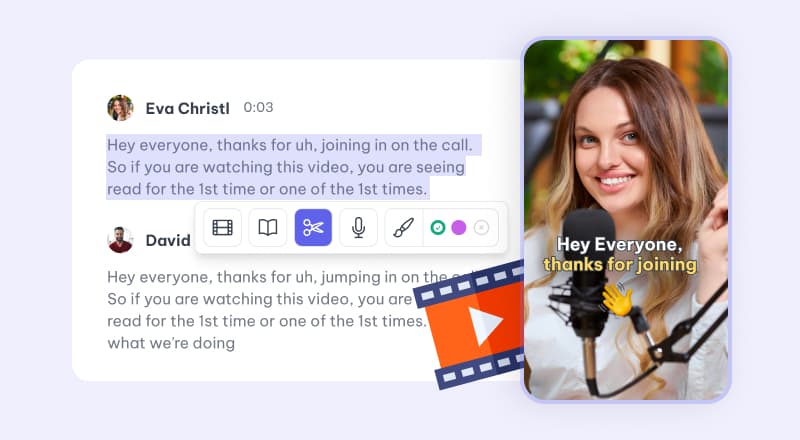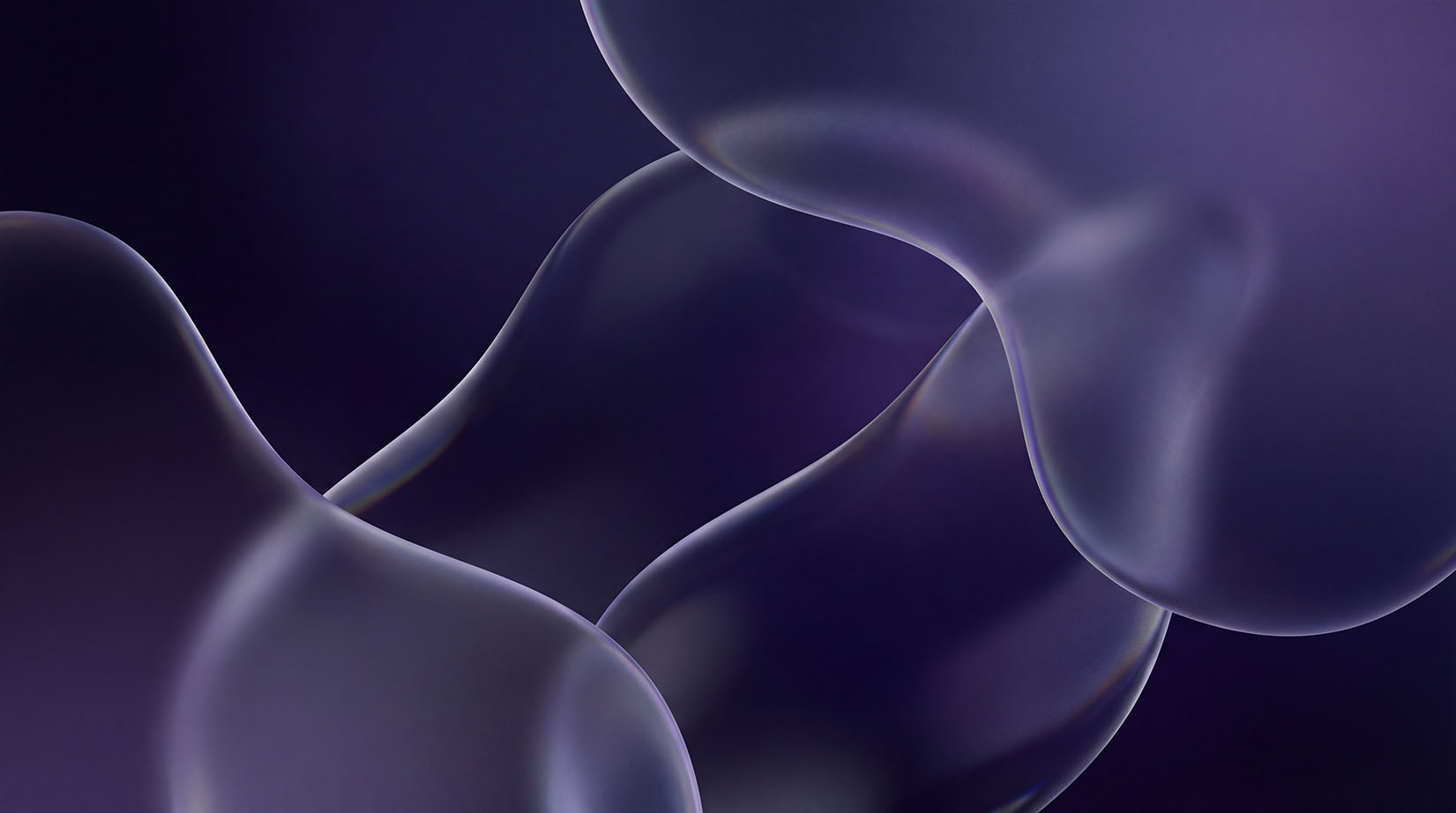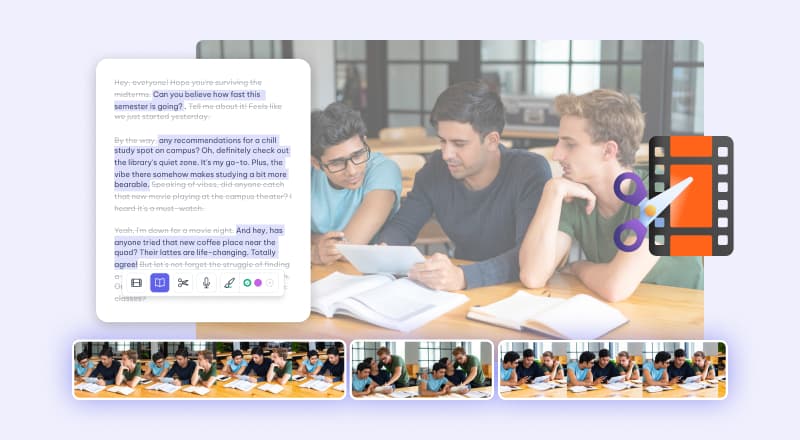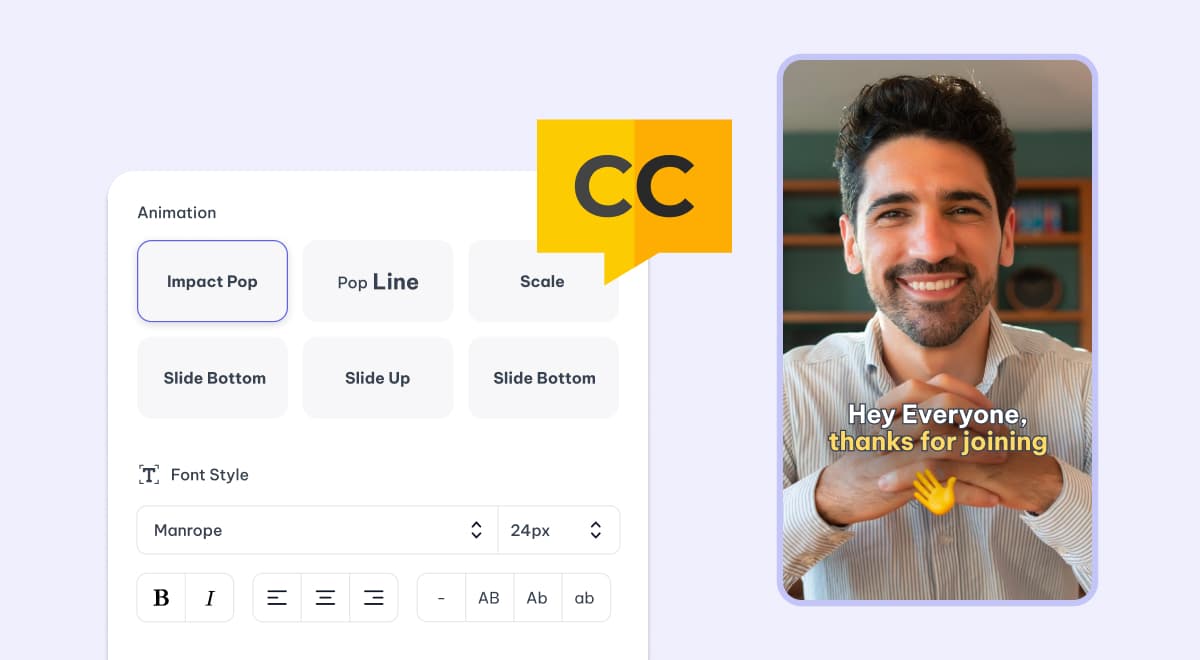HomeTranscriptionMP4 to Text
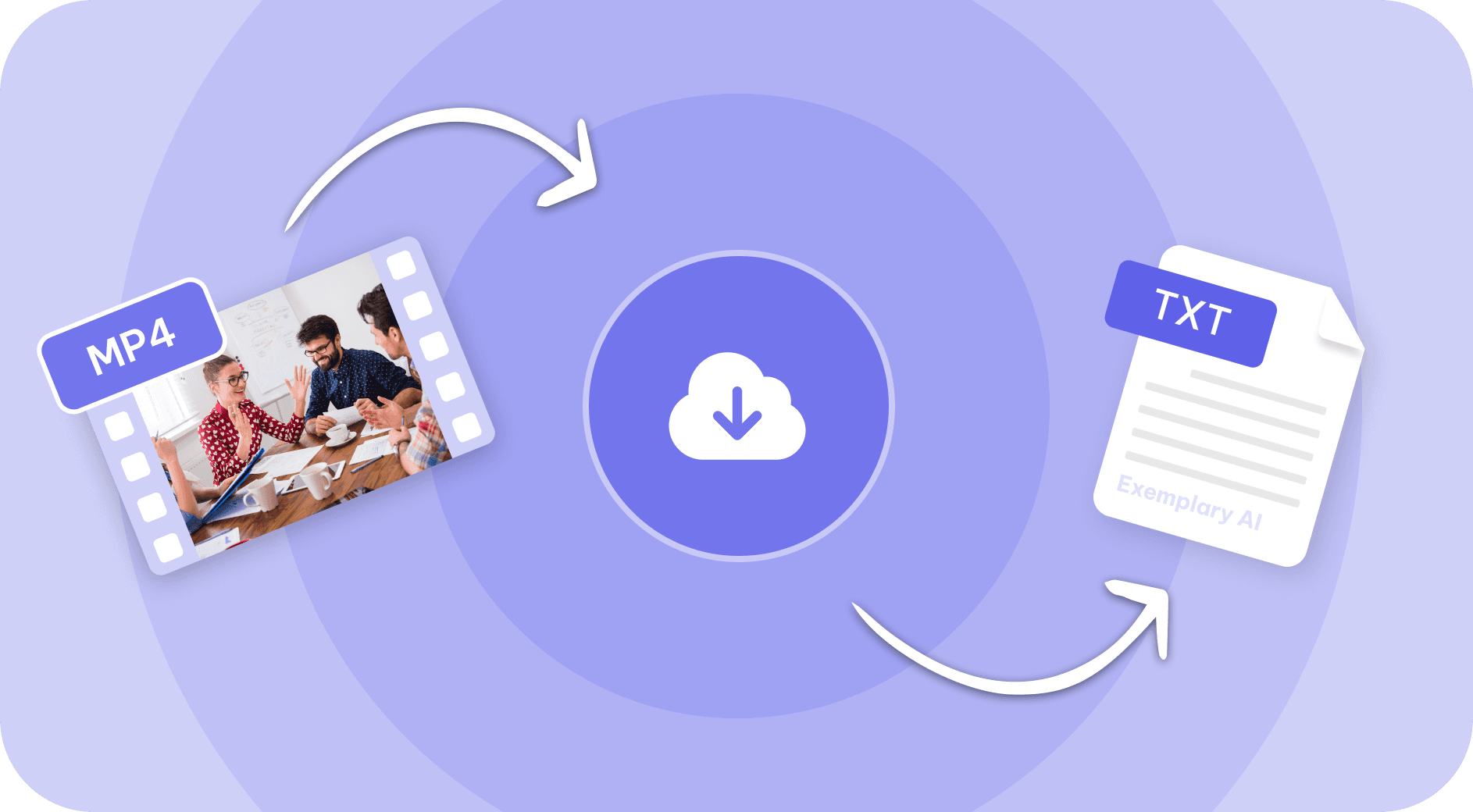
Transform MP4 Files into Text Seamlessly with Exemplary AI
Effortlessly convert your MP4 files to text with Exemplary AI. Our platform ensures fast, accurate transcriptions, making it ideal for professionals and businesses. Experience seamless integration and enhance your workflow with our reliable transcription services.
Retranscribe for Enhanced Accuracy
Improve the precision of your MP4 transcriptions with our retranscribe feature. Easily regenerate transcripts to enhance clarity and accuracy. Need translations? Seamlessly translate your MP4 transcript while preserving the original content's essence.
Advanced Transcript Editing Tools
Enhance your MP4 transcripts using our editing tools. Modify speaker names, annotate important points, and create highlight clips. Collaborate with your team effectively, streamlining the editing process.
Flexible Export and Sharing Options
Export your MP4 transcripts in formats like PDF, Word, or as subtitles (.srt) to meet your requirements. Easily share your work, ensuring your MP4 transcripts reach your audience effectively.
What Our Customers Say
How to convert MP4 to text
Upload Your MP4 File
Start by uploading your MP4 file which needs to be transcribed.
Choose Your Language and Accent
Choose the language of the MP4 file. Pick the specific accent if required, then click 'Process'.
Review and Edit Using AI
Our system will provide you with an initial transcript. Review it, make edits, highlight, or use AI tools to refine your content.
Export and Share
Once satisfied, export your transcript in formats like PDF, Word, or as subtitles (.srt). You can also share it easily using a link
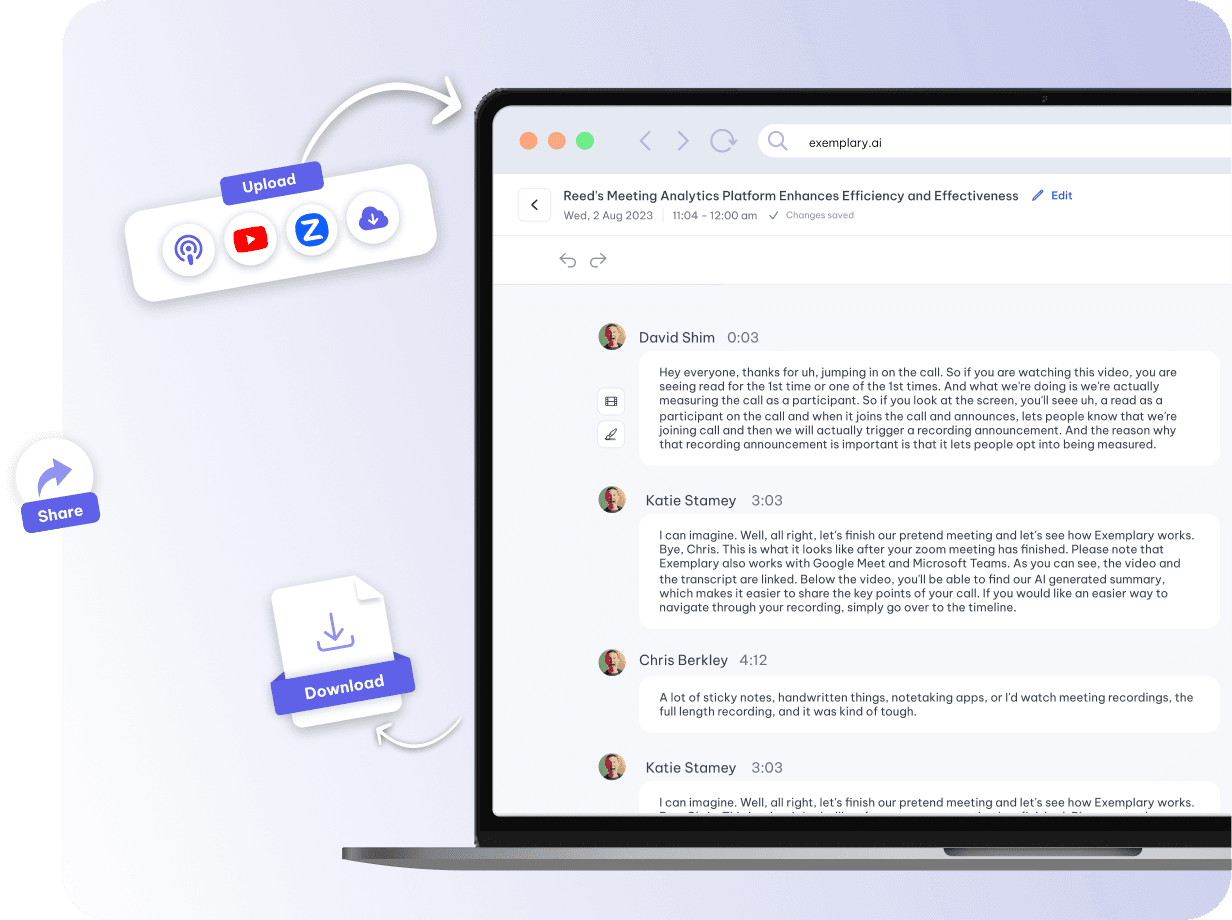
Convert additional audio and video file formats to text
Frequently asked questions
Everything you need to know about the product and billing
Discover More AI-Powered Solutions
Quickly and easily create captivating content with our advanced AI-powered transcription, translation, and captioning services.