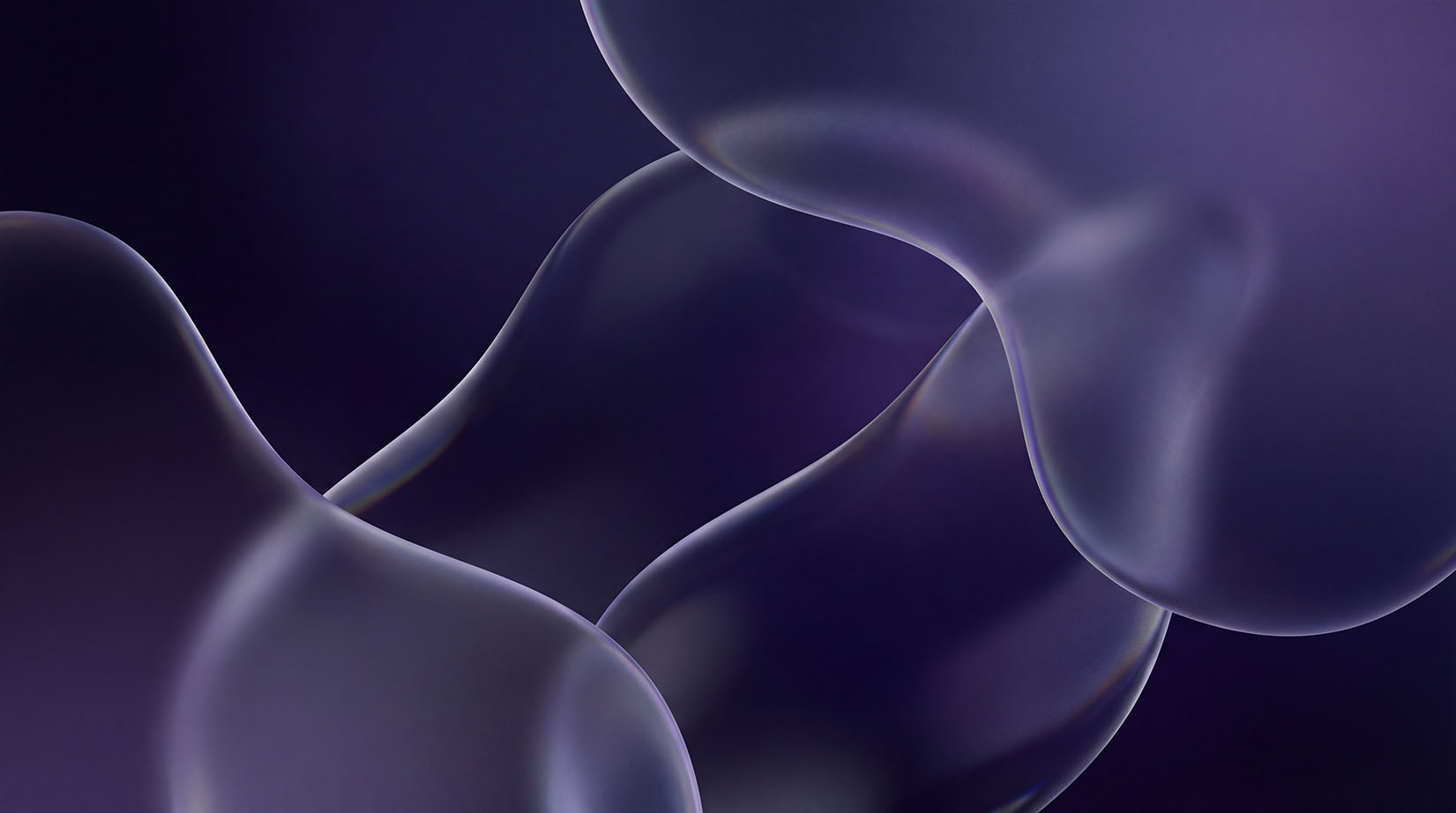AI Video EditingVideo CreationVideo Editing101 Guide To AI Video Editing With Exemplary AIHethal Solanki
Hethal Solanki
7 min read
Hethal Solanki
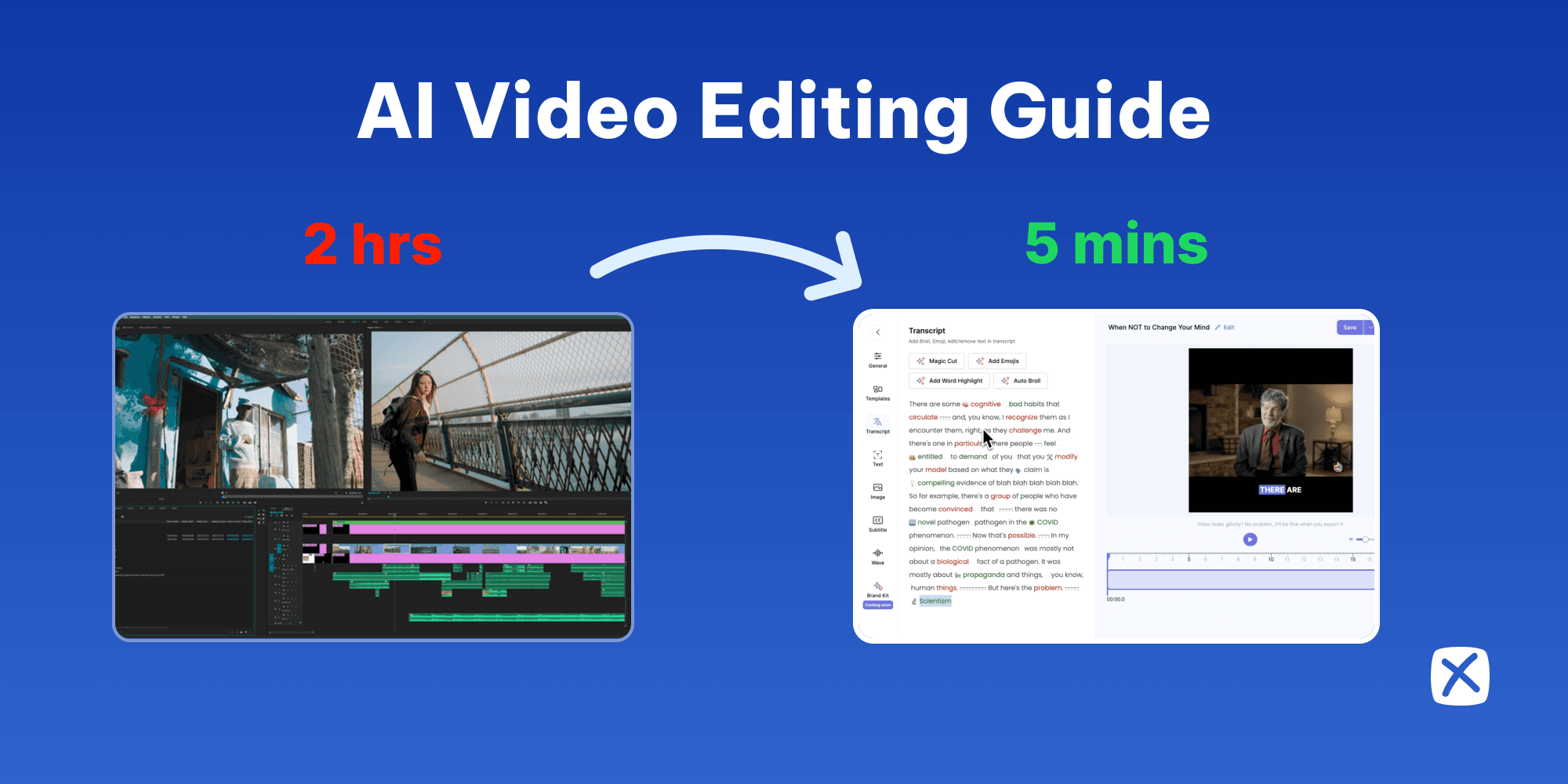
Video editing has come a long way from the days of Adobe Premiere Pro, from manual splicing and cutting. Traditional methods required extensive time, effort, and expertise. With the advent of digital technology, editing became more accessible, but it still demanded significant skill and patience.
Today, AI video editing software revolutionizes video editing by automating complex tasks, making the process faster, easier, and more intuitive. Exemplary AI offers a suite of advanced tools designed to simplify and enhance the video editing process and also with AI video repurposing.
There are multiple AI video editing tool in the market, check out our top software for editing your youtube video.
Why Choose AI for Video Editing?
AI tools for video editing offer numerous advantages:
Time efficiency and productivity
AI video editing tools can perform tasks in seconds that would take a human editor hours. Automated cutting, trimming, and scene detection streamline the workflow, allowing creators to focus on storytelling and creative aspects.
Enhanced creativity
AI's intelligent features enable users to experiment with a variety of effects and templates that might be too time-consuming or complex to implement manually. This leads to more visually appealing and engaging content.
Accessibility for beginners and non-professionals
One of the most significant advantages of AI video editing is its accessibility. Beginners can quickly learn to use these tools, while non-professionals can produce high-quality videos without extensive training.
Getting Started with Exemplary AI
Step 1: Sign up
Begin your journey by signing in or 'Create a new account'.
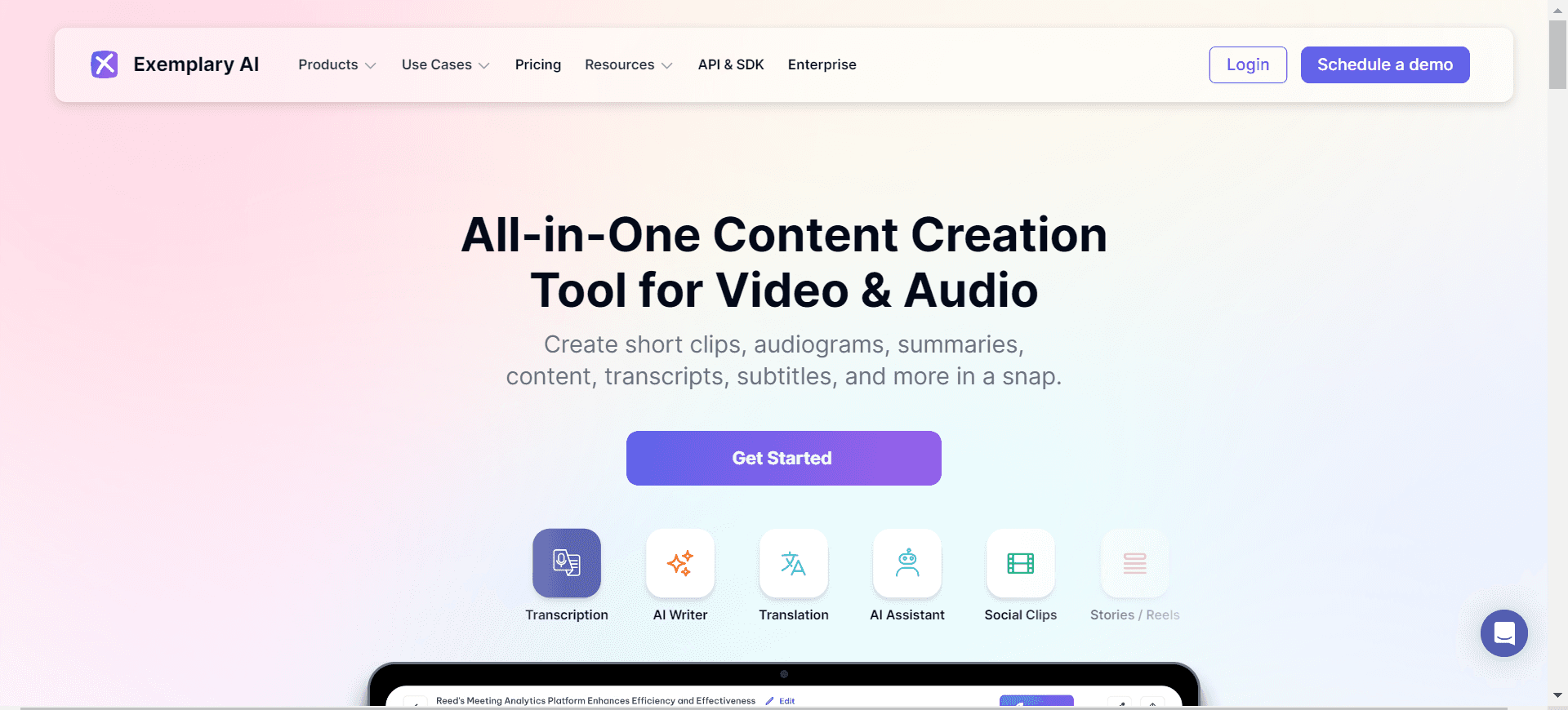
Step 2: Upload Any File
Upon logging in, you will see a user-friendly dashboard. The layout allows easy navigation through various tools and features.
Uploading your media files is simple. It supports a range of formats and URL links, ensuring you can work with your preferred media types without hassle.
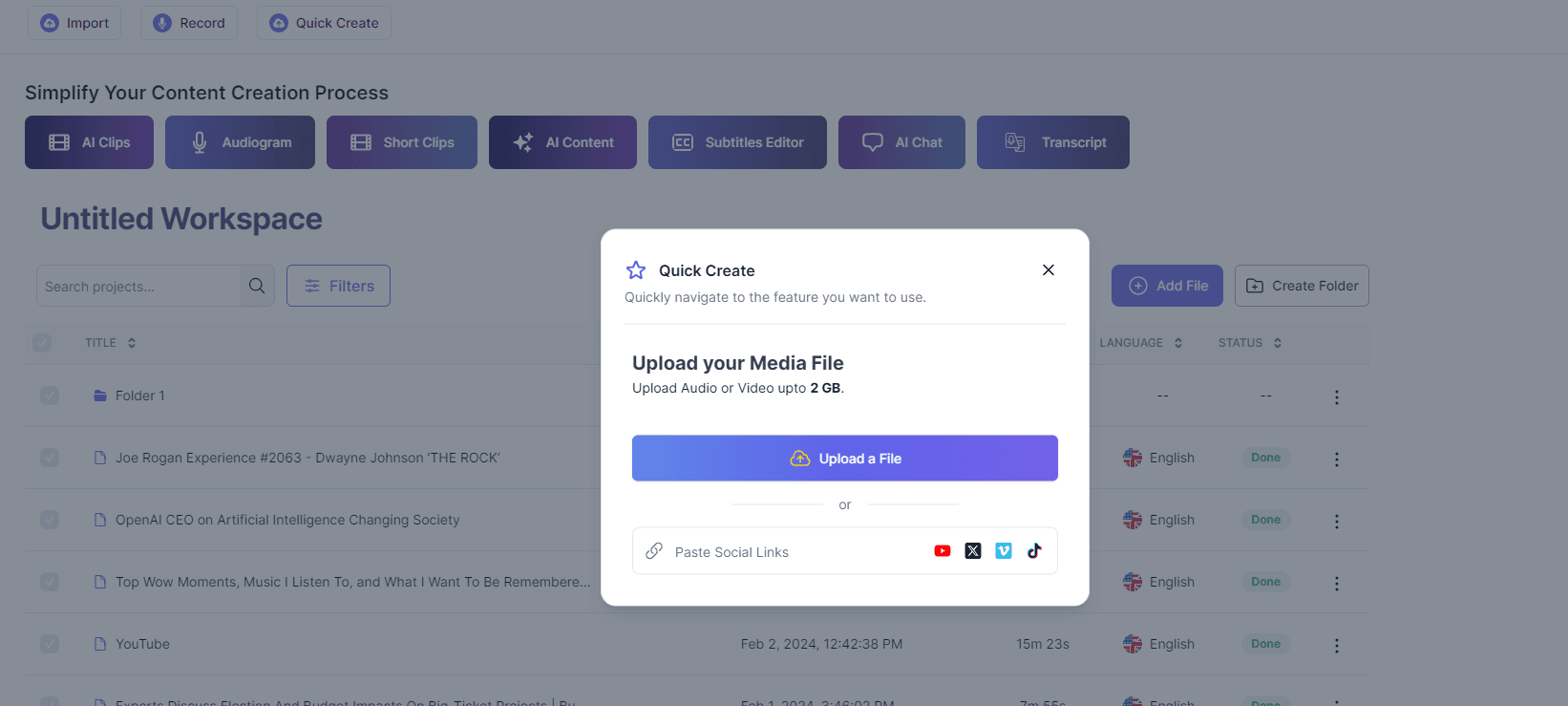
Step3: You are ready
- Auto-Generation: Automatically generates content, such as transcripts and subtitles, from the uploaded video/audio file.
- AI Clips: Smartly identifies and highlights the most engaging moments in your videos. It helps in creating attention-grabbing clips for social media by focusing on key moments, making your videos more dynamic and shareable. This is like having an auto video editor on co-pilot.
- AI Content Enhancement: These enhancements make your content visually appealing and more engaging without requiring extensive manual editing
- Translation: Make your content accessible to a global audience, broadening your reach and ensuring your message is understood across 120+ languages
Core Features and Functionalities
1. AI-Powered Editing Tools
AI-powered video editing tools are transforming the way we create and edit videos, making the process faster and more intuitive. Below, we explore some of the key features offered by Exemplary AI.
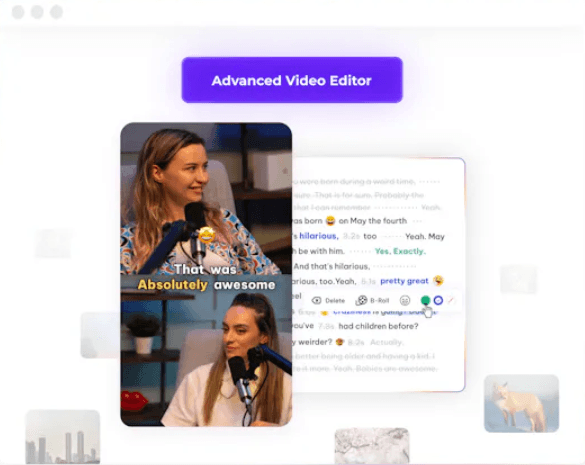
Automated Cutting and Trimming
Automated cutting and trimming are essential features for efficient video editing. But imagine getting it perfectly trimmed by milliseconds, it can take a lot of work. Exemplary AI uses text-based editor with which you can trim and edit your video from the transcript, it is as easy as editing a document. This feature is especially useful for creating short, concise clips from longer videos, saving significant editing time.
Intelligent Face Detection
Intelligent face detection focuses on recognizing and highlighting the main speaker or important faces in the video. This Auto-frame feature has the capability to keep the subject centered and ensures that their expressions are clear and engaging. This enhances the viewer's connection with the content and maintains their attention while reducing your manual work.

B-rolls
B-rolls refer to supplemental footage that enhances the storytelling of the main video content. Exemplary AI can automatically suggest and insert high-quality stock footage into your videos. This enriches the visual experience and provides context or background to the primary footage, making your videos more dynamic and visually appealing.
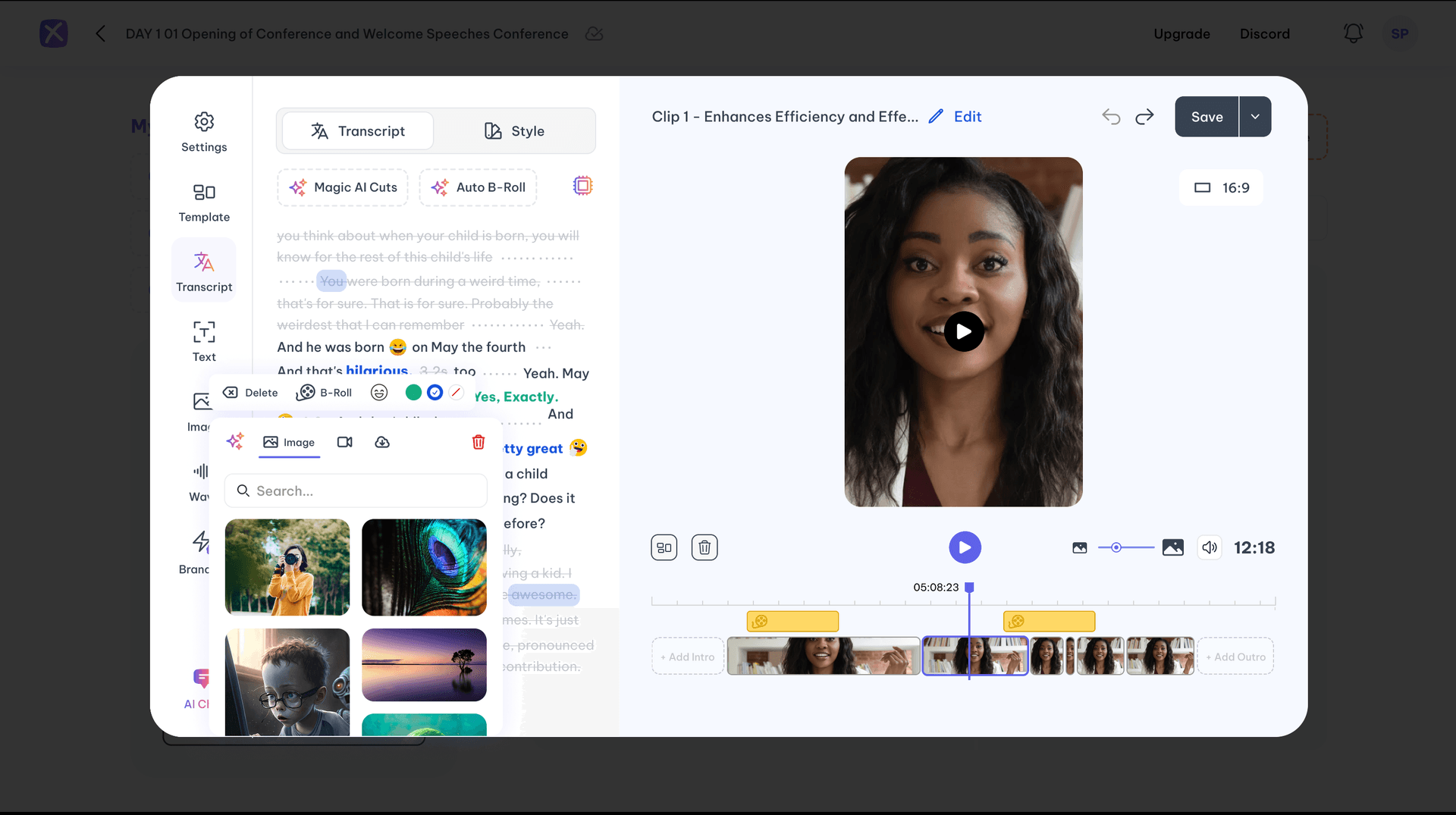
Magic AI Cut
Magic AI Cut is a feature designed to create crisp and professional sounding videos. With one click, AI can remove silence. It identifies and removes not just the awkward pauses but also your 'umms', 'ehhs' and all other repetitive words.
This helps to polish your video and keep your audience engaged and not waiting.
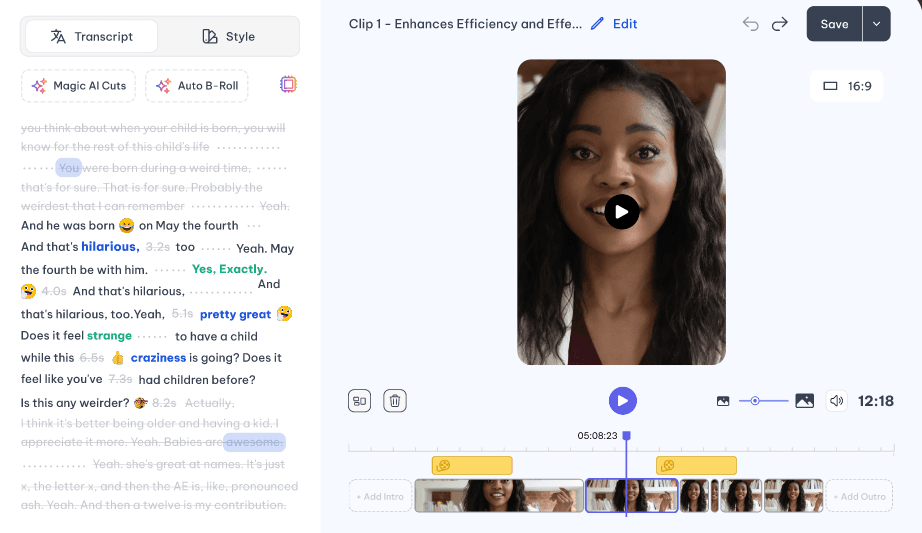
Auto-framing and Ratio-Aspect
Auto-framing and ratio-aspect adjustments are crucial for adapting videos to different formats and platforms. You can automatically resize and reframe your videos to fit various aspect ratios, such as those required for Instagram, TikTok, or YouTube Shorts. This feature ensures that your video maintains its focus and composition across different viewing experiences, making it versatile and ready for any platform.
2. Advanced Customization For Visuals
- Brand Kits: You can create and apply brand kits that include your logos, fonts, and color palettes. This feature ensures that every video produced aligns with your brand’s visual identity, making it consistent across all your content.
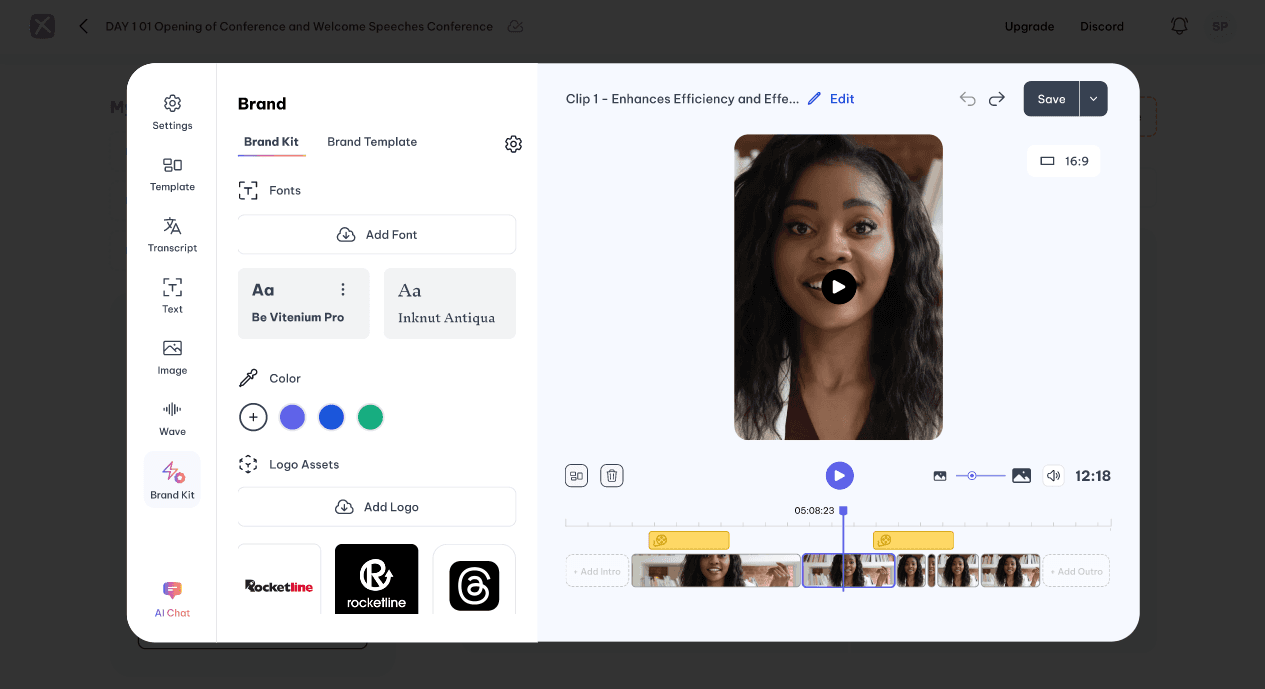
- Templates and Layouts: Choose from a variety of pre-built templates or design your own. These templates allow you to quickly generate content that fits your brand’s aesthetic without starting from scratch each time.
3. Subtitles
Exemplary AI offers advanced tools to easily add and customize subtitles in your videos. With this feature, you can create engaging and accessible content in no time.
Automatic Transcription and Subtitle Generation
Exemplary AI simplifies the process of adding subtitles to your videos through automatic transcription. The tool transcribes your video to create perfectly synchronized subtitle for your video, making sure subtitles appear just as the words are spoken. You don’t need any special skills to use this feature. It’s designed to be easy for anyone to use and edit it.
Trendy Captions
To make subtitles more engaging, use fun AI video captions with customization options.
- Emoji Captions: Emojis can add emotions and fun to your subtitles, making them more relatable, especially in casual or social media videos.
- Stylish Subtitles: Choose from various fonts, colors, and effects to match the look and feel of your video.
- Word Highlights: Emphasize key words or phrases by highlighting them, making them stand out to the viewers.
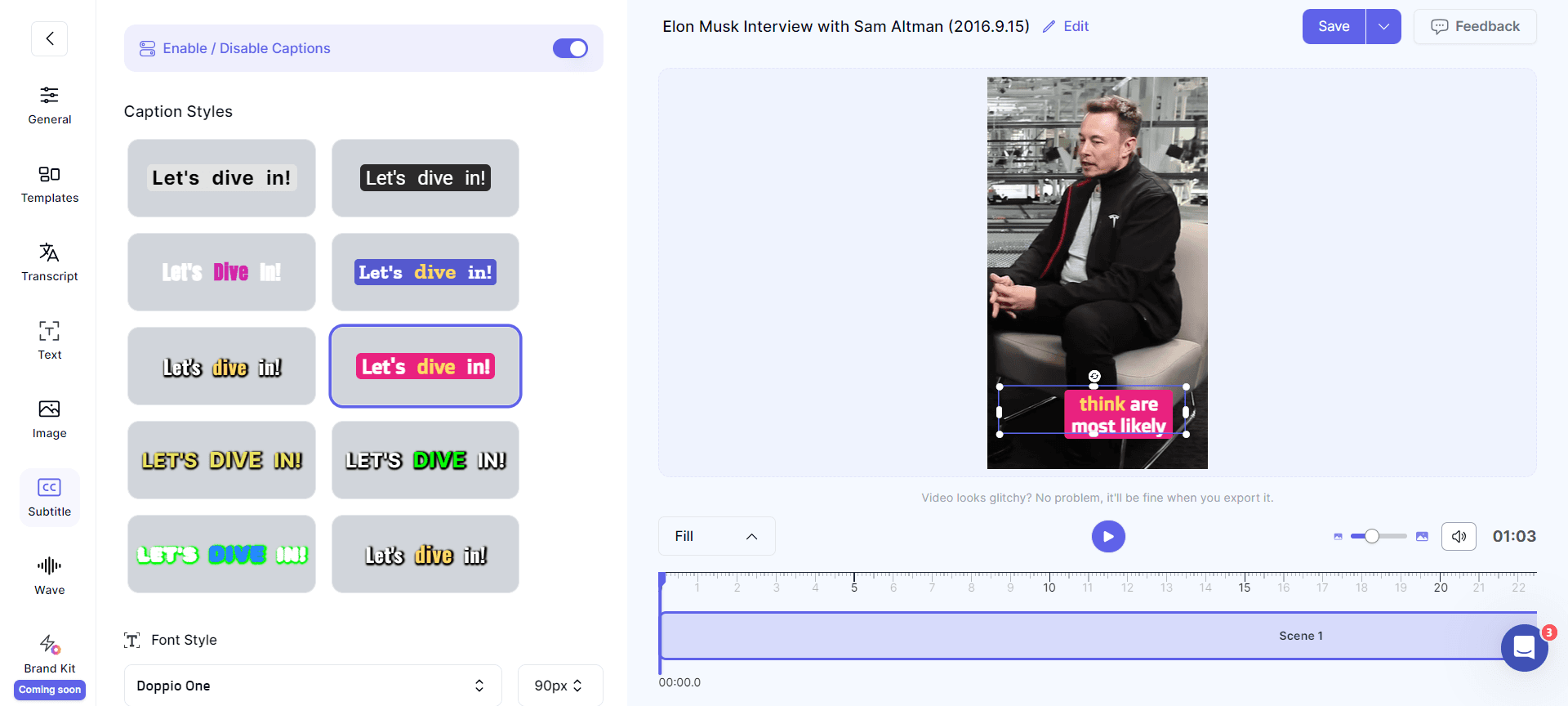
These features make your subtitles not only informative but also visually appealing, keeping your audience engaged.
Translation
Exemplary AI's tools also support multiple languages, making it easy to reach a global audience.The AI can convert speech-to-text in many different languages, so you can add subtitles for viewers around the world. After transcribing, you can automatically translate the subtitles into other languages, helping you communicate your message across different languages, hence reaching a broader audience.
Workflow Optimization
Organizing and managing media files
Keep your media files organized with easy-to-use management tools, ensuring a smooth workflow. This makes it easier to find and use your footage when needed.
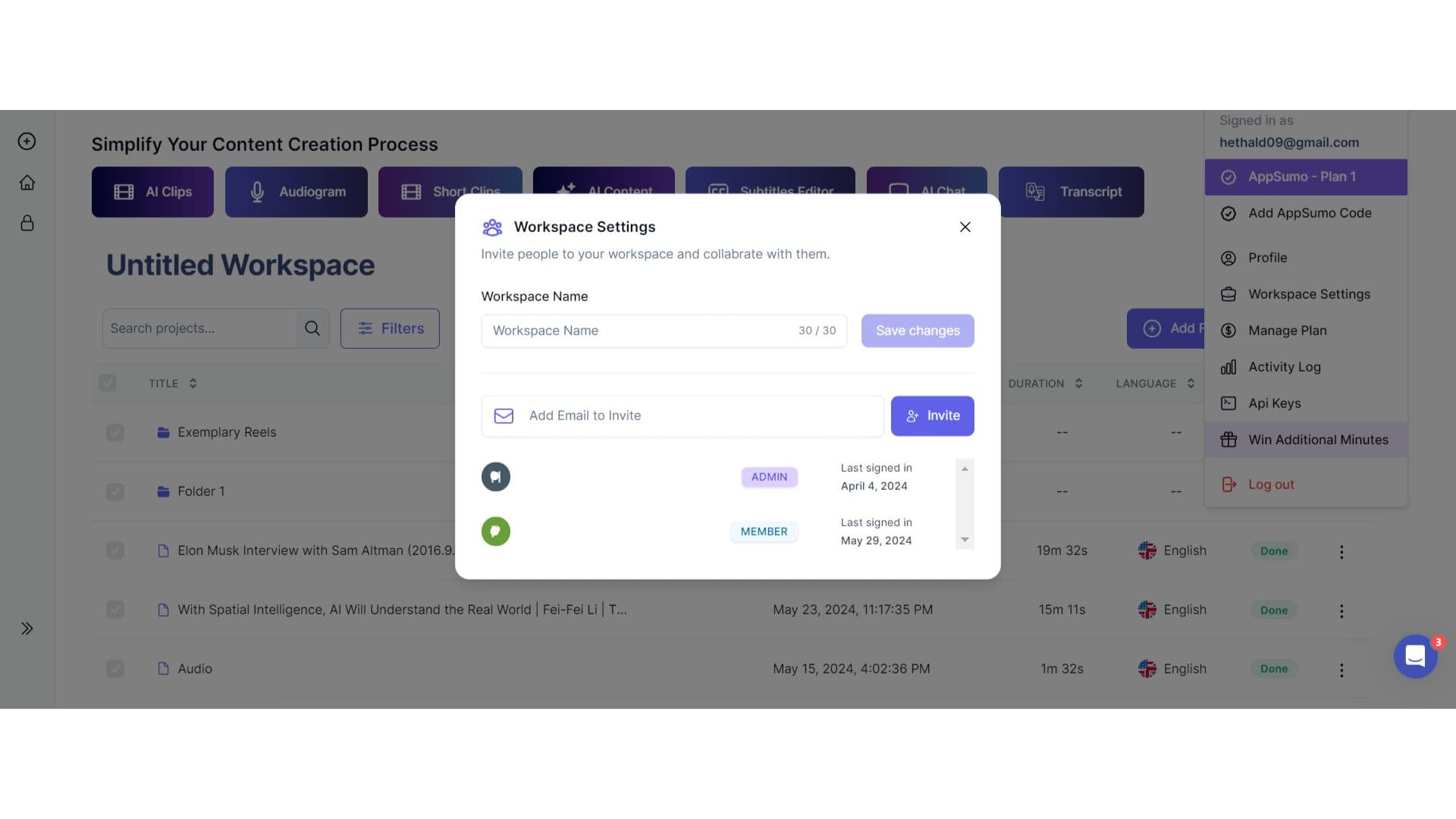
Collaboration features for team projects
You can collaborate with your team on Exemplary AI, allowing multiple users to work on the same project seamlessly. This facilitates efficient teamwork and project completion.
Real-World Applications
Exemplary AI is versatile, catering to various industries:
- Marketing: Create engaging promotional videos quickly, boosting your marketing efforts.
- Social Media: Produce trendy and high-quality content for platforms like Instagram and TikTok, increasing your online presence.
- Educational videos: Works best for educational and webinar videos where the explanation is based on the audio transcript. It can be easily made accessible with multiple subtitle languages, trimmed short with AI Clips, or create e-books/articles out of it. The possibilities are endless.
AI video editing tools provide significant benefits across different sectors, from reducing production costs to improving content quality and engagement rates. This leads to better audience retention and conversion rates.
Community and Resources
- Online forums and user groups: Join Discord forums to connect with other Exemplary AI users, share tips, and get support. This community engagement enhances your learning and troubleshooting experience.
- Tutorials & webinars: Take advantage of the resources, including tutorials and webinars to master video editing with AI. This helps you make the most out of the tool’s features.
Conclusion
Stay ahead of the curve by keeping an eye on emerging trends and technologies with the best AI video editing tool. This helps you stay competitive and innovative in your video production efforts.ai will continue to transform creative industries making AI video tool indispensable for video production.
Today with AI, you can generate AI videos from text-to-video, your own AI video avatars, AI video animation, and much more. AI video creation is made easy with multiple AI video generator tools in the market to choose from. AI generated videos hold potential in many fields including content creation, marketing and so on.
Exemplary AI offers a comprehensive suite of tools that simplify and enhance the video editing process, making it accessible to everyone. From beginners to professionals, everyone can benefit from its powerful features, making it one of the best AI video editor tools.
Don’t be afraid to experiment with AI video editing. The possibilities are endless, and video editing AI tools like Exemplary AI, Opus Clip, Vidyo AI, etc., provide the perfect platform to unleash your creativity. Embrace AI to produce high-quality, engaging, and professional videos effortlessly.