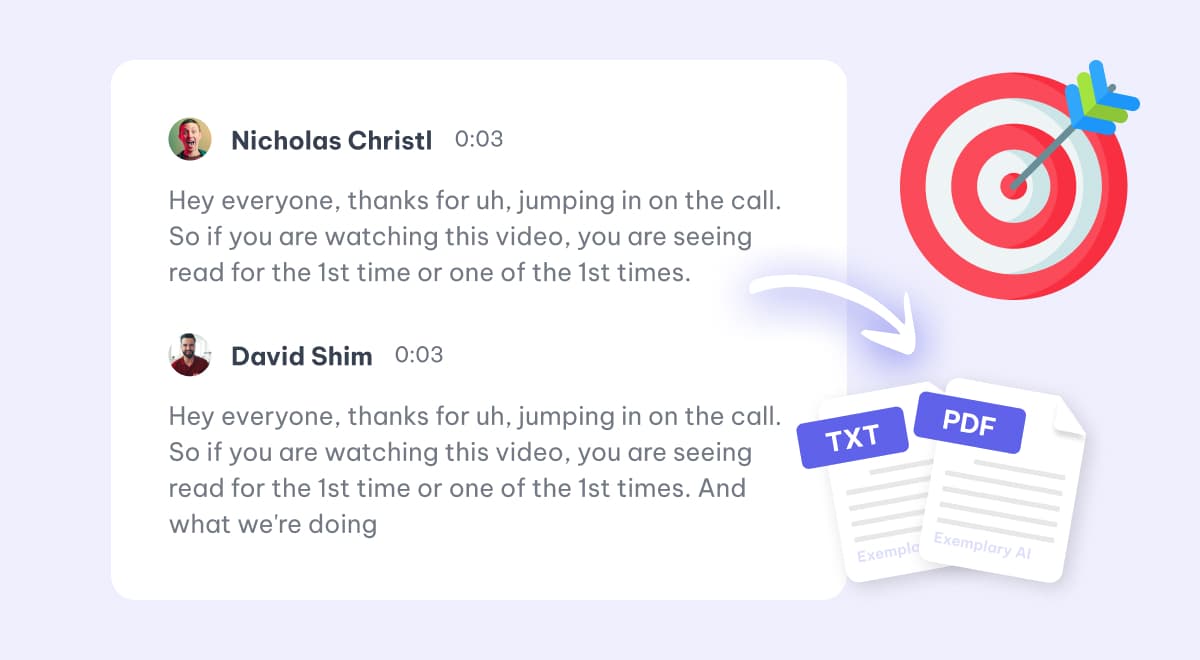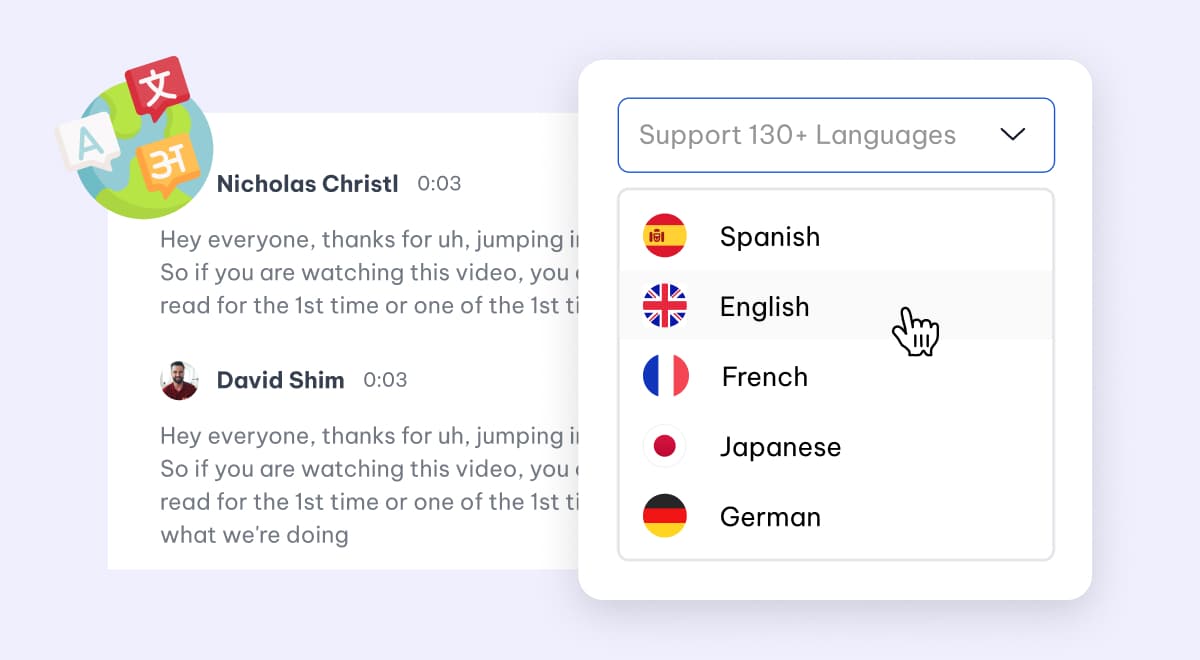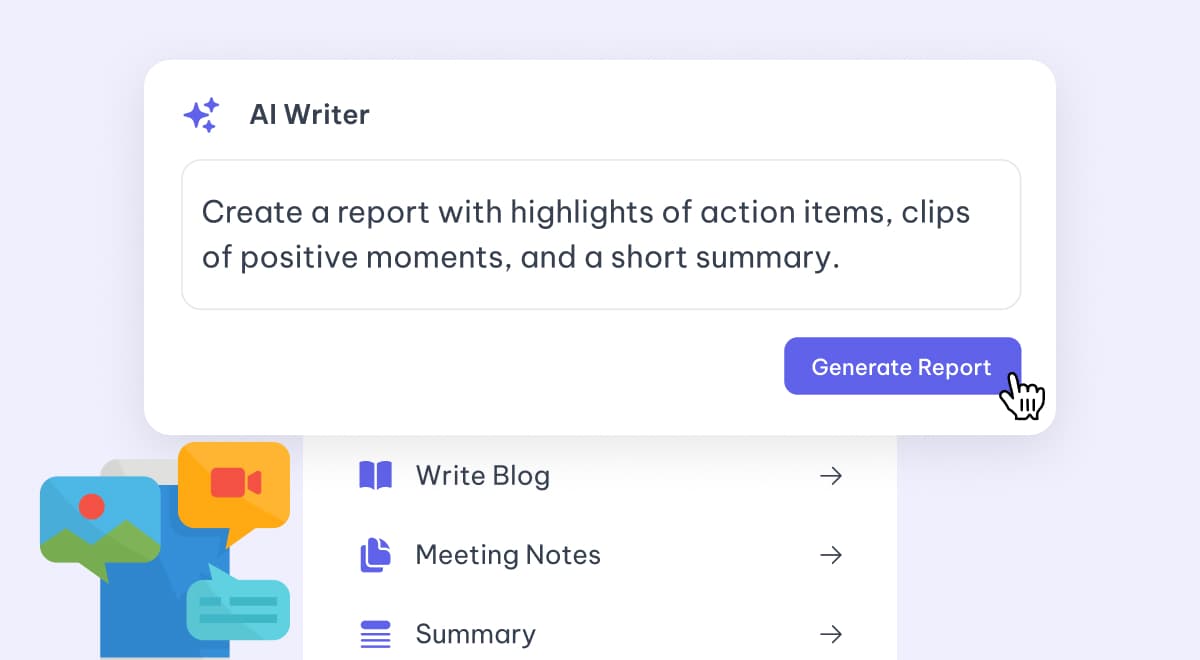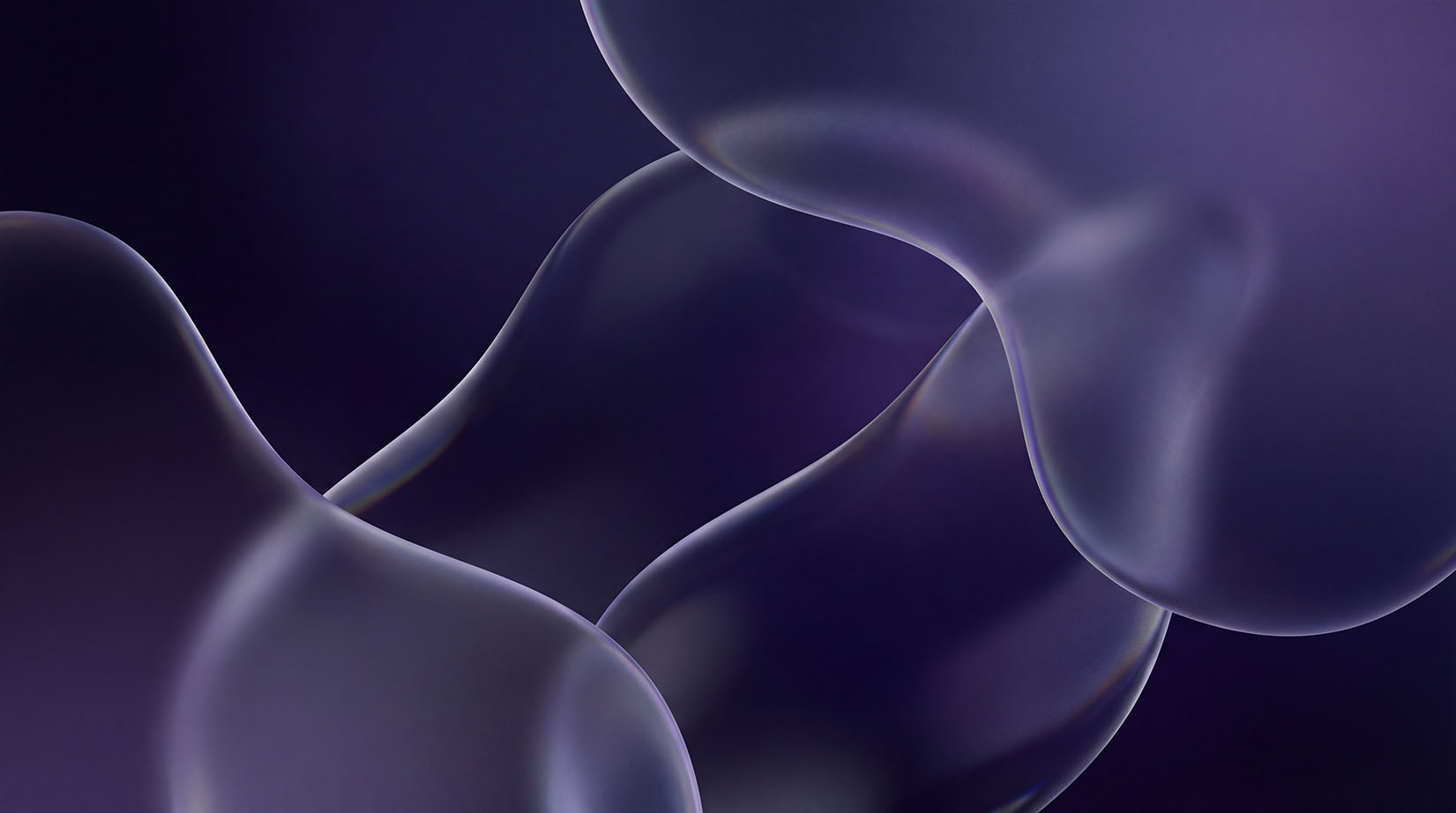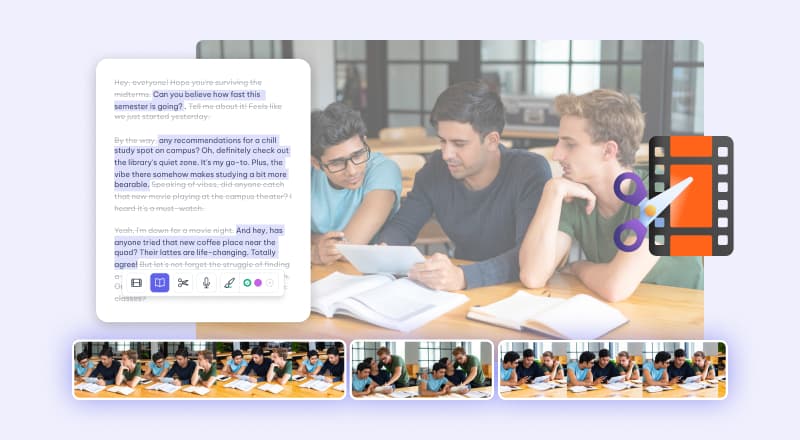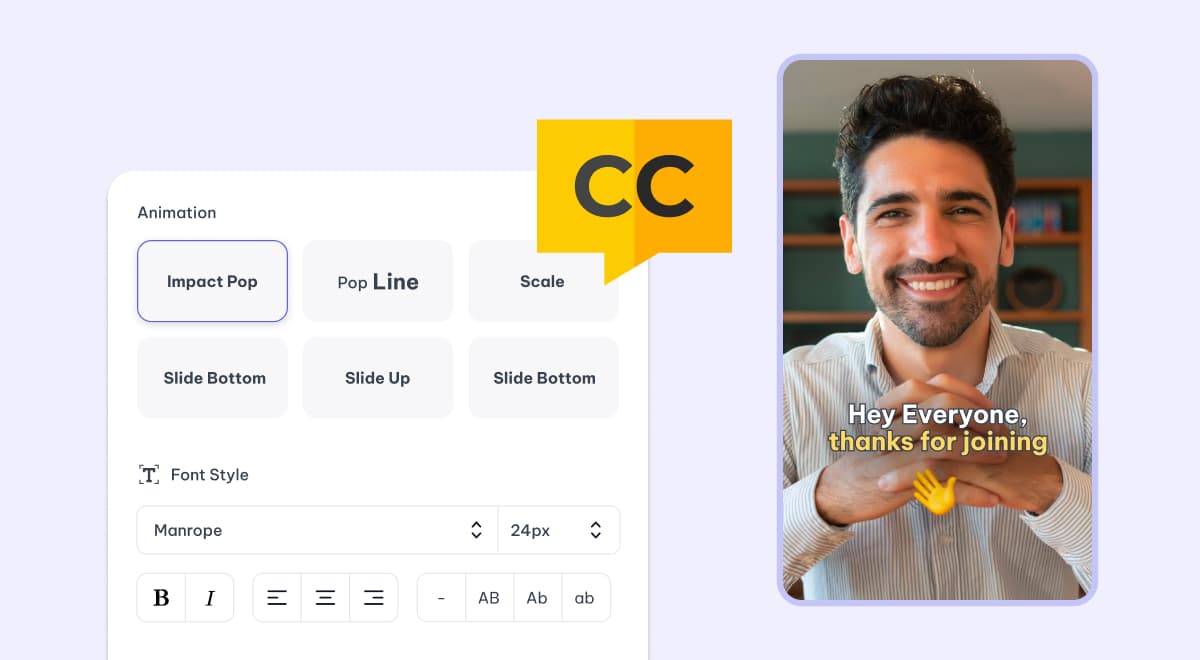AI Reel Generator for Social Media Success
Easily convert long-form videos into dynamic, attention-grabbing reels optimized for platforms like Instagram, YouTube, and TikTok. With Exemplary AI, generate multiple reels from one video instantly without editing skills. Brand your reel your way with Exemplary AI in just a few clicks.
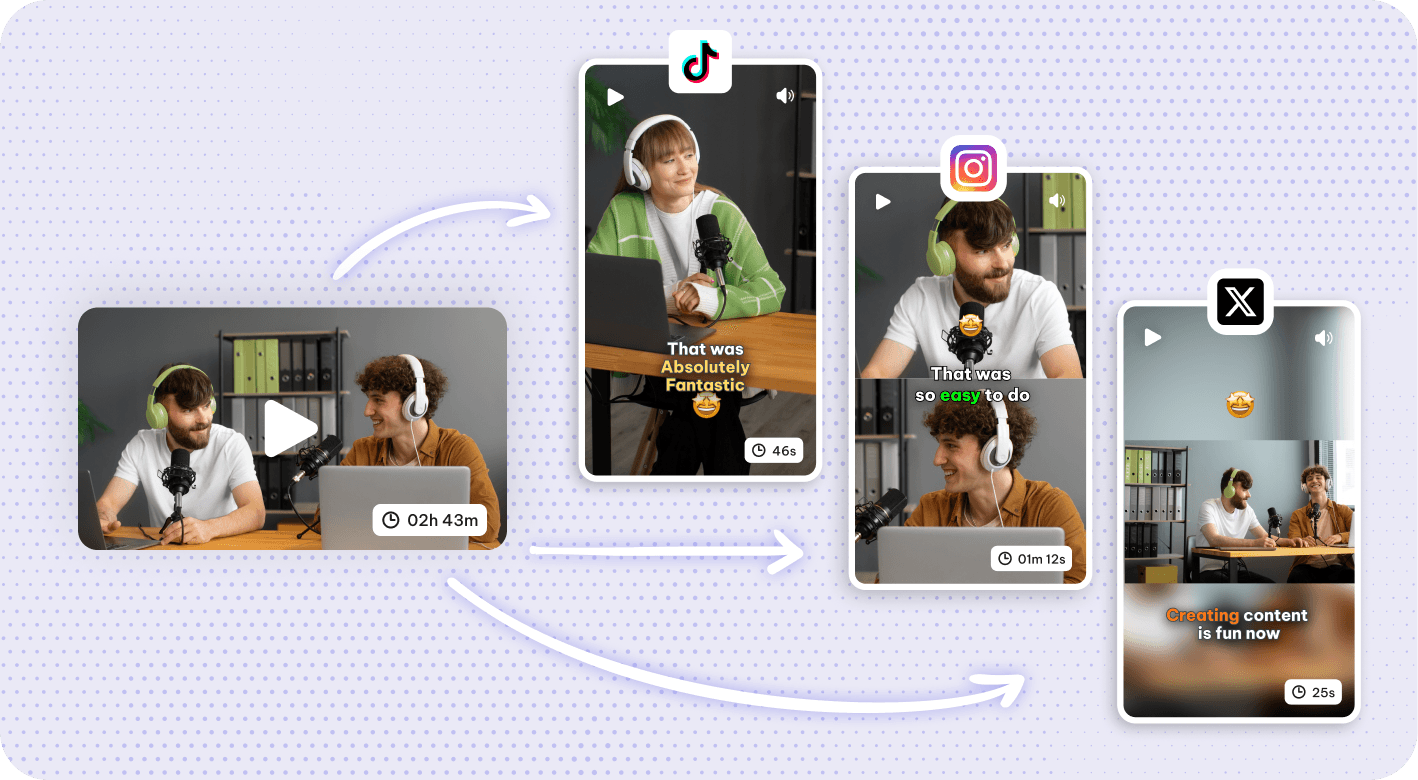
Why Use Exemplary AI's AI Reel Generator?
Exemplary AI is your all-in-one content generation platform, from repurposing your videos into short engaging clips to adding trendy captions to your clips and generating various marketing and social media content. Explore the best of the AI world to create engaging content with Exemplary AI.
Viral Short Clips
Automate the creation of social media-ready clips from your long-form videos. AI Clips identifies the best moments, removing filler content and adding subtitles, so your videos are ready for sharing in no time.
Repurpose for all Social Media
Whether it's for Instagram, YouTube, TikTok, Twitter, or LinkedIn, Exemplary AI ensures your repurposed videos are perfectly formatted dimensions for each platform. Craft tailored social media post content for maximum impact.
Edit with AI Text-based Video Editor
Customize your video with your branding color, logo, and template style. Use AI to remove filler words, silences, add b-rolls, and subtitle styles in one click. Brand all your posts consistently across all repurposed content.
How to Generate AI Reels?
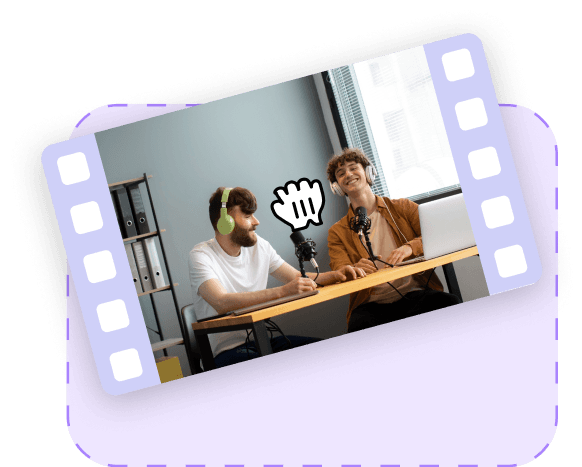
1. Upload Your Video File
Start by selecting ‘AI Clips’ and upload your video file or your URLs from YouTube, TikTok, Vimeo, Drive, and so on, from which you wish to generate reels with AI.

2. Generate and Customize your AI Reels
AI will generate short engaging clips from your long video with Virality score, click on edit to customize and brand the clip.
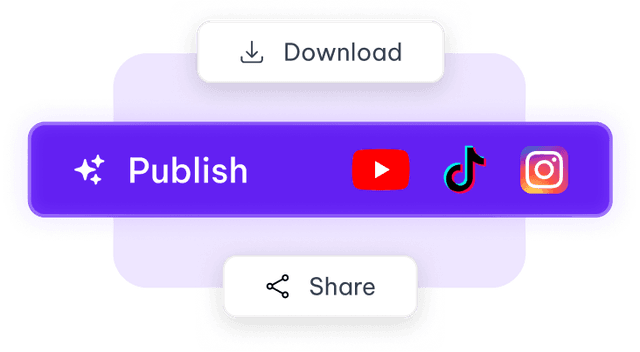
3. Share & Export
Once satisfied with the repurposed content, you can share, export, and download the content directly.
Discover more
Video trimmer
YouTube Shorts Maker
TikTok clip maker
AI podcast clips generator
Instagram reel maker
Resize videos
Auto video editor
Crop video
Add image to video
Add text to video
Remove filler words
Repurpose Video
Webinar clips
Add emoji to subtitle
Silence remover
Add watermark to video
Add b-rolls
Word highlight in subtitle
AI video editor
Frequently asked questions
Everything you need to know about the product and billing
Discover More AI-Powered Solutions
Quickly and easily create captivating content with our advanced AI-powered transcription, translation, and captioning services.