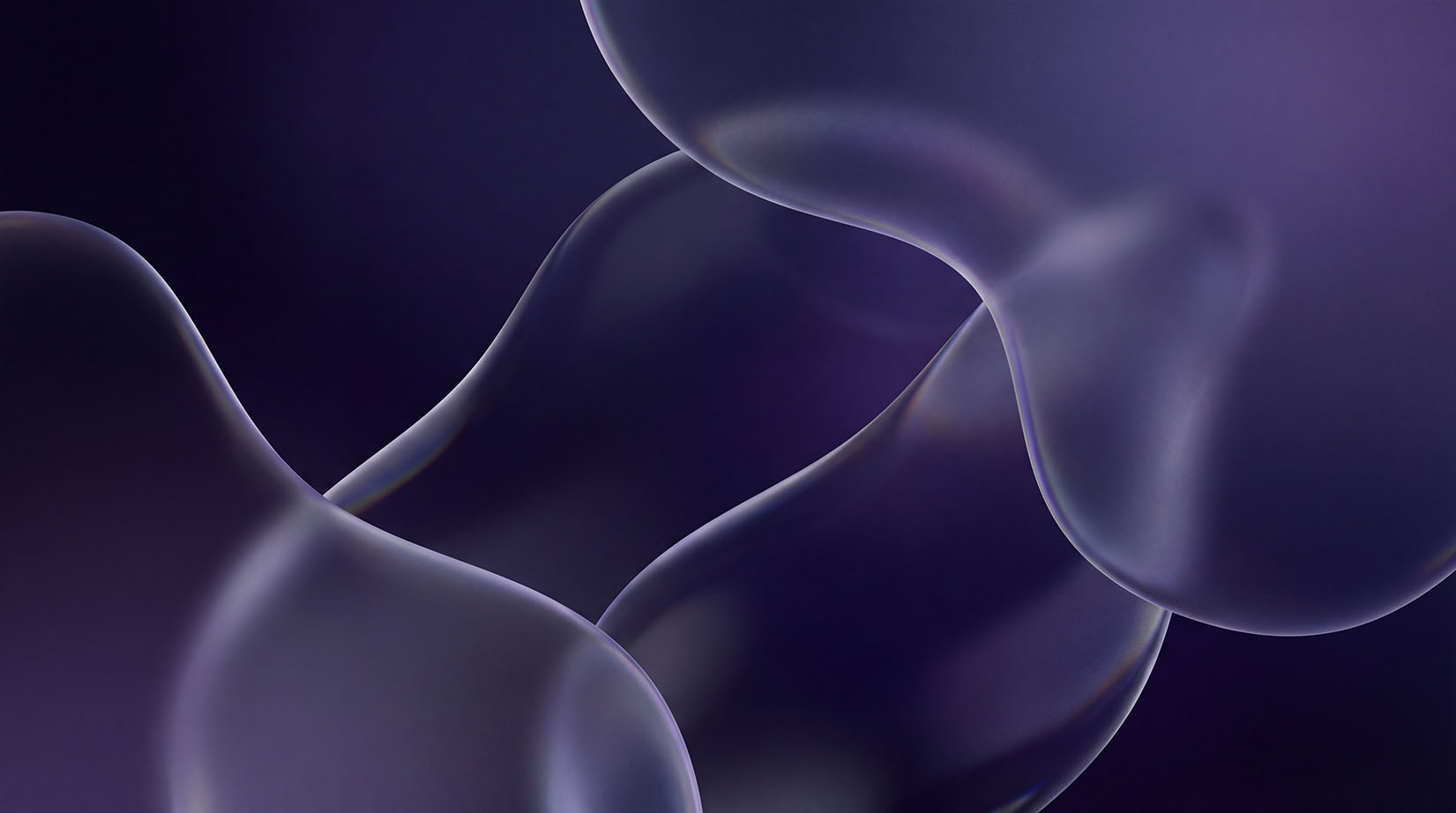YouTube ShortsVideo EditingContent CreationVideo MarketingAI Clips How to Create YouTube Shorts from Long Videos: A Step-by-Step GuideHethal Solanki
Hethal Solanki
8 min read
Hethal Solanki

Creating YouTube Shorts from long videos can be a powerful way to repurpose your content and reach a broader audience. With the rise of AI tools, this process is easier than ever. In this blog, we'll explore how you can transform your lengthy videos into engaging YouTube Shorts with just a few clicks.
What are YouTube Shorts?
YouTube Shorts are brief, vertical videos designed for quick consumption, typically lasting up to 60 seconds. They’re prominently featured on YouTube’s platform, allowing creators to capture viewers’ attention with concise and impactful content.
With the Short-form content trend, creating YouTube Shorts has become essential for content creators aiming to increase their reach and engagement. It also includes Instagram and Tiktok reels which are trending.
Why Convert Long Videos to YouTube Shorts?
In recent times, audiences crave quick and engaging content. YouTube Short videos provide a unique opportunity to reach viewers who might not have time for longer videos. They also allow creators to experiment with different types of content, promote longer videos, and increase overall channel engagement.
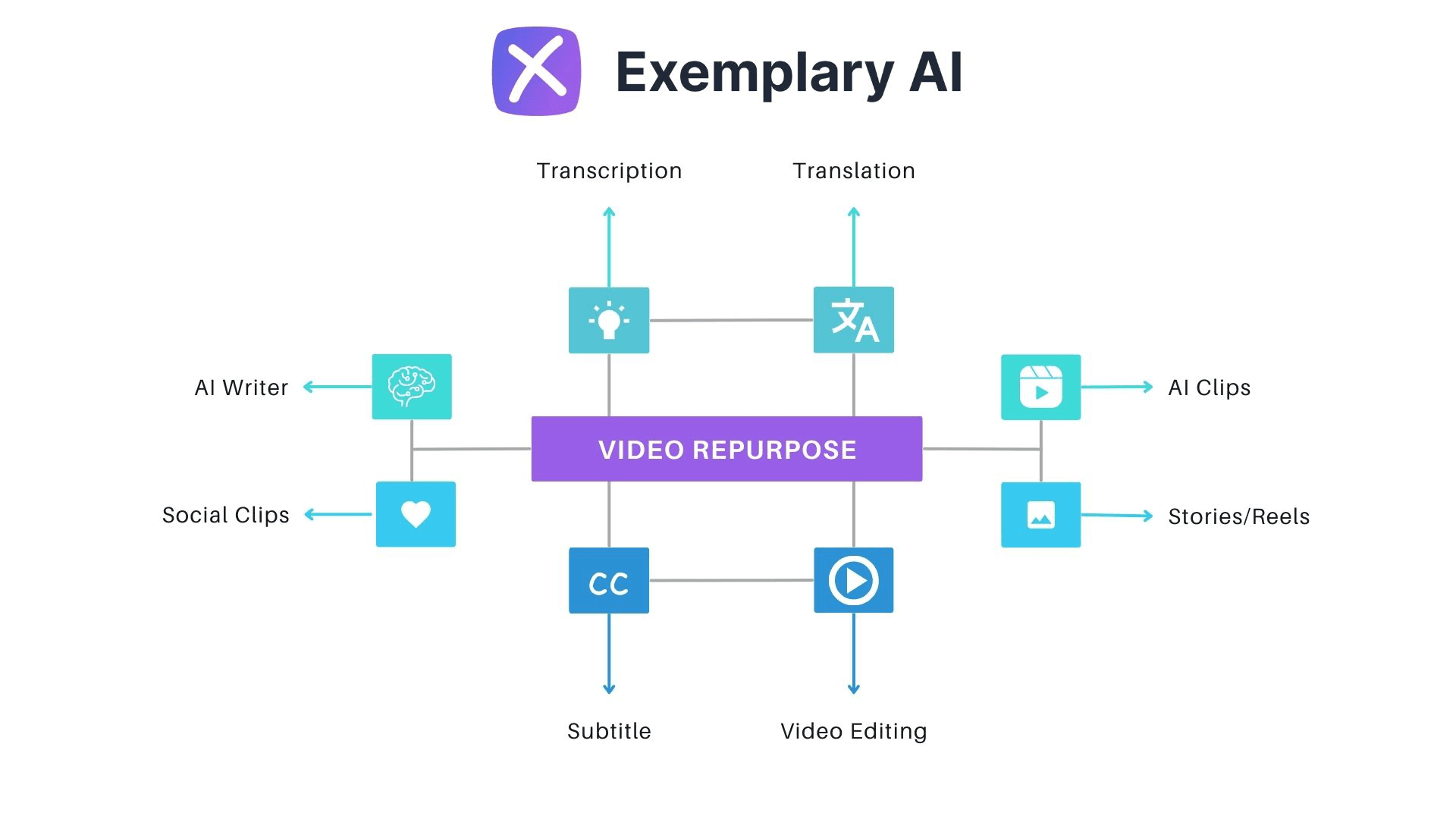
According to recent data, a significant majority of YouTube’s viewership comes from mobile users. In fact, mobile devices account for over 70% of YouTube watch time in many regions, underscoring the importance of creating content that is optimized for these platforms .
Benefits of Repurposing Long-Form Content into YouTube Shorts
Converting long YouTube videos into YouTube Shorts allows you to extract and highlight the most compelling moments, making it easier for viewers to discover and enjoy your content. It’s an efficient way to maximize the value of your existing videos, turning them into multiple engaging snippets for all social media platforms including Instagram, Tiktok and Youtube. Repurposing video content into Shorts helps in maintaining a consistent content flow and keeps your audience engaged.
Increased Reach and Engagement with YouTube Shorts
YouTube Shorts videos can significantly boost your channel’s visibility and engagement. Their format is designed to be easily shareable and often leads to higher view counts and interactions. Plus, YouTube’s algorithm tends to promote Shorts, giving them a better chance of going viral compared to longer videos.
How to make YouTube shorts with Exemplary AI
Creating YouTube Shorts video manually can be time-consuming, especially when editing long videos. Exemplary AI can automate the process, analyzing your video to identify the best segments for Shorts. This saves you time and ensures that the clips generated are optimized for viewer engagement.
AI Clips feature is a cutting-edge tool designed to simplify the creation of YouTube Shorts. With AI Clips, you can automatically generate multiple Shorts from a single long video with just one click with its advanced algorithms. This can be incorporated into your video marketing strategy too.
Step-by-Step Guide to Creating YouTube Shorts with AI
Step 1: Upload Your Long-Form Video
Sign into your Exemplary AI account, and upload your long YouTube video URL.
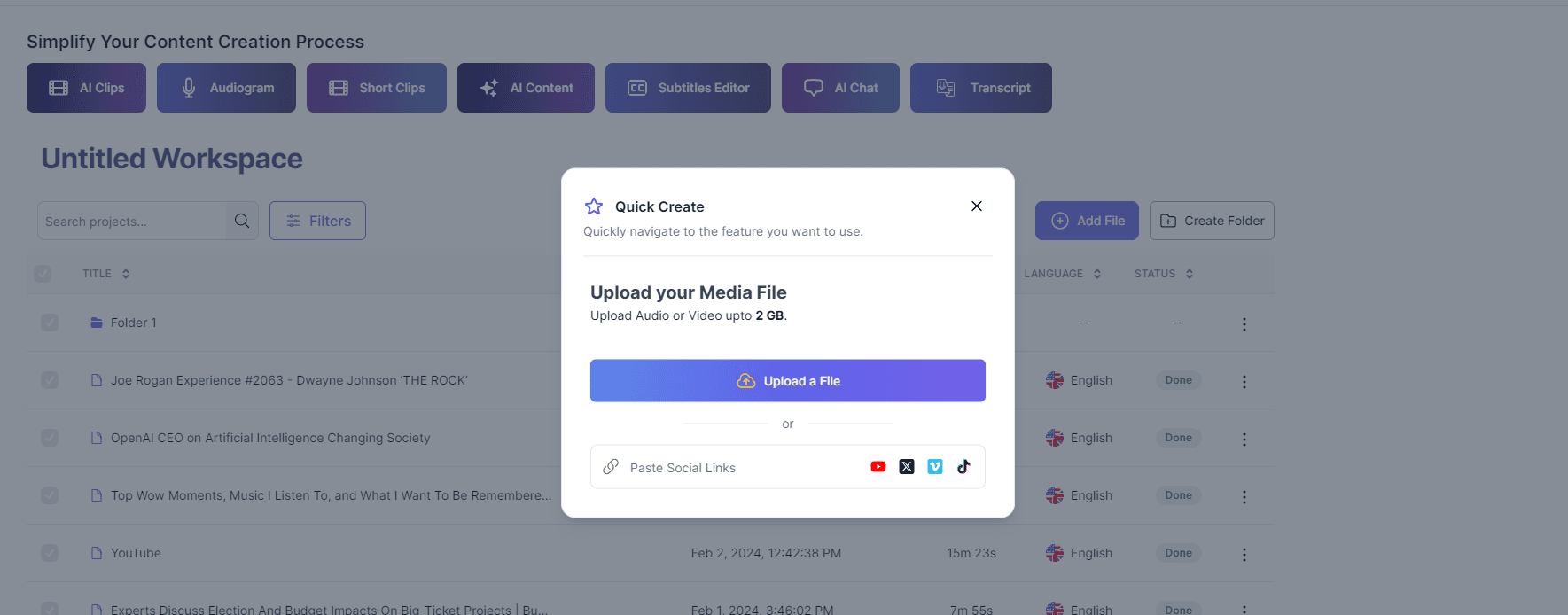
How to Choose a Video That Has the Potential for Compelling YouTube Shorts
Not all videos are equally suited for conversion into YouTube Shorts. When selecting a video, consider its content and how it can be segmented into interesting, standalone clips. Videos with distinct highlights, clear messages, or engaging moments work best for creating YouTube Shorts.
Considerations for Video Length, Content, and Engagement
- Video Length: Longer videos offer more opportunities for multiple YouTube Shorts.
- Content: Choose videos that are informative, entertaining, or contain memorable segments.
- Engagement: Look at your video’s analytics to find high-engagement videos; these are the best for Shorts.
Step 2: Utilizing AI Clips to Generate YouTube Shorts
Once your video is uploaded, go to AI Clips. Click on the 'Generate AI Clips' button to let the tool automatically analyze your video and generate potential YouTube Shorts.
Automatic Clipping
Multiple AI Clips will be generated for your one YouTube video in one click. Our AI identifies and determine the best moments and segments that will make compelling YouTube Shorts. AI Clips are generated for YouTube Shorts, based on,
- Virality Score: AI will give you a virality score that means the potential for this Shorts to go viral.
- Engagement: AI will also give you the reason as to why it thinks this particular Shorts is engaging.
Step 3: Editing and Enhancing Your YouTube Shorts
Trimming, Cropping, and Basic Video Adjustments
Edit shorts video to enhance your output with AI editing tools:
- Trimming: Remove unnecessary parts to keep the clip concise.
- Framing: AI will automatically frame the speaker in the center, however, you can adjust the frame to focus on the main subject.
Adding Captions & Text Overlays to Enhance the YouTube Short
Captions and text overlays can make your YouTube Shorts more engaging and accessible:
- Captions: Add subtitles to make your Shorts more accessible and easier to follow.
- Text Overlays: Use text to highlight key points or add context to your clips.
Ensuring the Final Output Aligns with Your Branding and Style
Make sure your YouTube Shorts are consistent with your channel’s branding:
- Brand Colors and Fonts: Use your brand’s colors and fonts in text overlays and captions.
- Logo: Include your logo in the corner of your Shorts for brand recognition.

Learn more about AI video editing with our comprehensive guide, which you can follow for making your Shorts.
Step 4: Exporting and Publishing Your YouTube Shorts
Export Settings
When you’re ready to export your YouTube Shorts, choose the 'Save' option on the top right corner and 'Share & Export' to generate the downloadable file.
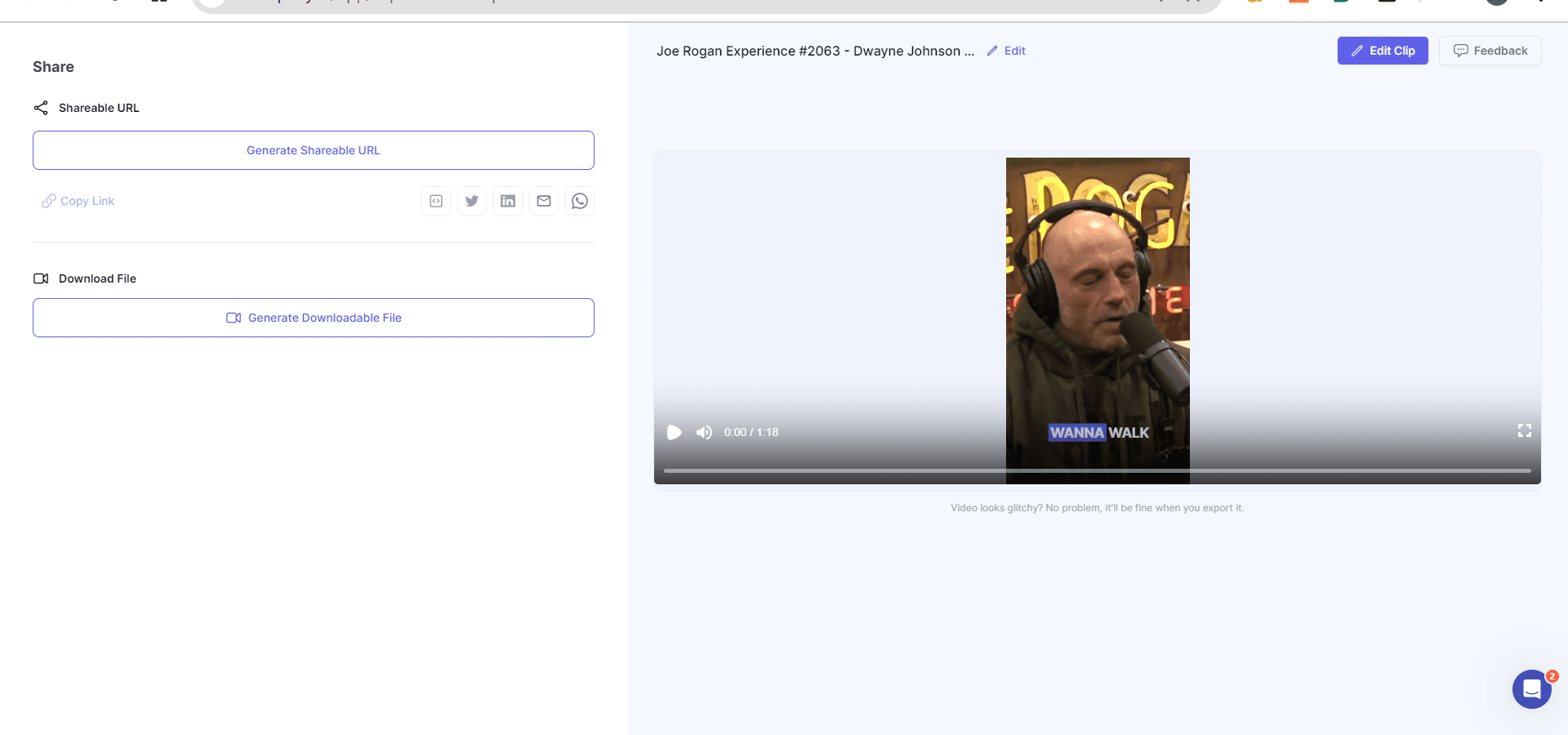
Uploading to YouTube
You can upload your YouTube Shorts directly from our platform or manually:
- Direct Upload: Use the direct upload feature to upload shorts from Exemplary AI.
- Manual Upload: Save your Shorts to your device and upload them via YouTube’s upload interface.
Best Practices and Tips
Optimizing Your YouTube Shorts on YouTube
Generate content for your Shorts to make the most out of Exemplary AI features including- AI Content and AI Chat.
- Titles: Use catchy and descriptive titles that include relevant keywords.
- Descriptions: Write clear and engaging descriptions.
- Tags: Use relevant tags to improve discoverability and reach a broader audience. We have a list of popular hashtags for YouTube shorts that work the best.
Maximizing Engagement with Your YouTube Shorts
To create compelling YouTube Shorts, consider these strategies:
- Hook Viewers Early: Create a hooker statement/title to capture attention in the first few seconds.
- Keep It Concise: Ensure the content is straightforward and to the point.
- Encourage Interaction: Include calls-to-action (CTAs) to prompt likes, shares, and comments.
Leveraging YouTube Analytics
Use YouTube Shorts Analytics to track your Shorts’ performance:
- View Count: Monitor how many people watch your YouTube Shorts.
- Engagement: Check likes, comments, and shares to gauge viewer interest.
- Retention: Analyze how long viewers stay on your Shorts feed to understand what works best.
Staying Updated with AI Trends
AI technology is constantly evolving. Staying current with these advancements can help you optimize your content creation:
- Resources: Follow blogs, forums, and newsletters on AI in video content.
- Communities: Join online communities of creators using AI tools to share insights and tips.
Conclusion
With AI Clips, creating YT Shorts from long videos is now easier than ever. Start exploring the potential of your existing content and reach new audiences with engaging YouTube Shorts.
Try out Exemplary AI and share your experiences with us. We’d love to hear how you’re using this tool to create and enhance your YouTube video Shorts. Feel free to leave your feedback in the comments with us on social media!
FAQs
What is a YouTube Short?
YouTube Shorts are short, vertical videos designed for quick and engaging viewing. They can be up to 60 seconds long and are displayed prominently on YouTube’s platform. Shorts are easily consumable, often shot vertically to fit mobile screens, and can quickly capture viewers’ attention.
What is the Benefit of Creating YouTube Shorts?
Creating YT Shorts offers several advantages for content creators:
- Increased Visibility: Shorts are prominently featured on YouTube, which can help you reach a larger audience.
- Higher Engagement: The quick, captivating nature of Shorts often results in higher viewer interaction, including likes, comments, and shares.
- Repurposing Content: Shorts allow you to leverage existing long-form content by highlighting key moments, making your content creation more efficient.
- Growth Opportunities: As YouTube promotes Shorts aggressively, they have a higher potential to go viral, boosting your channel’s growth and subscriber count.
How to Create a YouTube Short?
Creating a YouTube Short can be done easily with AI tools like Exemplary AI. Here’s a step-by-step guide:
- Upload Video: Choose a long-form video that has engaging and memorable moments.
- Click on AI Clips: Generate multiple shorts in one click.
- Edit and Customize: Refine the suggested clips by adjusting their start and end points, adding captions, or including text overlays.
- Export: Choose the appropriate settings and export your Shorts in the required format and resolution.
For a detailed guide, follow the steps in the blog's section on creating YouTube Shorts with AI Clips.
How Long is a YouTube Short?
A YouTube Short can be up to 60 seconds in length. Shorts are specifically designed to be brief, allowing viewers to enjoy quick snippets of content without a significant time investment.
Duration:
- Minimum Length: 15 seconds.
- Maximum Length: 60 seconds.
Are There Any Tools to Help Create YouTube Shorts from Long Videos?
Yes, AI tools like Exemplary AI are specifically designed to help you create Shorts from long videos. It uses advanced algorithms to identify the best segments for Shorts, saving you time and ensuring high-quality output.
How Do YouTube Shorts Differ from Regular YouTube Videos?
YouTube Shorts differ in several key ways:
- Length: Shorts are limited to 60 seconds, whereas regular videos can be much longer.
- Format: Shorts are vertical, designed for mobile viewing, while regular videos are typically horizontal.
- Discovery: Shorts have a dedicated section on YouTube and are often pushed by the algorithm to increase visibility.