From the Blog
Company Updates & Technology Articles

Transcription ToolsAI ProductivitySoftware Reviews
Best Transcription Software in 2025
We tested 15+ transcription tools for accuracy, speed, cost, and collaboration features—this guide covers the best apps in 2025 for US, UK, India, and Australia.
Sarath Chandran

Opus Pro AlternativeTop AI ToolsVideo repurposeAI ClipsSocial media
Top 10 Opus Pro Alternatives to Try in 2025
Looking for AI Video Clip Generation Tools Besides Opus Pro? Repurpose content & dominate social media with these 9 Opus Pro alternatives. Compare features, find the perfect tool, and leverage the power of AI to create captivating short clips for TikTok, Instagram & more.
Sarath Chandran
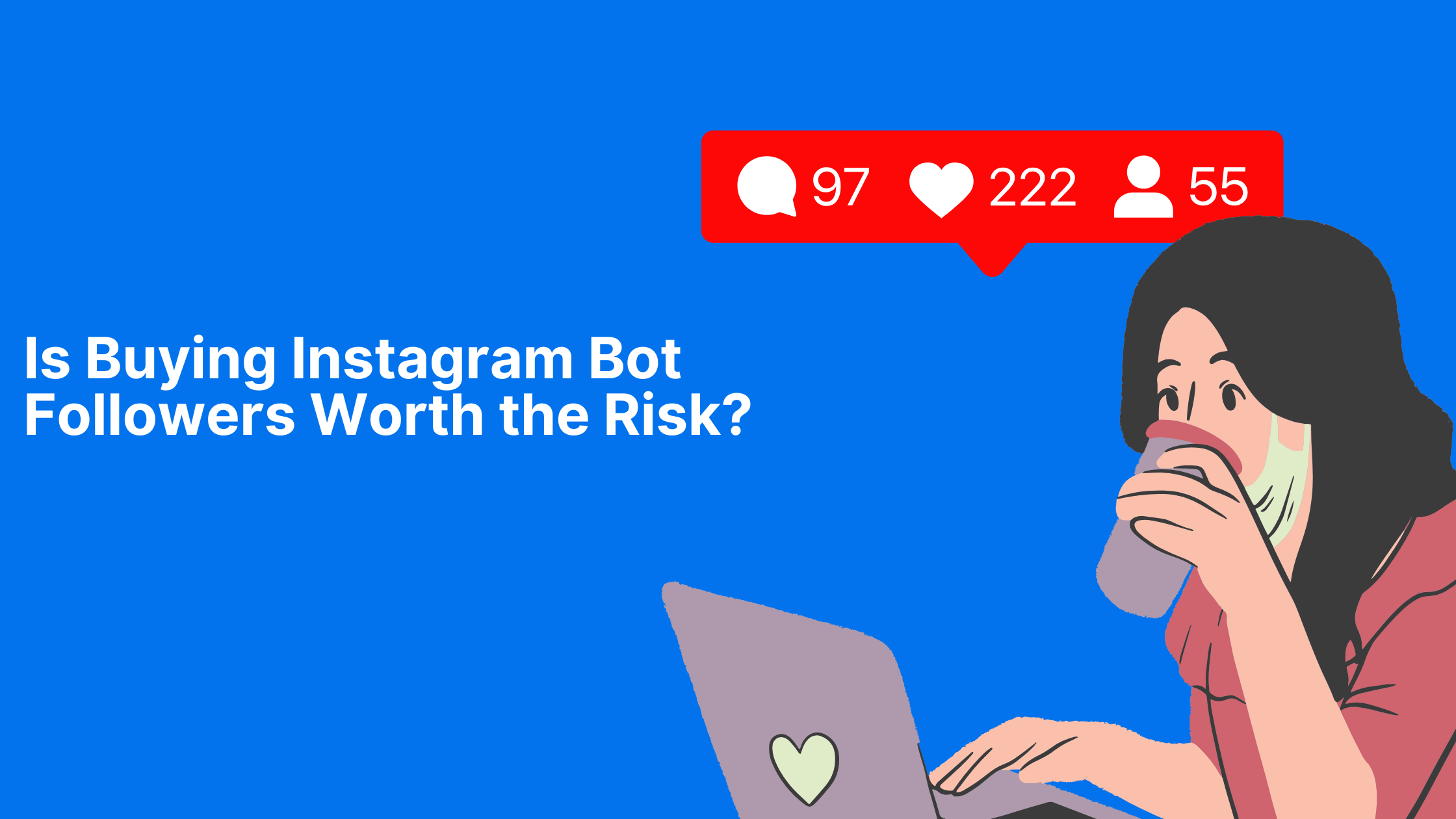
Social MediaInstagram MarketingDigital GrowthContent StrategyBrand Building
Is Buying Instagram Bot Followers Worth the Risk? An In-Depth Analysis
Thinking of buying Instagram bot followers for quick growth? Discover the hidden risks—like shadowbanning, low engagement, and distorted analytics—and explore proven, organic strategies for building a loyal, engaged audience.
Sarath Chandran

AI ToolsVideo EditingVideo SoftwareAI AvatarsProductivity
9 Best AI Video Generators of All Time
Discover the top AI video generators transforming content creation, from avatar-based storytelling to cinematic visuals. See how Exemplary AI is building the future of intelligent video workflows.
Sarath Chandran
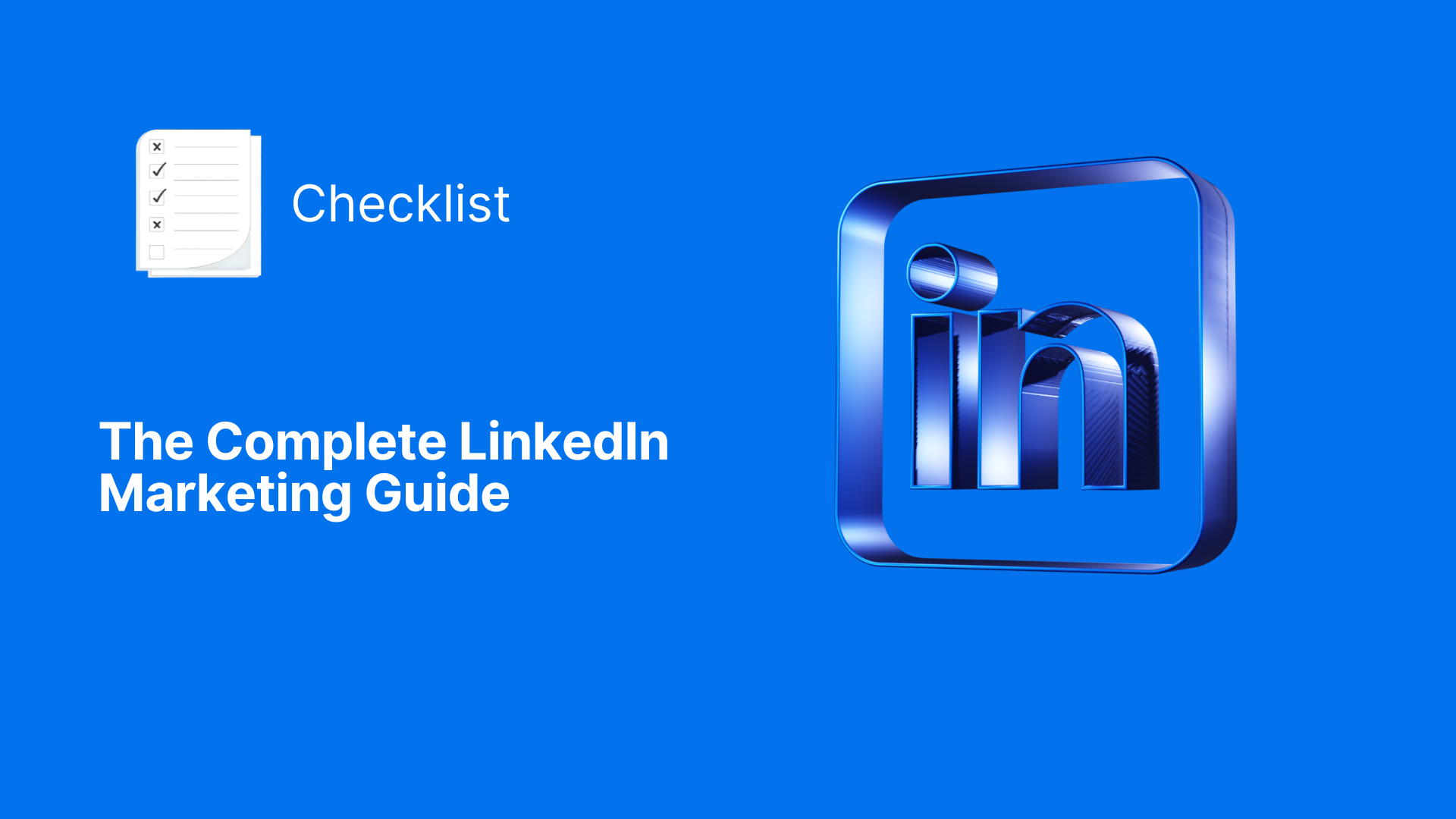
LinkedIn MarketingB2B StrategyAI ToolsContent RepurposingProductivity
The Complete LinkedIn Marketing Checklist — Powered by Exemplary AI
Struggling to build a consistent and engaging LinkedIn presence? This practical checklist, enhanced by Exemplary AI, helps you streamline your strategy, repurpose high-performing content, and drive real business growth on LinkedIn.
Sarath Chandran

RepurposingContent MarketingBrand OptimizationAI ToolsVideo Marketing
Here's How Brand Optimization Can Be Boosted Through Repurposing Content —with Exemplary AI
Repurposing long-form content into platform-specific micro-assets is the key to brand optimization in a multi-channel world. With Exemplary AI, it's fast, automated, and scalable.
Sarath Chandran

Social Media MarketingAI ToolsContent StrategyAutomation
How to Win at Social Media Marketing in 2025 (with Exemplary AI)
In 2025, social media is driven by AI, personalization, and speed. Learn 9 game-changing strategies—and how Exemplary AI helps creators, brands, and marketers automate content, boost engagement, and scale their presence faster than ever.
Sarath Chandran

Social Media MarketingContent StrategyB2B MarketingAI Tools
Your Step-by-Step B2B Social Media Content-Planning Checklist
The ultimate guide to building a scalable, consistent B2B social media strategy that delivers leads, engagement, and authority—plus how Exemplary AI automates the heavy lifting.
Sarath Chandran

YouTube StrategyAudience GrowthContent MarketingAI Tools
Audience-Content Fit: YouTube's Biggest Algorithm Shift in 2025 (and How to Stay Ahead)
Subscriber counts don't guarantee views anymore. YouTube now rewards creators who master audience-content-fit. Learn how to thrive in the 2025 algorithm landscape—and how Exemplary AI tools can help.
Sarath Chandran

AI ToolsIntelligent AutomationAI AgentsTechnologyProductivity
AI Agents: The Next Leap in Intelligent Automation
AI Agents are revolutionizing the way we interact with technology. From automating workflows to making intelligent decisions, discover how AI Agents are shaping the future of content creation, productivity, and business strategy.
Sarath Chandran

AI ToolsProductivityWork HacksAutomationGeneral
7 AI Hacks to Save Time at Work (And Get More Done With Less Effort)
These AI-powered hacks will help you automate the boring parts, reclaim your focus, and get more done in less time — no matter what kind of work you do.
Sarath Chandran

Podcast SEOPodcast MarketingAI Content
Podcast Show Notes 101: How to Boost Your Podcast SEO
Learn the best way to craft SEO-friendly podcast show notes to boost discoverability and audience engagement. Create optimized notes effortlessly with Exemplary AI
Hethal Solanki